Gpi menu – Ensemble Designs 7160 Serial Digital Protection DA User Manual
Page 38
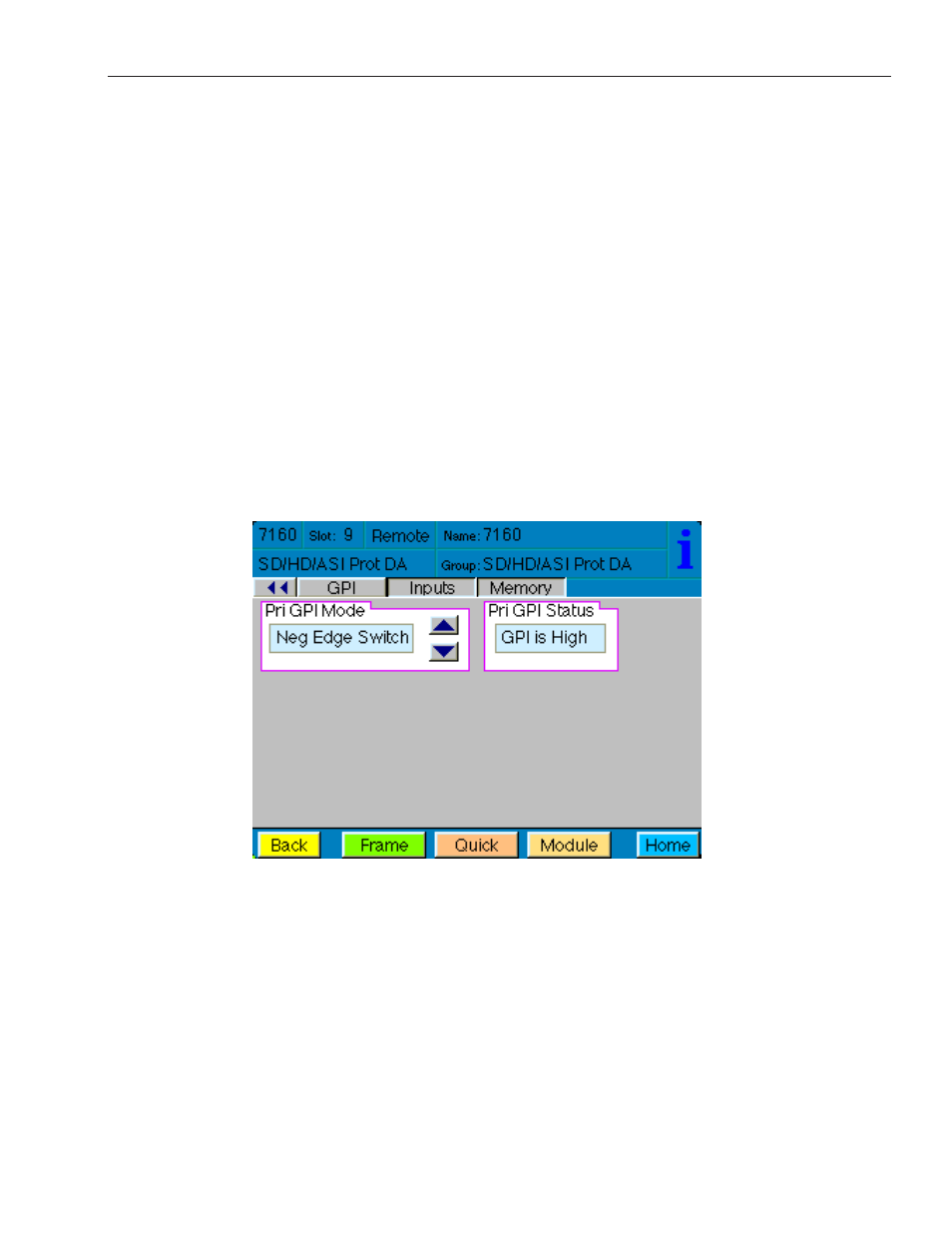
www.ensembledesigns.com
7160-38
Model 7160 HD/SD/ASI/310 Protection DA
GPI Menu
The 7160 can be set up to allow an external device to trigger a switch through the GPI interface. The
GPI menu screen shown below allows configuration of the two external GPI inputs to the module.
The Primary GPI Mode can be set to one of the following:
Off
•
– disables the GPI input.
Neg Edge Switch
•
– switches on a low-going transition to the GPI input.
Ext Fault Low
•
– acts in conjunction with the status of the input signal to the module. In this
case, a loss of proper signal to the module or a low signal detected from an external device will
close the switch.
Ext Inhibit Low
•
– acts to prevent a switch regardless of the status of the input signal to the
module. In this case, a loss of proper signal will not cause a switch.
Status of the Pri GPI input is indicated as GPI is Low or GPI is High in the Pri GPI Status window.