Over limit alarm – Ensemble Designs 9670 Audio Automatic Gain and Loudness Control and 9690 Audio Compliance and Monitoring Software User Manual
Page 12
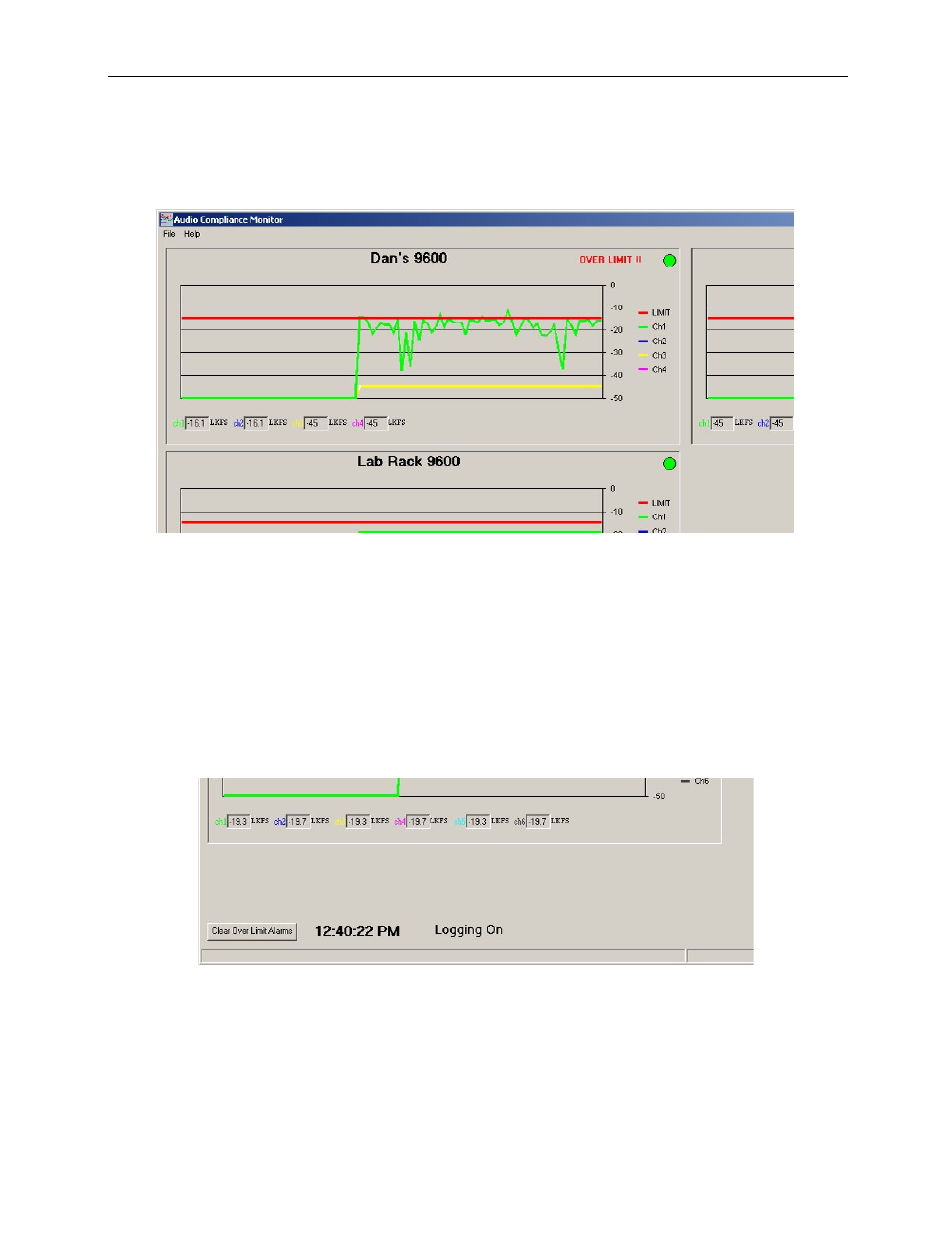
www.ensembledesigns.com
Model 9690-12
Audio Compliance and Monitoring Software
Over Limit Alarm
When one of the channels hits a level that exceeds your specified limit, the over limit alarm displays in
that module’s chart, as shown here in red text:
If configured to do so with the Log Limits checkbox in the Preferences window, a log event will be
recorded each time a channel level exceeds the limit.
Clearing the Over Limit Alarm
To clear the over limit alarm, click the Clear Over Limit Alarms button in the lower left area of the
charts window. Any instances of the over limit alarm message will be cleared from the charts.
An example of the Over Limit Alarm displaying in a module’s chart
The Clear Over Limit Alarms button in the lower left area of the charts window