Ensemble Designs 9670 Audio Automatic Gain and Loudness Control and 9690 Audio Compliance and Monitoring Software User Manual
Page 7
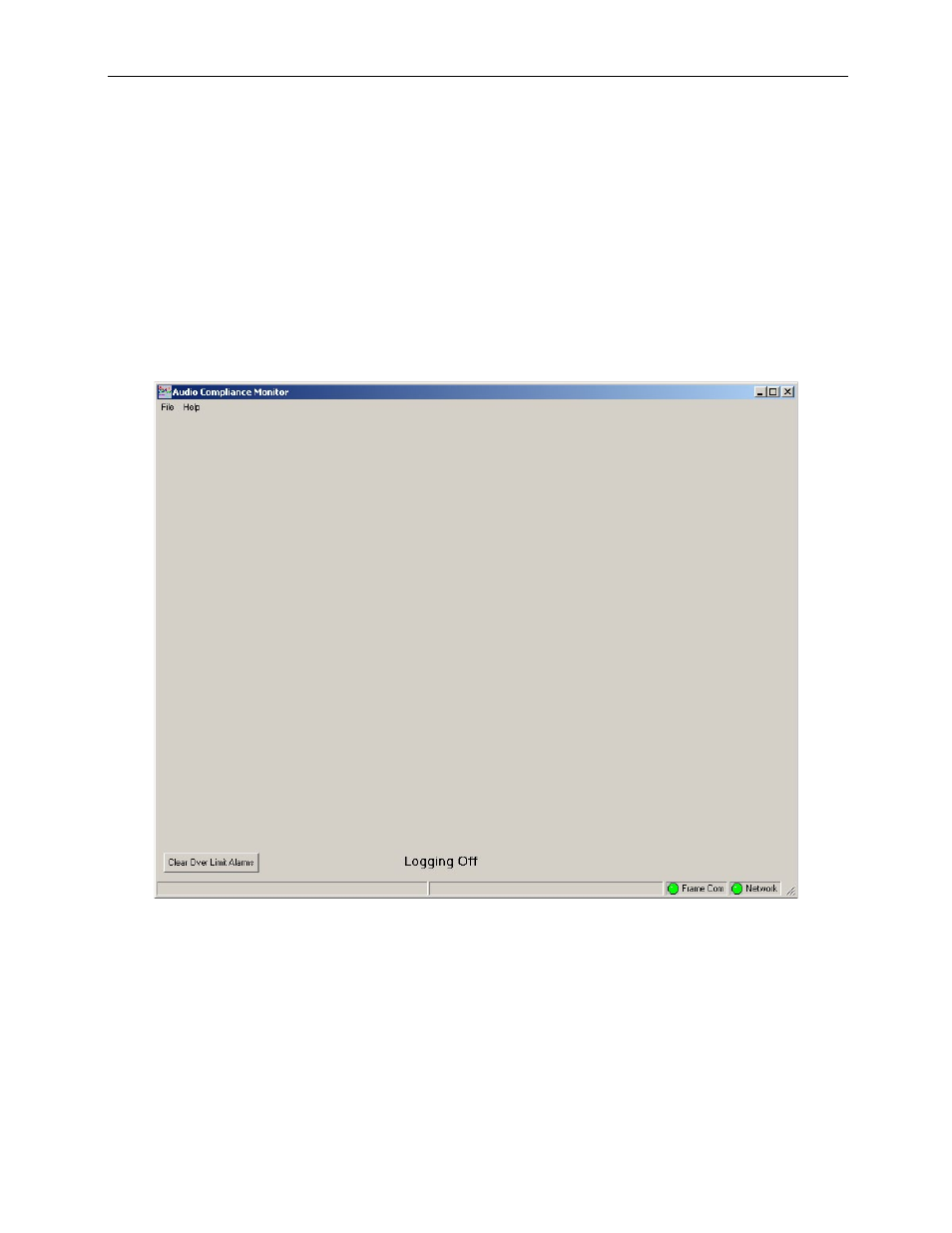
www.ensembledesigns.com
Model 9690-7
Audio Compliance and Monitoring Software
If you have successfully connected Audio Compliance Monitor to your network, the Frame Com and
Network indicators in the lower right area will illuminate green in the still largely blank main Audio
Compliance Monitor window.
These indicators will turn red if and when communication breaks with module. They will return to
green when communication is restored. The software will automatically attempt to reconnect with the
network if communication breaks.
If these circles remain red rather than green, double-check that you have the correct IP address for
your network, and that there are not any network connectivity problems.
The Audio Compliance Monitor window after connecting successfully to the network, and
before assigning modules.