H3C Technologies H3C S12500 Series Switches User Manual
Page 2
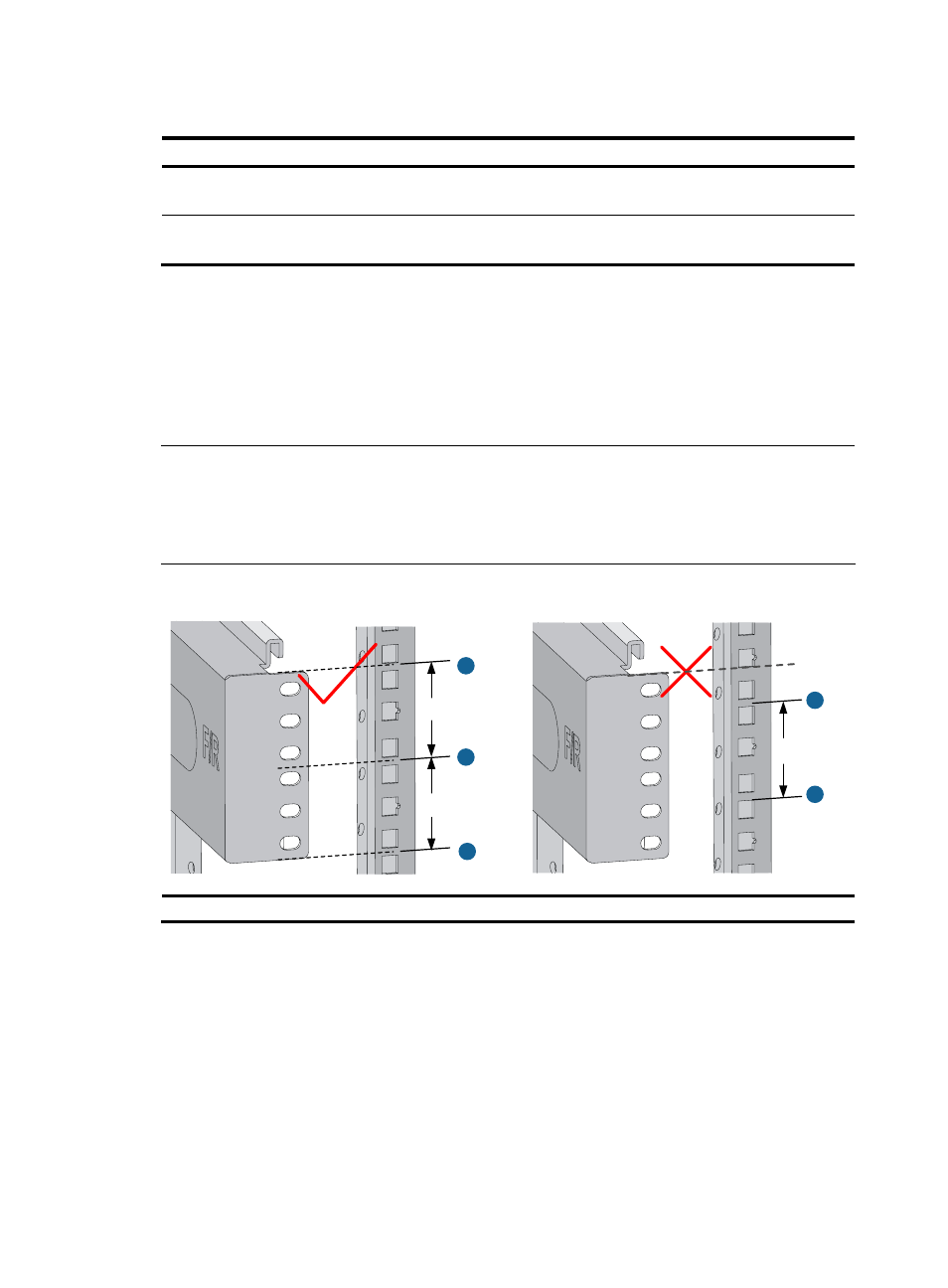
Manual Version:6PW102-20110725
BOM:3105A01E
ii
Table 1 Description of signs on the slide rails
Sign Meaning
Remarks
F/L
Front end of the left slide
rail
Mount this end to the front left rack post.
F/R
Front end of the right slide
rail
Mount this end to the front right rack post.
Step2
Mark the position on the rack for installing the slide rail.
•
Make sure the bottom edge of the slide rail aligns with the middle of the narrower metal area
between holes, as shown in
•
Each rack post requires six screws to fix the slide rail. You only need to mark the uppermost square
hole and lowermost square hole for installation.
•
Mark the square holes at the same height on the other three rack posts.
NOTE:
One rack unit has three holes, the middle of which is an auxiliary installation hole, and the other two are
standard installation holes. You can distinguish them by the space between each two holes. The space
between a standard installation hole and an auxiliary installation hole is larger than that between two
adjacent standard installation holes.
Figure 2 Locate the position on the rack for installing the slide rail
1
1
1
1 RU
1
1
1 RU
1 RU
①
Middle of the narrower metal area between holes
Step3
Install six cage nuts on the square holes on each rack post, as shown in
.