H3C Technologies H3C S12500-X Series Switches User Manual
Fan tray replacement 风扇框的更换, Removing a fan tray 风扇框的拆卸 tools required 准备工具, Fan tray overview 风扇框的介绍
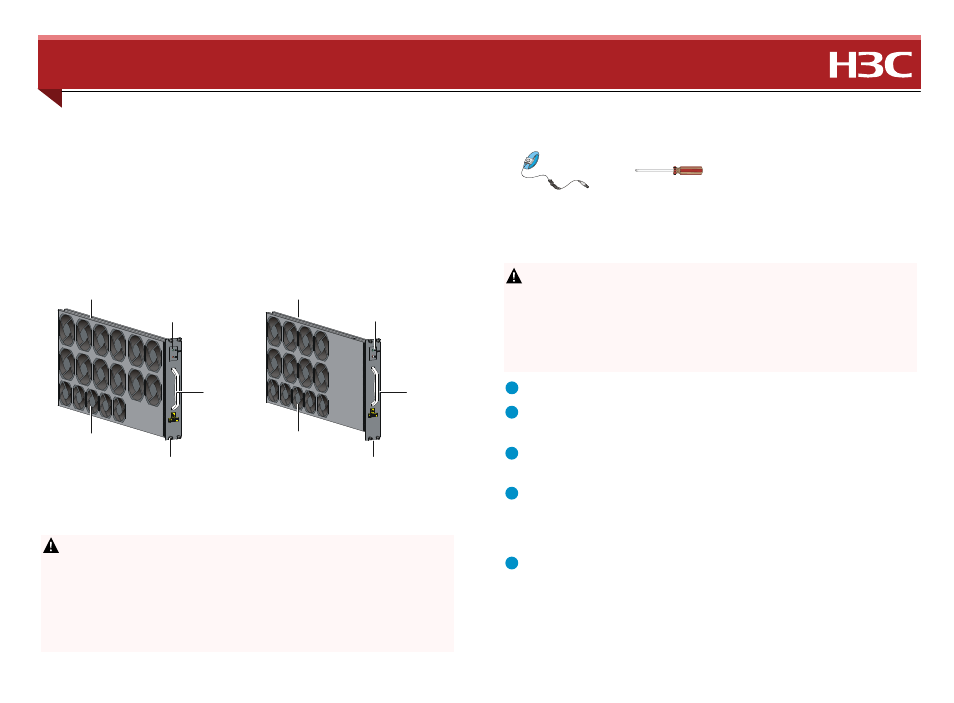
Fan Tray Replacement 风扇框的更换
To avoid device damage and bodily injury, H3C recommends that you have two persons
replace a fan tray. 风扇框较长较重,操作时建议另有一人在旁协助,以免损坏设备或者对您的
身体造成伤害。
Ensure safety with electricity when you replace a fan tray on an operating switch.在设备运
行状态下进行风扇框的更换时,请注意用电安全。
After you remove a fan tray from an operating switch, install a new one within 3 minutes to
ensure good heat dissipation of the switch.交换机风扇框支持热插拔,在系统运行状态下进
行风扇框的更换时,为保证设备散热,请在三分钟内安装新的风扇框。
Either the S12516-X switch or the S12516-F switch uses two fan trays: an upper fan tray FAN1
and a lower fan tray FAN2. FAN1 provides 17 fans, and FAN2 provides 13 fans. The air flow
path of the line card cooling area is isolated from that of the switching fabric module cooling
area of the switch, increasing heat dissipation efficiency and reducing the workload of fans.该风
扇框包括上风扇框
FAN1和下风扇框FAN2,适用于S12516-X和S12516-F交换机。FAN1包括17
个风扇,
FAN2包括13个风扇。交换机采用风道分区设计,线卡区调速风道和网板区调速风道互
相分开,气流互不干扰,提高了散热效率,降低了风扇的负荷。
S12516-X和S12516-F交换机风
扇框外观如下图所示。
Removing a Fan Tray 风扇框的拆卸
Tools Required 准备工具
2
1
H3C S12516-X&S12516-F Fan Tray User Manual-6PW103
H3C S12516-X&S12516-F 风扇框 用户手册-6PW103
BOM:3101A0GF
Fan Tray Overview 风扇框的介绍
Fan
风扇
Captive screw
松不脱螺钉
Status LED
状态指示灯
Guide rail
导轨
Handle
风扇框拉手
Guide rail
导轨
Status LED
状态指示灯
Handle
风扇框拉手
Fan
风扇
Captive screw
松不脱螺钉
Fan tray FAN1 风扇框FAN1
Fan tray FAN2 风扇框FAN2
Phillips screwdriver
十字螺丝刀
ESD wrist strap
防静电腕带
This section describes how to remove FAN1 from the chassis. The removing procedures for
FAN2 are similar.设备风扇框包括上风扇框FAN1和下风扇框FAN2。两种风扇框的拆卸方
法类似,拆卸过程以
FAN1为例介绍。
When removing a fan tray, do not touch the rotating fans to avoid getting injured. 风扇框更
换时,请不要接触转动中的风扇,以免受到伤害。请在风扇拉出后,等待风扇停止转动,
然后再托住风扇框底部将其取出。
Prepare an anti-static mat.准备一个防静电垫子,用于放置拆卸下来的风扇框。
Wear an ESD wrist strap and make sure it makes good skin contact and is well
grounded.佩戴防静电腕带确保防静电腕带与皮肤良好接触,并确认防静电腕带已经良好接地。
Loosen the captive screws on both sides of the fan tray with a Phillips screwdriver.
使用螺丝刀松开风扇框两侧的松不脱螺钉,并通过拉手将风扇框拉出一部分。
Hold the handle of the fan tray with one hand and gently pull out the fan tray halfway out of
the chassis. After the fans stop rotating, support the fan tray bottom with another hand to take
out the fan tray completely from the chassis, as shown in the following figure.一手握住风扇框
的把手,将风扇框缓慢拉出机箱,待风扇停转后,用另一手托住风扇框下方,将风扇框取出。
Place the fan tray on the anti-static mat. 将风扇框放置到防静电垫子上。
1
2
3
4
5