Installing a fan tray 风扇框的安装, Obtaining documentation 资料获取方式 – H3C Technologies H3C S12500-X Series Switches User Manual
Page 2
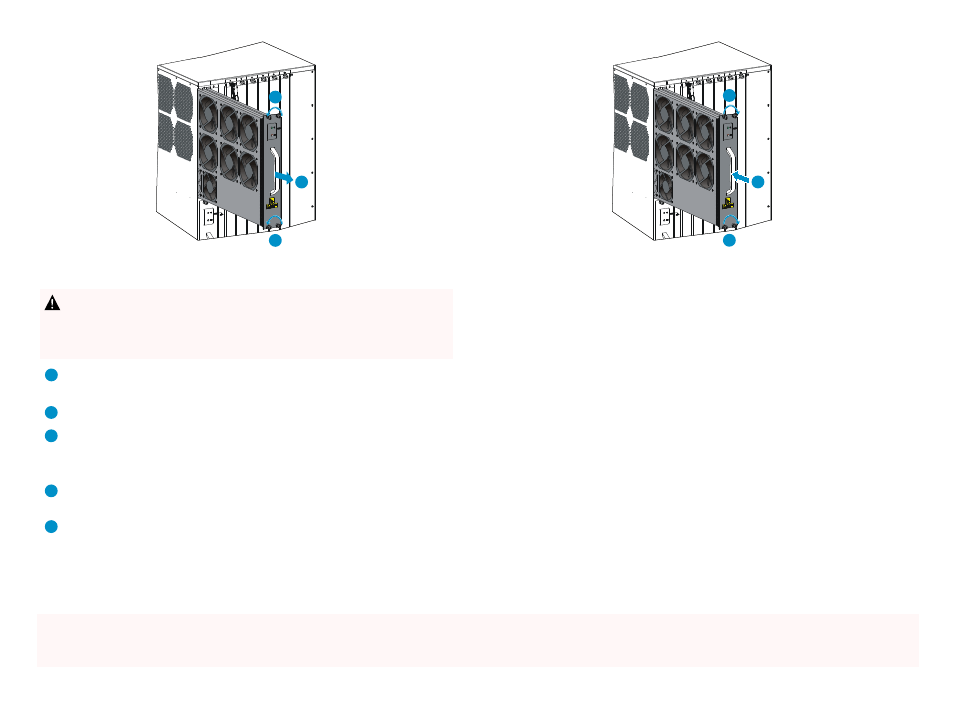
Copyright © 2014, Hangzhou H3C Technologies Co., Ltd.
For more information about the product and installation procedures, log in to www.h3c.com
Copyright © 2014 杭州华三通信技术有限公司 版权所有,保留一切权利。
如需了解产品及安装方面的更多信息,请登录
H3C网站 www.h3c.com.cn
Make sure FAN1 is installed to the upper part and FAN2 to the lower part of the chassis.
This section describes how to install FAN1. The installing procedures for FAN2 are similar.请
根据设备上
FAN1、FAN2的位置标识,将风扇框插入正确的位置。上下风扇框不能互换插
入,以免因误操作出现损坏。两种风扇框的安装方法类似,安装过程以
FAN1为例介绍。
Installing a Fan Tray 风扇框的安装
Push the fan tray along the guide rail in the slot until it is firmly seated.将风扇框沿插槽导轨
推入机箱中,直至风扇框完全插入插槽。
Wear an ESD wrist strap and make sure it makes good skin contact and is well grounded.
佩戴防静电腕带,确保防静电腕带与皮肤良好接触,并确认防静电腕带已经良好接地。
Unpack the fan tray. 将风扇框从包装袋中取出。
Hold the handle of the fan tray with one hand and support the fan tray bottom with another
hand, as shown in the following figure.一手握住风扇框把手,另一手托住风扇框下方,将其
后端对准机箱的插槽。
Fasten the captive screws on the fan tray.使用螺丝刀拧紧风扇框的松不脱螺钉。
1
2
3
4
5
Take the following steps to get related documents from the H3C website at www.h3c.com.
1. Go to
http://www.h3c.com/portal/Technical_Documents
.
2. Choose the desired product category and model.
您可以访问
H3C网站(
www.h3c.com.cn
)获取最新的产品配套资料:
1. 请访问网址:
http://www.h3c.com.cn/Technical_Documents
,或单击主页的
[服务支持
/
文档中心]
;
2. 选择产品类别和产品型号,即可查询和下载与该产品相关的手册。
Obtaining Documentation 资料获取方式
3
1
1
2
1
2
2