Using acfp, Acfp configuration task list – H3C Technologies H3C S10500 Series Switches User Manual
Page 13
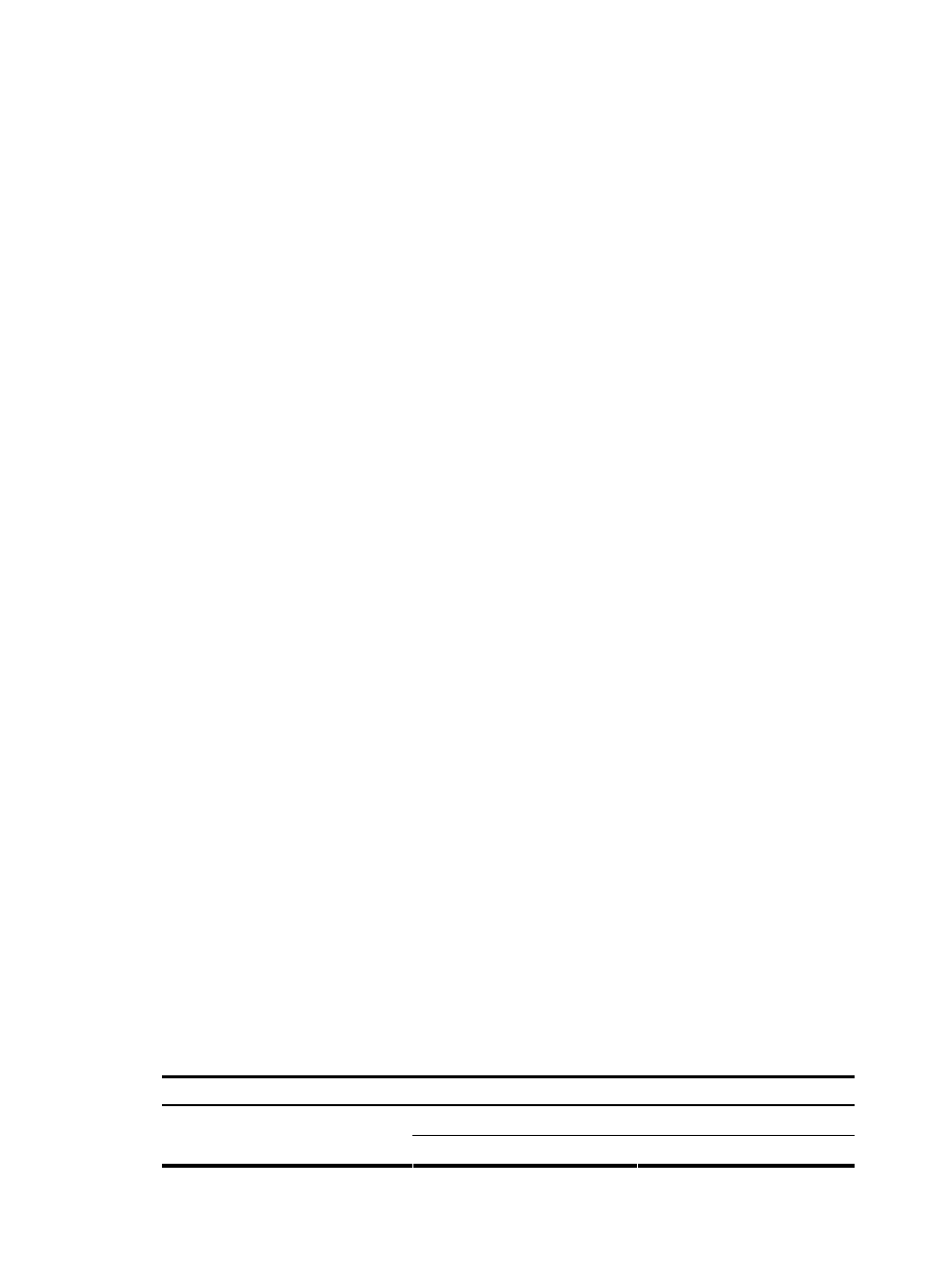
7
•
Destination port number operator—Its type can be equal to, not equal to, greater than, less than,
greater than and less than. The following ending destination port number is meaning only when
the type is greater than and less than. The destination port number of the packets matched by the
identifier must be greater than the starting destination port number and less than the ending
destination port number.
•
Starting destination port number
•
Ending destination port number
•
Pro—Protocol type, which can be GRE, ICMP, IGMP, OSPF, TCP, UDP, and IP.
•
IP precedence—Packet precedence, a number in the range of 0 to 7.
•
IP ToS—Type of Service (ToS) of IP
•
IP DSCP—Differentiated Services Code Point (DSCP) of IP
•
TCP flag—It indicates that some bits in the six flag bits (URG, ACK, PSH, RST, SYN, FIN) are
concerned.
•
IP fragment—It indicates whether the packet is an IP packet fragment.
•
Rate limit
•
Row state
You can use the collaboration policy to manage the collaboration rules that belong to it.
Using ACFP
•
In a GRE tunneling environment, an ACFP policy can be configured on a tunnel interface only.
•
ACFP does not support NetStream services.
•
QoS processing such as marking the QoS local ID and local priority for the packets is not
performed on the packets returned after they are redirected to the ACFP client.
•
On the destination interface, the packets redirected or mirrored by ACFP only support Layer 2 QoS
processing, including queuing, WRED (Weighted Random Early Detection), and so on; but not any
other service processing, such as non-Layer 2 QoS processing and non-QoS service processing.
•
With ACFP, a stream cannot be mirrored or redirected to multiple ACFP clients.
•
ACFP cannot process outbound packets.
•
ACFP does not support the handling of the following types of packets: broadcasts, multicasts, MPLS
packets, inbound packets, and IPv6 packets.
•
ACFP redirects and mirrors any IP datagram not greater than 1,500 bytes—length of Layer 3 packet,
excluding link layer header—but discards any IP datagram greater than 1,500 bytes.
•
The application of an ACFP policy is associated with a specific port. If the card that hosts the port
is replaced by a card of another type, the properties of the port will change, and you need to
configure another ACFP policy.
ACFP configuration task list
Complete the following tasks to configure ACFP:
Task
Remarks
Required
Configuring the ACFP server (switch)
Enabling the ACFP trap function
Optional