H3C Technologies H3C S10500 Series Switches User Manual
Page 4
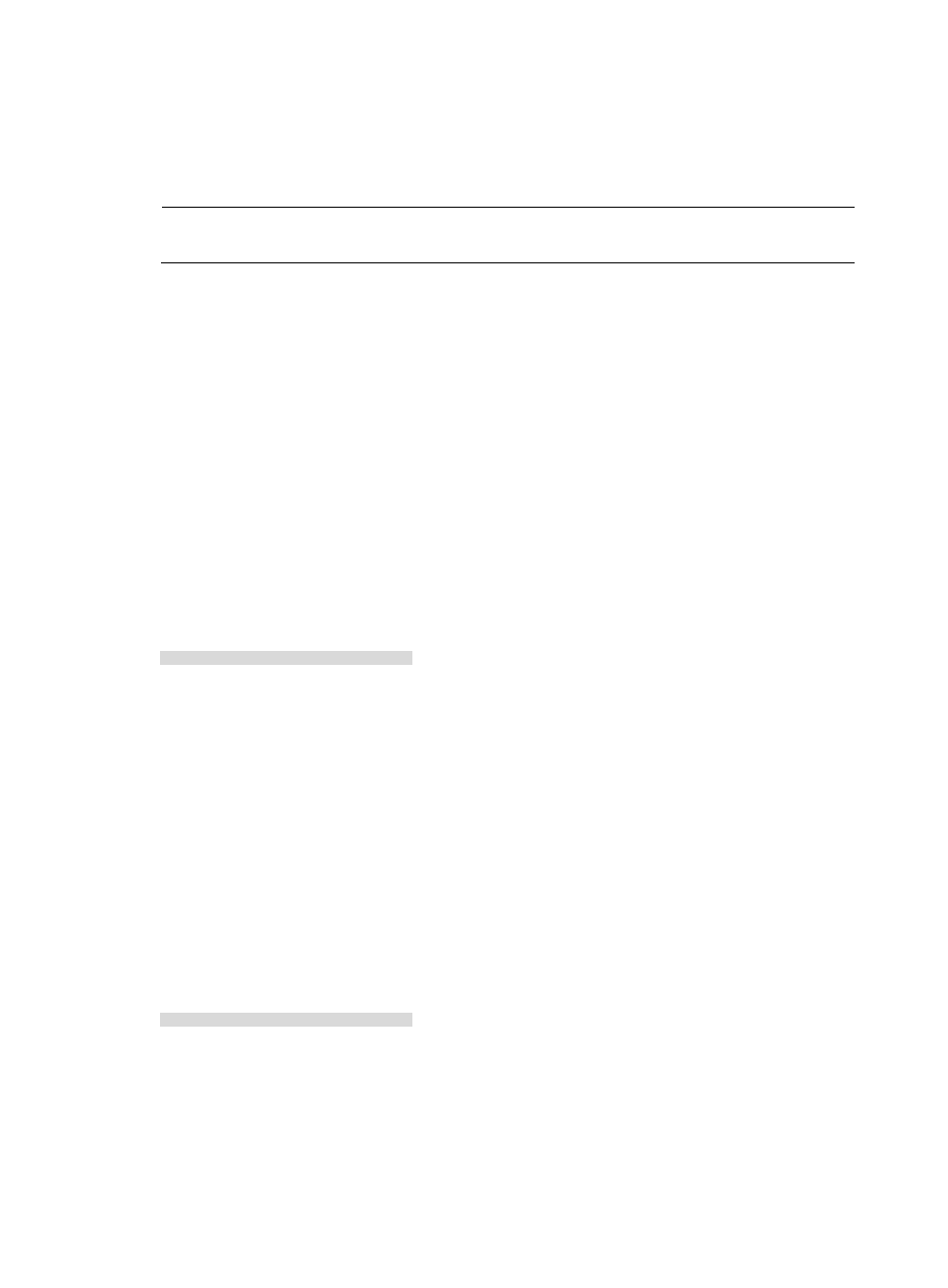
3
8 NONE Absent 0 NONE None
9 NONE Absent 0 NONE None
The output shows that the switch has two MPUs, an active MPU in slot 0 and a standby MPU in slot 1. You
must upgrade software for the two MPUs.
NOTE:
You only need to upgrade the active MPU if the device has no standby MPU.
# Examine the free storage space on the active and standby MPUs.
•
On the active MPU
<Sysname> dir
Directory of flash:/
0 -rw- 31912384 May 23 2000 144:40:52 startup.bin
1 drw- - Apr 01 2000 23:55:57 seclog
2 -rw- 5582 Apr 12 2000 06:46:17 startup.cfg
3 -rw- 4866 Apr 11 2000 19:04:33 system.xml
4 -rw- 31911744 Apr 06 2000 17:23:33 s10500.bin
5 -rw- 9176 Apr 11 2000 17:44:02 patch.bin
6 -rw- 1526 Apr 02 2000 01:02:50 patchstate
7 drw- - Apr 11 2000 18:57:42 test
8 -rw- 118773 Apr 11 2000 21:17:30 logfile.log
9 drw- - Apr 02 2000 03:06:40 cd
125349 KB total (62857 KB free)
•
On the standby MPU
<Sysname> dir slot1#flash:/
Directory of slot1#flash:/
0 -rw- 31912384 May 23 2000 144:40:52 startup.bin
1 drw- - Apr 01 2000 23:55:57 seclog
2 -rw- 5582 Apr 12 2000 06:46:17 startup.cfg
3 -rw- 4866 Apr 11 2000 19:04:33 system.xml
4 -rw- 31911744 Apr 06 2000 17:23:33 s10500.bin
5 -rw- 9176 Apr 11 2000 17:44:02 patch.bin
6 -rw- 1526 Apr 02 2000 01:02:50 patchstate
7 drw- - Apr 11 2000 18:57:42 test
8 -rw- 118773 Apr 11 2000 21:17:30 logfile.log
9 drw- - Apr 02 2000 03:06:40 cd
125349 KB total (62857 KB free)
Verify that the free storage space is sufficient for the files used for upgrade. You can delete undesired files
with the delete /unreserved command to free storage space.
# Delete undesired files from the active and standby MPUs.
•
On the active MPU
<Sysname> delete /unreserved flash:/s10500.bin
The contents cannot be restored!!! Delete flash:/s10500.bin?[Y/N]:y