Removing an interface card, Figure 3 – H3C Technologies H3C S6800 Series Switches User Manual
Page 16
Advertising
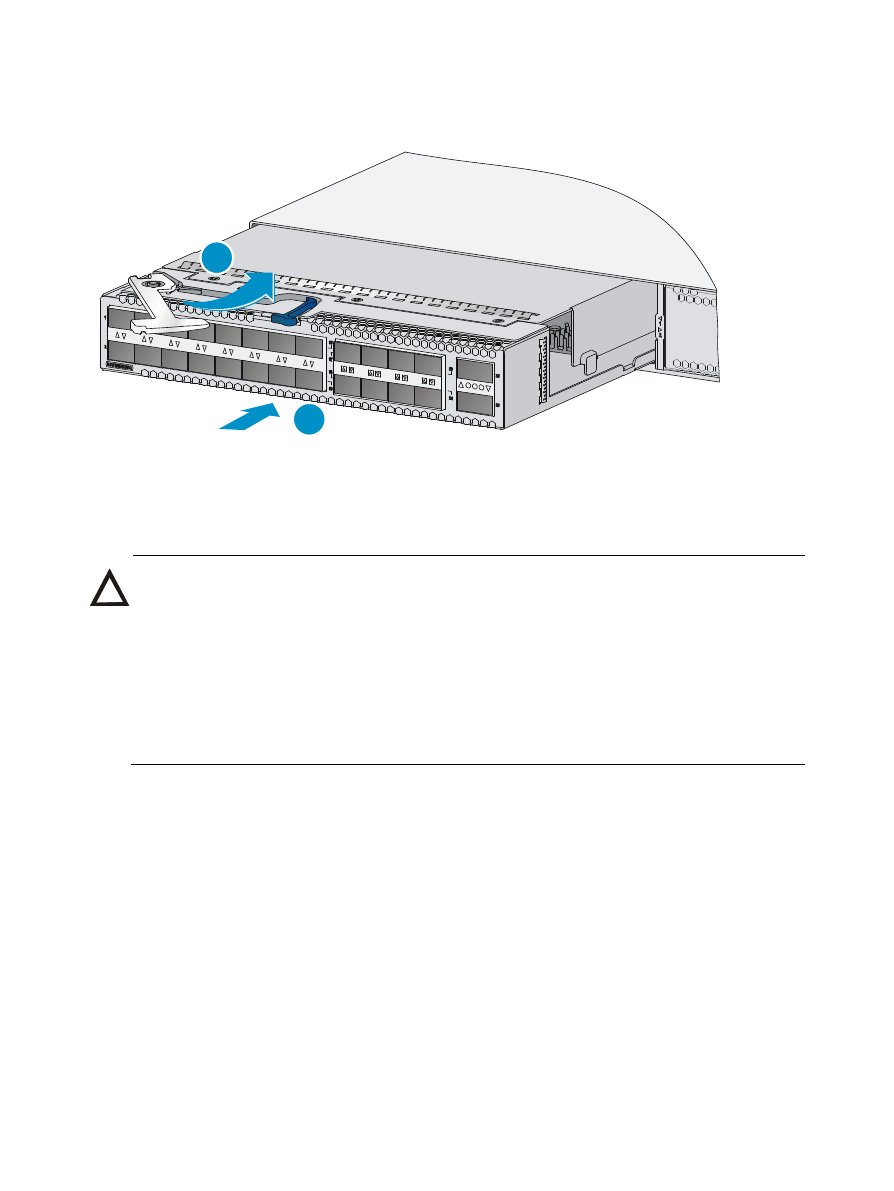
12
Figure 3 Installing an interface card
Removing an interface card
CAUTION:
•
Before you remove an interface card, remove the cable from it to
avoid cable damage.
•
After removing an interface card, if no new interface card is to be
installed, install the filler panel as soon as possible to prevent dust
and ensure good ventilation in the device.
To remove an interface card:
1.
Prepare an anti-static bag.
2.
Press the latch to release the ejector lever
3.
Rotate outward the ejector lever as shown by callout 1 in
.
4.
Pull out the interface card slowly out of the interface card slot, as
shown by callout 2 in
.
5.
Place the removed interface card in the anti-static bag.
1
2
Advertising