Creating flow tables for an openflow instance – H3C Technologies H3C S6800 Series Switches User Manual
Page 17
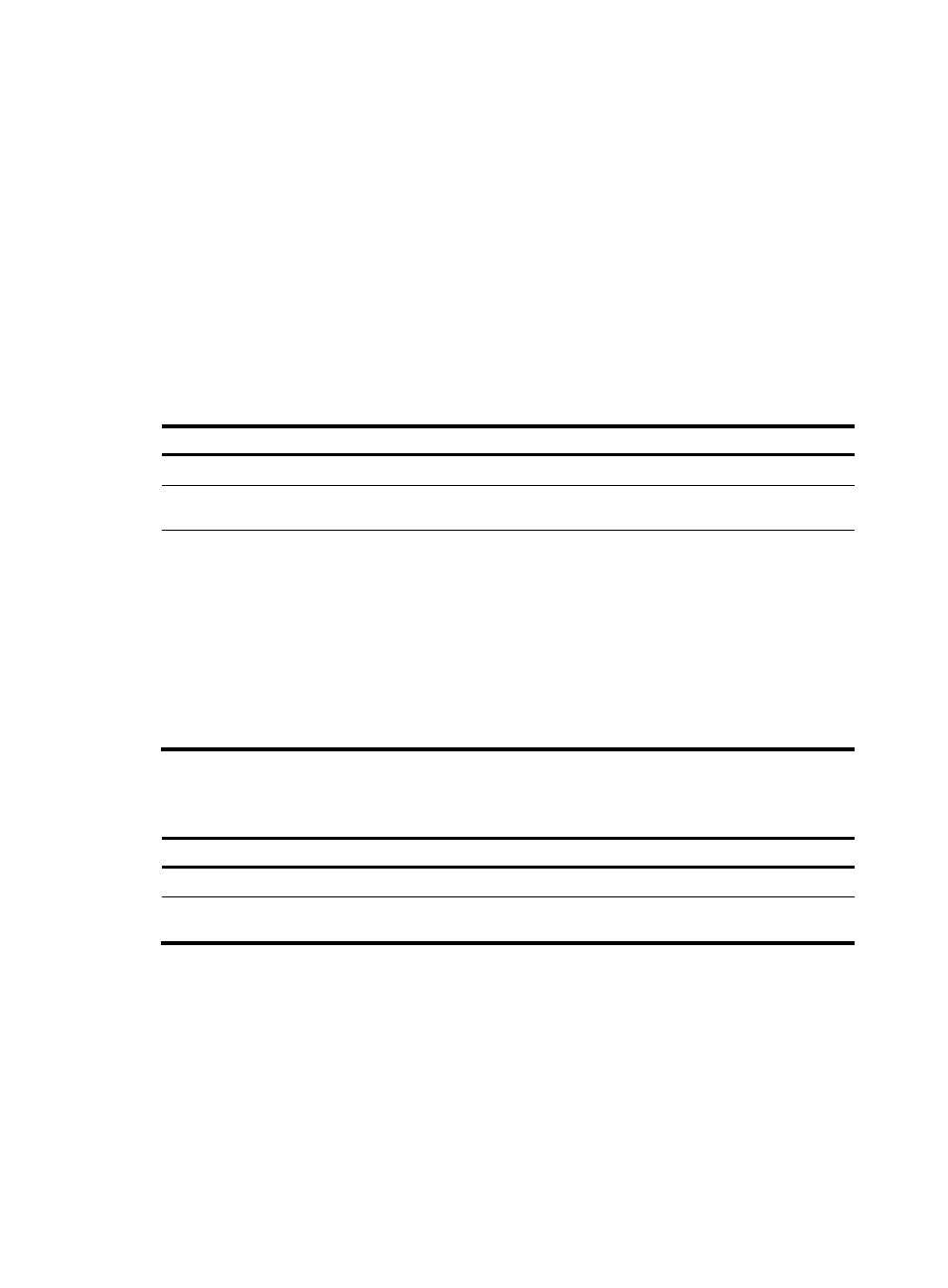
9
•
Global mode—When the global mode is enabled for an OpenFlow instance, the flow entries take
effect on packets within the network. All interfaces on the device belong to the OpenFlow instance,
including VLAN interfaces and Layer 2 or Layer 3 Ethernet interfaces.
When you associate an OpenFlow instance with VLANs, follow these guidelines:
•
Do not associate multiple OpenFlow instances with the same VLAN. Otherwise, VLAN traffic
cannot be correctly processed.
•
When you activate an OpenFlow instance that is associated with non-existent VLANs, the system
automatically creates these VLANs. Do not delete any of the associated VLANs after the OpenFlow
instance is activated.
•
Do not configure the BFD MAD function on the VLAN interface for a VLAN that is associated with
an OpenFlow instance. For more information about the BFD MAD function, see IRF Configuration
Guide.
To configure the OpenFlow instance mode:
Step Command
Remarks
1.
Enter system view.
system-view
N/A
2.
Enter OpenFlow instance
view.
openflow instance instance-id N/A
3.
Configure the OpenFlow
instance mode.
•
Enable the global mode for the
OpenFlow instance:
classification global
•
Associate the OpenFlow
instance with VLANs.
classification vlan vlan-id
[ mask vlan-mask ] [ loosen ]
Use either command.
By default, an OpenFlow instance
is in the VLAN mode and is not
associated with any VLAN.
By default, an OpenFlow instance
is not associated with any VLAN.
If you execute the classification
global and classification vlan
commands multiple times, the most
recent configuration takes effect.
Creating flow tables for an OpenFlow instance
Step Command
Remarks
1.
Enter system view.
system-view
N/A
2.
Enter OpenFlow instance
view.
openflow instance instance-id N/A