Configuring static frame relay address mappings, Configuring dynamic frame relay address mapping, Configuring frame relay local virtual circuit – H3C Technologies H3C SR8800 User Manual
Page 65: Overview, Configuration procedure
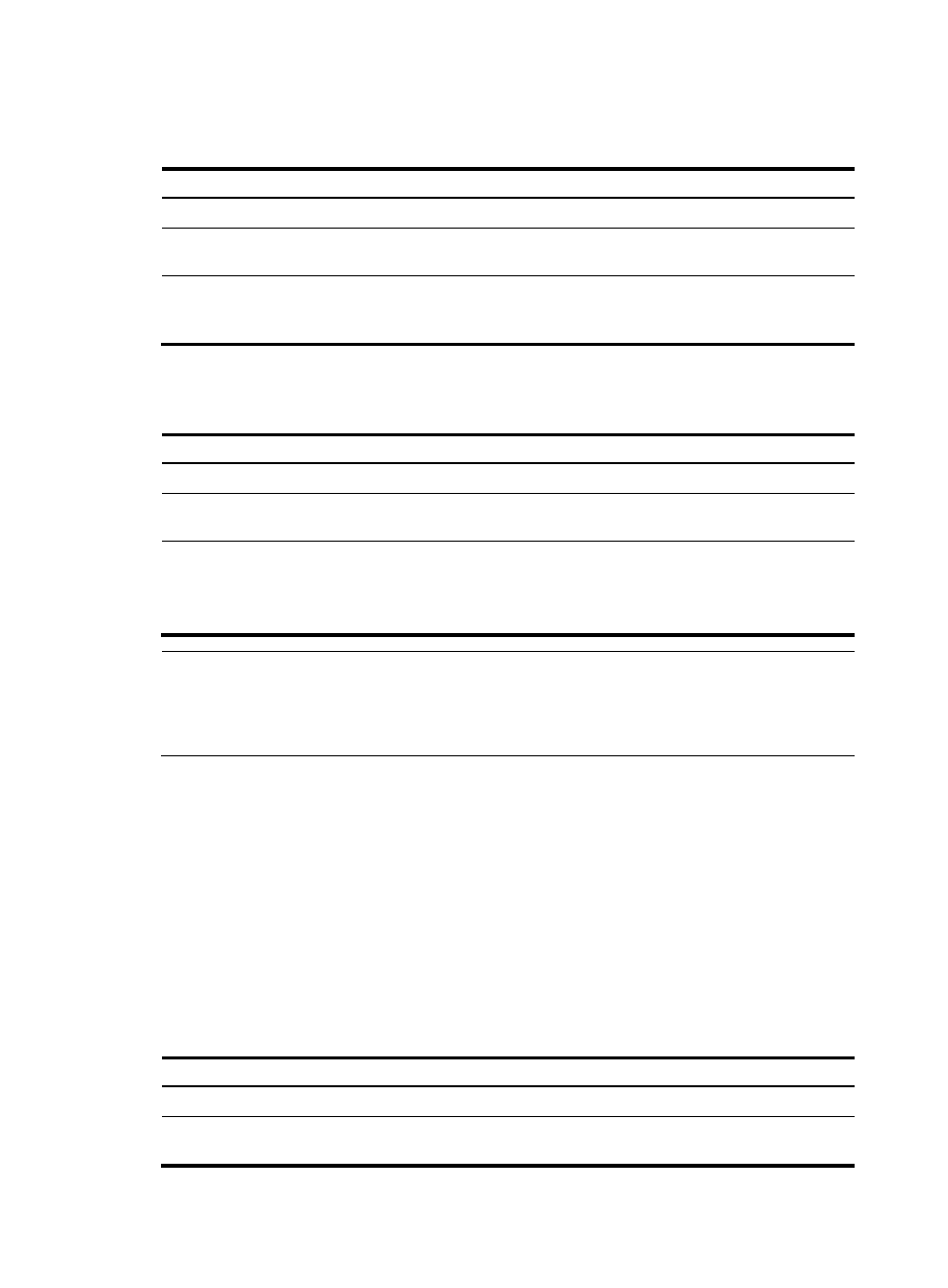
57
Configuring static frame relay address mappings
To configure static frame relay address mappings:
Step Command
Remarks
1.
Enter system view.
system-view
N/A
2.
Enter interface view.
interface interface-type
interface-number
N/A
3.
Create a static frame relay
address mapping.
fr map ip ip-address dlci-number
[ broadcast | [ ietf |
nonstandard ] ] *
No static frame relay address
mappings are configured by
default.
Configuring dynamic frame relay address mapping
To configure dynamic frame relay address mapping:
Step Command
Remarks
1.
Enter system view.
system-view
N/A
2.
Enter interface view.
interface interface-type
interface-number
N/A
3.
Enable frame relay InARP for
dynamic address mapping.
fr inarp [ ip [ dlci-number ] ]
Optional.
By default, frame relay InARP is
enabled for dynamic address
mapping.
NOTE:
•
You do not need to configure DLCIs for PVCs, if static address mappings are configured.
•
Do not configure static address mapping on a P2P subinterface. A P2P subinterface carries only one
PVC.
Configuring frame relay local virtual circuit
Overview
When the frame relay interface type is DCE, the interface (either a main interface or subinterface) needs
to be manually configured with virtual circuits. When the frame relay interface type is DTE, for the main
interface, the virtual circuit can be determined by the system according to the peer router or through
manual configuration; for a subinterface, the virtual circuits must be manually configured.
A virtual circuit number is unique on a physical interface.
Configuration procedure
To configure frame relay local virtual circuit
Step Command
Remarks
1.
Enter system view.
system-view
N/A
2.
Enter interface view.
interface interface-type
interface-number
N/A