Configuring the access controller module, Configuration examples, Network requirements – H3C Technologies H3C WX3000E Series Wireless Switches User Manual
Page 10
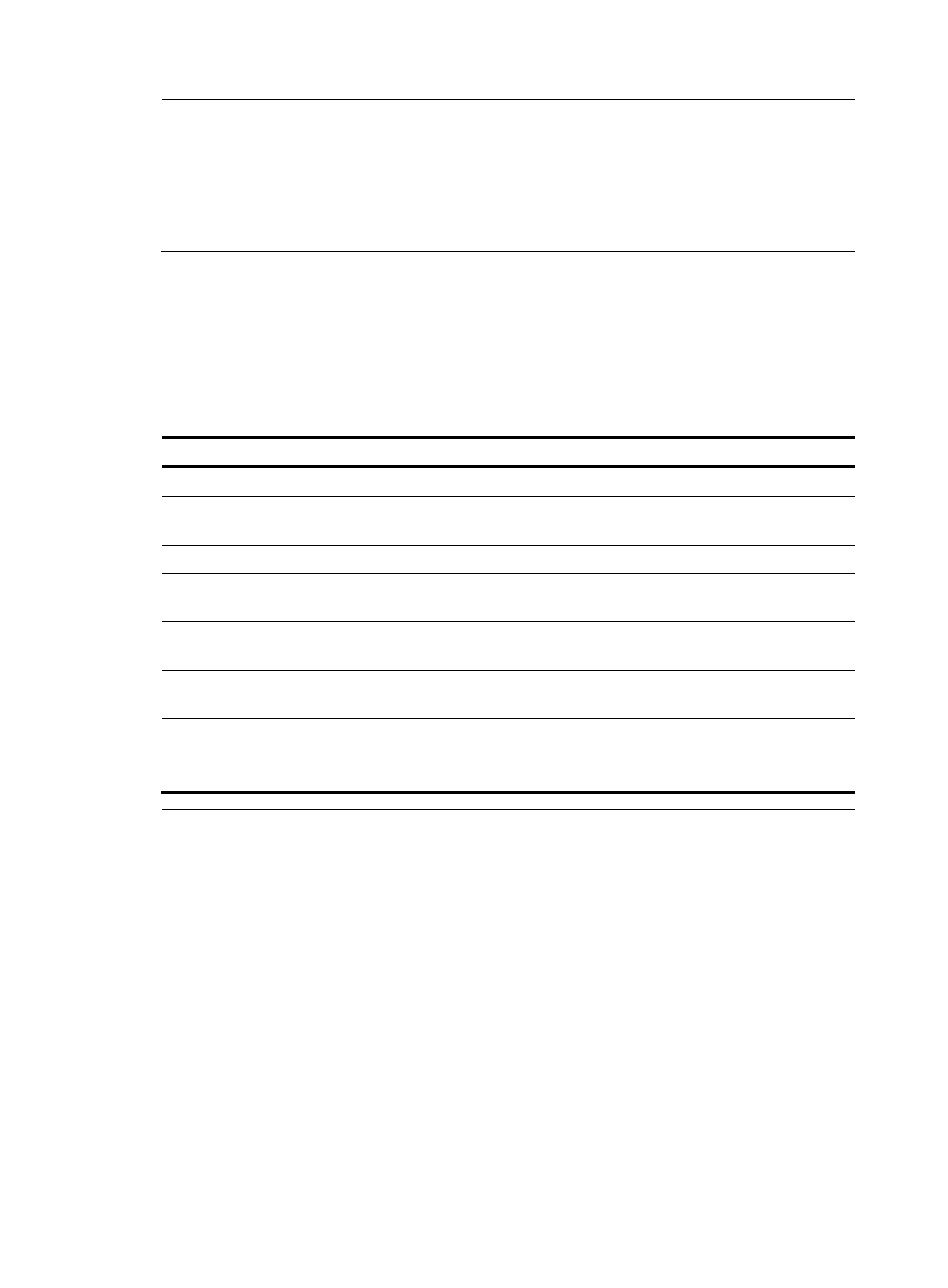
3
NOTE:
•
The numbers of the internal ports connecting the access controller module are related to the slot where
the access controller module is seated. For example, in slot 2, the two internal ports are numbered GE
2/0/1 and GE 2/0/2.
•
The manual link aggregation approach must be adopted.
•
For the configuration commands of the switch, see the user manual of the switch.
Configuring the access controller module
In order for the access controller module to collaborate with the switch, you need to do some
configuration on the module. The access controller module is connected to the switch through the internal
port (a GigabitEthernet or Ten-GigabitEthernet interface).
To configure the access controller module:
Step Command
Remarks
1.
Enter system view.
system-view
N/A
2.
Create VLANs and enter
VLAN view.
vlan { vlan-id1 [ to vlan-id2 ] | all } N/A
3.
Exit from VLAN view.
quit
N/A
4.
Enter Ethernet interface view. interface interface-type
interface-number
N/A
5.
Set the link type of the port to
trunk.
port link-type trunk
N/A
6.
Permit the specified VLANs to
pass the trunk port.
port trunk permit vlan { vlan-id-list
| all }
By default, the trunk port permits
only VLAN 1 to pass.
7.
Set the default VLAN on the
trunk port.
port trunk pvid vlan vlan-id
Optional.
By default, the default VLAN of a
trunk port is VLAN 1.
NOTE:
For more information about the vlan, port link-type trunk, port trunk permit vlan, port trunk permit vlan,
and port trunk pvid vlan commands, see
Layer 2 Command Reference.
Configuration examples
Configuring LSQM1WCMB0, LSQM1WCMD0,
LSBM1WCM2A0, LSRM1WCM2A1, or LSRM1WCM3A1
Network requirements
Insert an access controller module in slot 4 of the switch. Packets on VLAN 1, and VLAN 8 through VLAN
10 are permitted to transfer between the switch and the module. By default, packets on VLAN 1 are
permitted to transfer between the module and the switch.