Mapping vfw1000 network interfaces to virtual nics – H3C Technologies H3C VMSG VFW1000 User Manual
Page 38
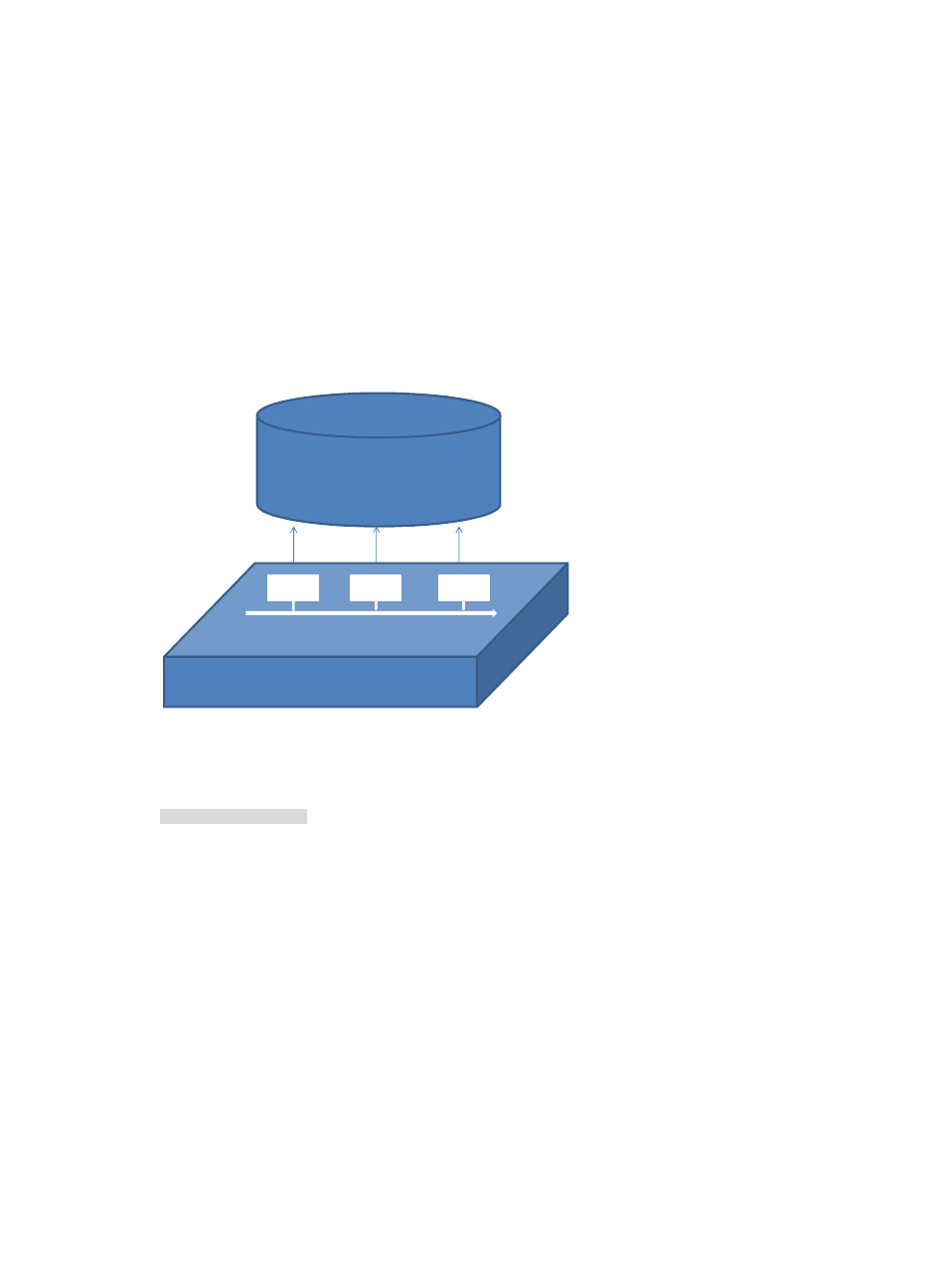
33
Mapping VFW1000 network interfaces to virtual
machine network interfaces
Mapping VFW1000 network interfaces to virtual NICs
When the VFW1000 starts up for the first time, it scans PCI devices to identify supported virtual NICs.
After a virtual NIC is identified, the VFW1000 initializes the virtual NIC, records its MAC address, and
maps it to the corresponding slot according to the order the MAC address is identified. If all slots are
mapped to the MAC addresses of the virtual NICs, no more MAC addresses are added.
Figure 30 Mappings between the VFW1000 network interfaces and virtual NICs
After the VFW1000 starts up, use the display interface GigabitEthernet command to display the
mappings between virtual NICs and the VFW1000 slots.
<H3C> display interface GigabitEthernet
GigabitEthernet1/0
Current state: UP
Line protocol state: UP
Description: GigabitEthernet1/0 Interface
Bandwidth: 1000000kbps
Maximum Transmit Unit: 1500
Internet Address is 192.168.100.110/24 Primary
IP Packet Frame Type:PKTFMT_ETHNT_2, Hardware Address: 000c-29be-8
IPv6 Packet Frame Type:PKTFMT_ETHNT_2, Hardware Address: 000c-29be
Media type: twisted pair, loopback: not set, promiscuous mode: not
1000Mb/s, Full-duplex, link type: autonegotiation,
flow-control: disabled
Output queue - Urgent queuing: Size/Length/Discards 0/100/0
Output queue - Protocol queuing: Size/Length/Discards 0/500/0
Output queue - FIFO queuing: Size/Length/Discards 0/75/0
Last clearing of counters: Never
Last 300 seconds input: 2 packets/sec 268 bytes/sec 0%
VFW1000
Gig 1/0
Gig 2/0
Gig 3/0
Hypervisor
vnic0
vnic1
vnic2 VM
vnic0
vnic1
vnic2
PCI
VM
Hypervisor