H3C Technologies H3C SecPath L1000-E Load Balancing Device User Manual
Page 4
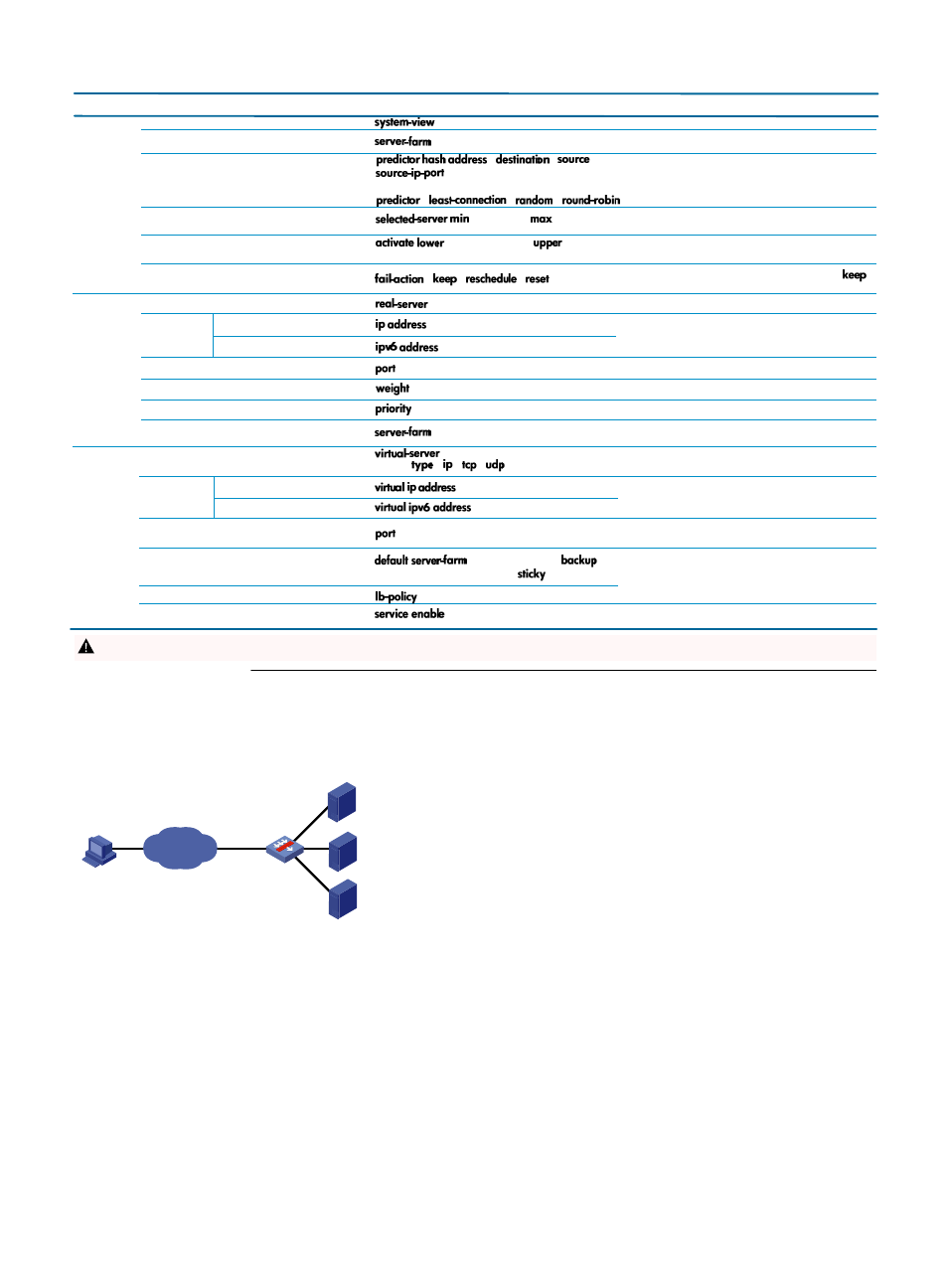
Layer 4 server load balancing configuration
Step
Command
Remarks
server-farm-name
{
|
|
} [ mask mask-length ] [ prefix
prefix-length ]
{
|
|
}
min-number
max-number
lower-percentage
upper-
percentage
{
|
|
}
real-server-name
ipv4-address
ipv6-address
port-number
weight-value
priority-value
server-farm-name
Configurin
g a virtual
server
Configurin
g a real
server
Enter system view.
N/A
Create a server farm and enter server
farm view.
By default, no server farm is created.
Specify a scheduling algorithm for the
server farm.
By default, the scheduling algorithm for a server
farm is weighted round robin.
Specify the number of real servers to
participate in scheduling.
By default, the real servers with the highest
priority participate in scheduling.
Set the criteria to determine whether
the server farm is available.
By default, when a minimum of one real server
is available, the server farm is available.
Specify the fault processing method for
the server farm.
By default, the fault processing method is
.
All available connections are kept.
Configuring
a server
farm
Create a real server and enter real server view.
By default, no real server is created.
Configure an
IP address for
the real server.
Configure an IPv4 address.
Configure an IPv6 address.
By default, no IPv4 or IPv6 address is
configured for a real server.
Configure the port number for the real server.
Configure a weight for the real server.
By default, the weight of a real server is 100.
Configure a priority for the real server.
By default, the priority of a real server is 4.
Specify a server farm for the real server.
By default, a real server does not belong to
any server farms.
Create a virtual server and enter virtual
server view.
virtual-server-
name [
{
|
|
} ]
By default, no virtual server is created.
ipv4-address [ mask-length | mask ]
Configure a
VSIP for the
virtual server.
Configure an IPv4 address.
Configure an IPv6 address.
By default, no IPv4 or IPv6 address is
configured for a virtual server.
ipv6-address [ prefix-length ]
Configure the port number for the virtual server.
port-number
By default, the port number is 0 for the virtual
server of the IP, UDP, or TCP type.
Enable the virtual service feature for the
virtual server.
By default, the virtual service feature is
disabled for the virtual server.
Specify the default server farm, backup
server farm, and persistence server farm for
the virtual server.
server-farm-name [
backup-server-farm-name ] [
sticky-name ]
By default, no default server farm, backup
server farm, or persistence server farm is
specified for a virtual server, and the virtual
server does not reference any LB policies.
Specify an LB policy for the virtual server.
policy-name
By default, the port number of a real server is 0.
!
Network requirements
Server A, Server B, and Server C provide FTP services, and are in
descending order of hardware configuration.
Configure load balancing on the LB device to distribute user
requests among the servers based on their hardware
performance, and use health monitoring to monitor the
reachability of the servers.
[Sysname] real-server rs1
[Sysname-rserver-rs1] ip address 192.168.1.1
[Sysname-rserver-rs1] port 8080
[Sysname-rserver-rs1] weight 150
[Sysname-rserver-rs1] server-farm sf
[Sysname-rserver-rs1] quit
# Create real server rs2 with IPv4 address 192.168.1.2, port
8080, and weight 120, and add it to server farm sf.
[Sysname] real-server rs2
[Sysname-rserver-rs2] ip address 192.168.1.2
[Sysname-rserver-rs2] port 8080
[Sysname-rserver-rs2] weight 120
[Sysname-rserver-rs2] server-farm sf
[Sysname-rserver-rs2] quit
# Create real server rs3 with IPv4 address 192.168.1.3, port
number 8080, and weight 80, and add it to server farm sf.
[Sysname] real-server rs3
[Sysname-rserver-rs3] ip address 192.168.1.3
[Sysname-rserver-rs3] port 8080
[Sysname-rserver-rs3] weight 80
[Sysname-rserver-rs3] server-farm sf
[Sysname-rserver-rs3] quit
3. Configure a virtual server:
# Create TCP virtual server vs with VSIP 61.159.4.100, specify
its default server farm sf, and enable the virtual service function
on it.
[Sysname] virtual-server vs type tcp
[Sysname-vs-tcp-vs] virtual ip address 61.159.4.100
[Sysname-vs-tcp-vs] default server-farm sf
[Sysname-vs-tcp-vs] service enable
[Sysname-vs-tcp-vs] quit
Configuration procedures
1. Configure a server farm:
# Create ICMP-type NQA template t1.
<Sysname> system-view
[Sysname] nqa template icmp t1
[Sysname-nqatplt-icmp-t1] quit
# Create server farm sf, and specify the scheduling algorithm as
weighted round robin and health monitoring method as t1.
[Sysname] server-farm sf
[Sysname-sfarm-sf] predictor round-robin
[Sysname-sfarm-sf] probe t1
[Sysname-sfarm-sf] quit
Host
IP network
LB device
Server A
192.168.1.1:8080
VSIP
61.159.4.100
Server B
192.168.1.2:8080
Server C
192.168.1.3:8080
For more information about server load balancing and other load balancing configurations, see the configuration guides and command references for the device.
Configuration example
2. Configure real servers:
# Create real server rs1 with IPv4 address 192.168.1.1, port
number 8080, and weight 150, and add it to server farm sf.