Grounding the gateway, Installing frus, Attaching an esd-preventive wrist strap – H3C Technologies H3C SecPath M9000 Series User Manual
Page 9
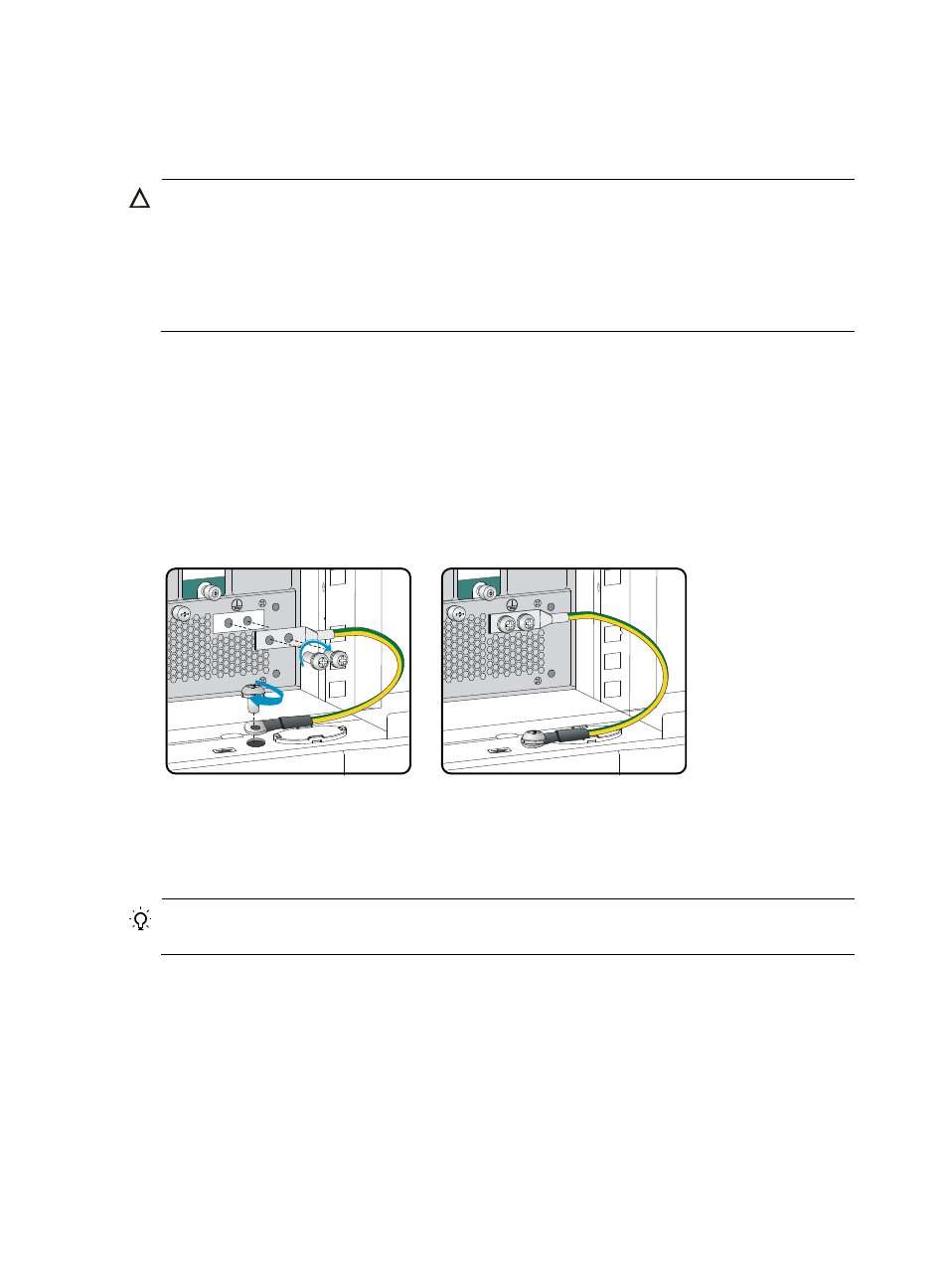
6
Grounding the gateway
CAUTION:
•
Before you use the gateway, connect the grounding cable properly to guarantee lightning protection
and anti-interference of the gateway.
•
Use the supplied grounding cable (yellow-green grounding cable).
•
Connect the grounding cable to the earthing system in the equipment room. Do not connect it to a fire
main or lightning rod.
To ground the gateway:
1.
Unpack the grounding cable.
2.
Remove the grounding screws from the grounding holes at the rear of the chassis.
3.
Fasten the grounding screws, which are attached with the dual-hole terminals of the grounding
cable, into the grounding holes of the chassis.
4.
Connect the ring terminal of the grounding cable to the grounding post of the grounding strip, and
fasten the grounding cable to the grounding strip with the hex nut.
Figure 7 Grounding the gateway
Installing FRUs
TIP:
Keep the chassis and the component packages for future use.
Attaching an ESD-preventive wrist strap
Every M9000 gateway provides an ESD-preventive wrist strap. To minimize ESD damage to electronic
components, wear the ESD-preventive wrist strap and make sure it is well grounded when installing
modules.
To attach an ESD-preventive wrist strap:
1.
Make sure the gateway is well grounded. For how to ground your gateway, see "