PRESTIGIO MultiPad Visconte V PMP1012TE3GRD User Manual
Page 3
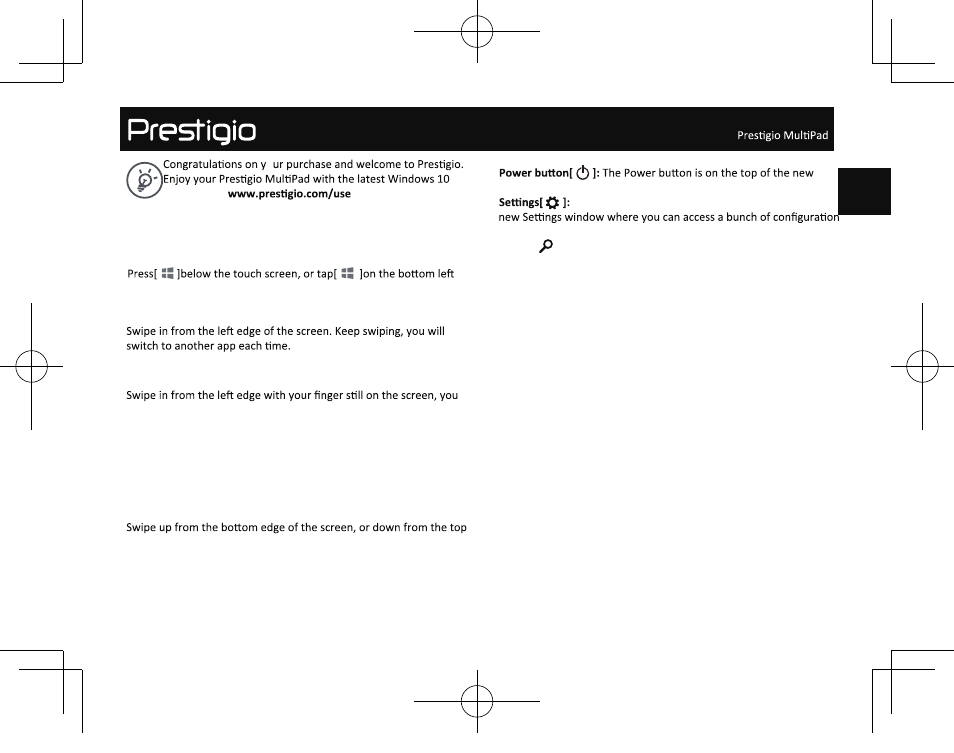
Quick Start Guide
EN
o
You can visit
to download its full-
length manual.
Use your apps
Open apps
Switch between opened apps
Open the recently used apps list
Close an app
Swipe downwards from the top edge of the screen, and drag the
app down and off the screen.
App commands
edge.
corner of the screen to see all apps.
will see all the open recently used apps. Tap the app you want from
the list.
•
Start Menu.
•
on the Start Menu, Just click it, and you'll see the
controls.
•
Search[ ]:While it may appear that Cortana owns the Search
box on the taskbar beneath the Start Menu, you can also select the
Search box and begin typing, just like you used to do prior to
Window
s
8. When you do, Cortana steps aside and allow
s
the
panel to display regular search results.
PMP1012T_QSG_V1.0
8/26/2016 17:50:42 PM