Input level adjustments – Grass Valley 2020ADC A-To-D User Manual
Page 17
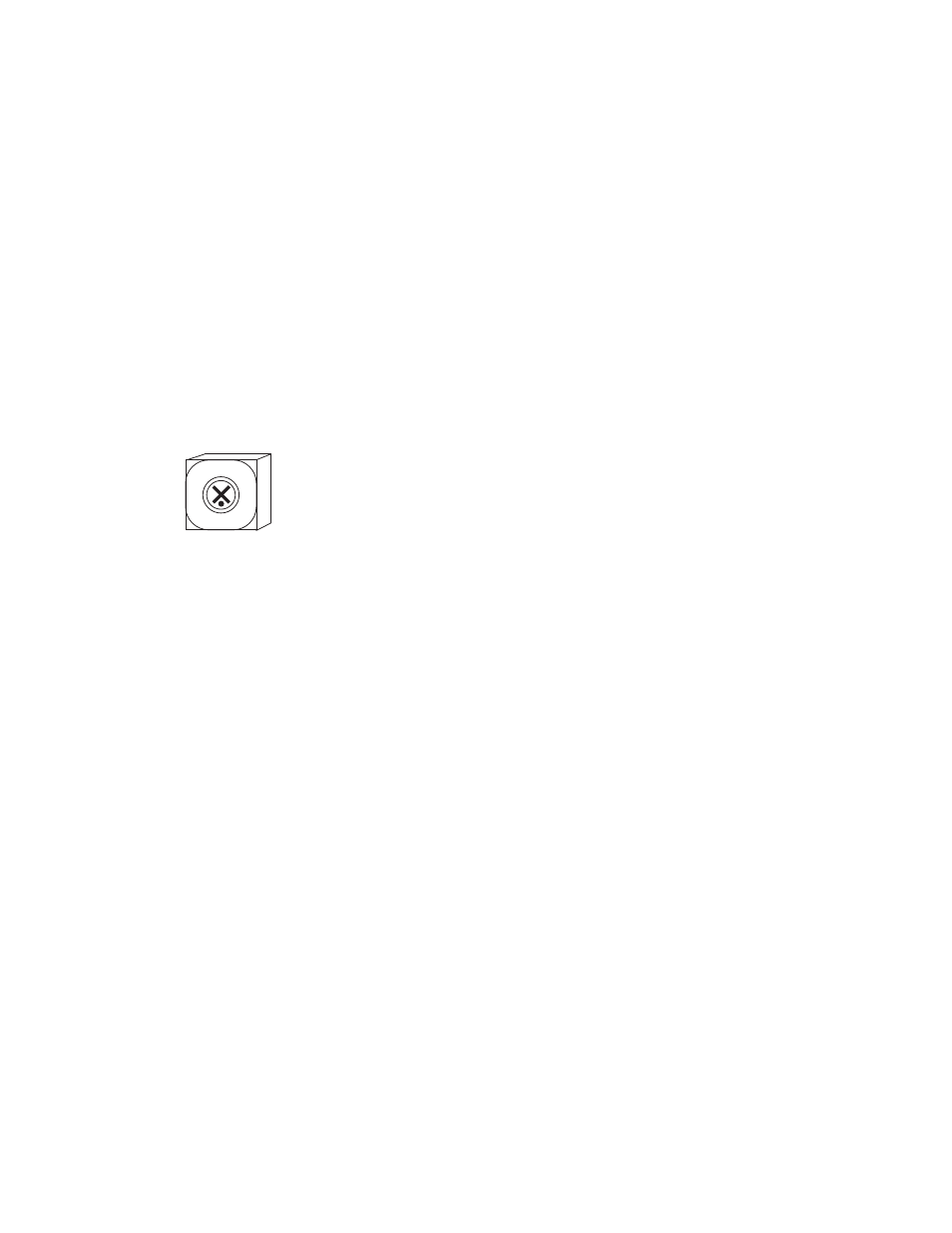
2020ADC — Instruction Manual
17
Configuration
Input Level Adjustments
Four paddle switches (Ch 1 – Ch 4 In Level) are supplied on the front of the
module to adjust gain to set the maximum signal level of the analog input
for full-scale digital outputs (0 dBFS) on Channels 1 – 4. The paddle
switches will adjust the gain by 0.1 dB increments. Coarse gain increments
in 2 dB steps automatically through on-board circuitry when the appro-
priate gain is reached with the paddle switch.
Using Input Level Paddle Switches
Note
The paddle switches increment gain by approximately 0.1 dB when held
momentarily. Holding the switch to the left or right for about 1 second acti-
vates a continuous change mode that ramps the change rate from about 0.1
dB per second to 0.6 dB per second. The yellow CONF LED will flash slow (0.1
dB rate) or fast (0.6 dB rate) according to the change rate.
Set the CH 1/2 and CH 3/4 Function Rotary Switch at the front of the
module to the Default position marked 0 as shown at left. The Default posi-
tion will put each channel output into a normal mode with no phase inver-
sion, channel swapping or summing.
To correctly adjust the 2020ADC for your digital application, determine
your maximum signal level (MSL). This is the level above which digital
clipping occurs. This module has been set up at the factory with a
maximum signal level default value of +24 dBu = 0 dBFS. There are three
ways to adjust the paddle switches for the proper level:
•
Apply the maximum signal level for your device to the analog input
and monitor the AES output with a meter that indicates digital level in
dBFS. Adjust the paddle switch for each channel until the meter indi-
cates 0.0 dBFS.
Note
Because the paddle switches have a resolution of 0.1 dB, you may not be able
reach 0.0 dBFS exactly. Use the closest negative setting possible.
•
Apply an input audio level that is -20 dB below the maximum level,
(+4 dBu for the default, +24 dBu -20 dB=+4 dBu) and adjust the AES
output as indicated on a digital audio meter to -20 dBFS.
Note
If you have no meters calibrated in dBFS you can use the tone output position
to compare with the output level. Tone output is position E on the Function
Switch and outputs a 1 kHz tone at -20 dBFS. Note the internal tone level indi-
cation while monitoring the AES output and switch back to 0 or F position on
the Function Switch, then adjust the gain paddle switch to the same level as
the internal tone level.
•
Apply the maximum signal level to the input and adjust the paddle
switch for each channel until the clip LED comes on. This is -0.5 dBFS,
and by tapping the paddle switch four more times you will be within
0.15 dB (worst case) of the correct setting.
012
34
5
67
89AB
C
D
EF
Default
Position