Software updating – Grass Valley 8949MDA-CFR v.2.6.0 User Manual
Page 40
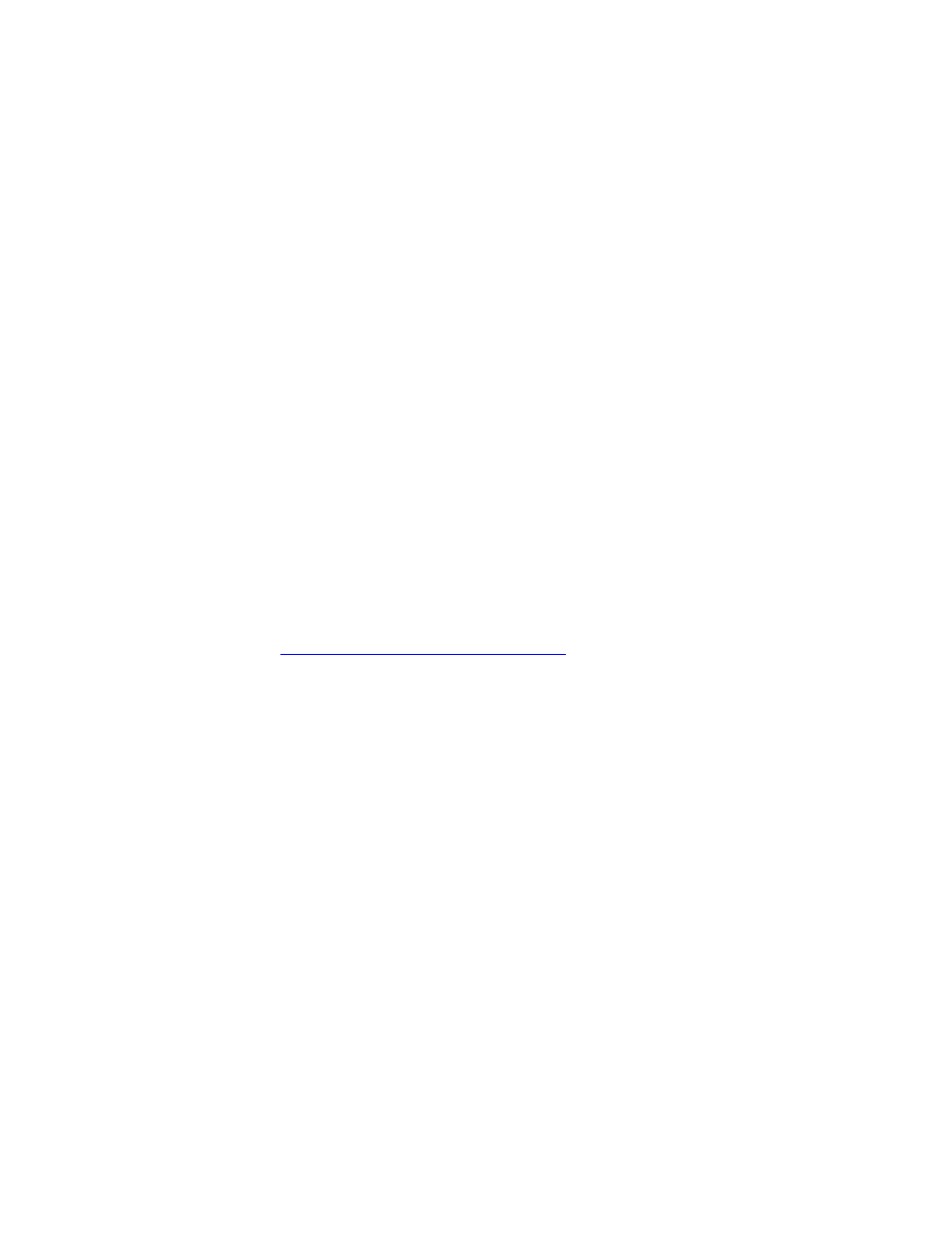
40
8949MDA-CFR/-SFR — Instruction Manual
Software Updating
You may also select the
Learn Module Config
button at any time to save the
current configuration for this slot. The configuration is saved on the
8900NET module. If the 8900NET module is removed or powered down,
the stored configurations are not saved.
When no
Restore upon Install
checkboxes on any of the media module Slot
Config web pages are selected and the
Always Slot Refresh
checkbox on the
8900NET Configuration web page is unchecked, the slot refresh polling
function on the 8900NET module will be disabled. See the
Always Slot Refresh
checkbox description in the 8900NET (Net Card) Network Interface Module
Instruction Manual for more details.
Note
Uncheck the Restore Upon Install button before downloading new software.
Software Updating
Software updating of the 8949MDA modules is done using the NetConfig
Networking Application PC option. The NetConfig application is available
free of charge from the Grass Valley web site. Check the Grass Valley web
site for update information. Refer to Contacting Grass Valley
more information.
All modular product documentation can be found in PDF format on the
Grass Valley web site at this link: