Table of alarms – Grass Valley 8949MDA-CFR v.2.6.0 User Manual
Page 46
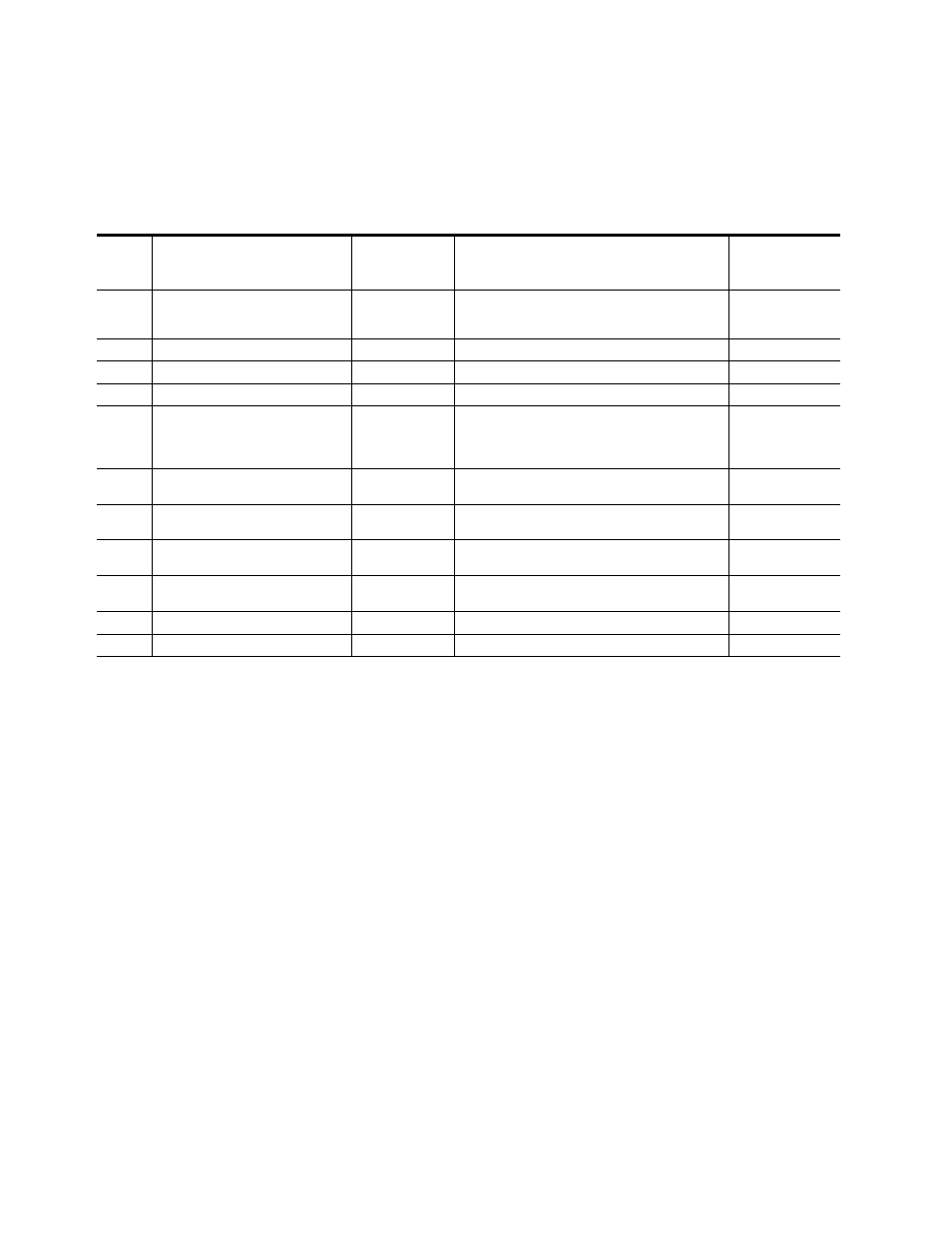
46
8949MDA-CFR/-SFR — Instruction Manual
Service
Table of Alarms
below describes the different type of alarms that can occur on the
module.
Table 9. List of Alarms for 8949MDA module
Alarm
type
Web Page Description
LED
Comments
Query status
towards
Net Card&SNMP
Fault
Firmware failure
If the firmware is wrong or after a bad download
STATUS PAGE:
The color of the front module becomes red
Yes
Fault
Optical failure
Yes
Fault
Optical SFP device communication error
communication problem with the optical module
Yes
Fault
Software/Firmware version incompatible
Yes
Warning
Signal not Present on BNC Input
PRES COAX IN
(green)
STATUS PAGE:
The electrical input arrow is yellow
SETTING PAGE:
The carrier detect option is not present
Yes
Warning
Wrong Rear Module
The rear module is not compatible with the front module
8949MDA-CFR or 8949MDA-SFR
Yes
Warning
Signal not Present on Optic Input 1
PRES OPT IN 1
(orange)
STATUS PAGE:
Optic input arrow is yellow
Yes
Warning
Signal not Present on Optic Input 2
PRES OPT IN 2
(orange)
STATUS PAGE:
Optic input arrow is yellow
Yes
Warning
Mismatch or unknown format
Format detected different of format selected or unknown
format detected
No
Warning
Module not locked
No
Warning
Incoming bit stream error
Video input signal have a bit stream error
No