Grass Valley 8950DAC User Manual
Page 27
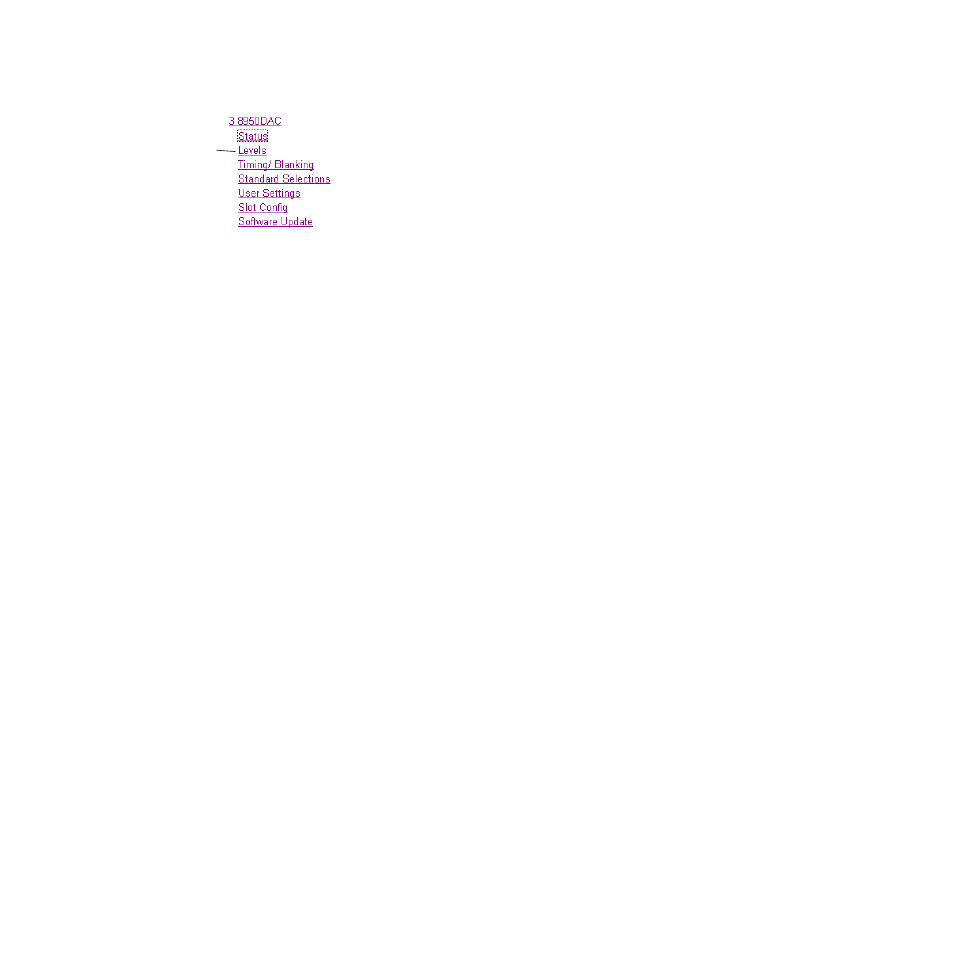
8950DAC Instruction Manual
27
Configuration
Levels Web Page
The output format/standard for the module is selected on the Levels web
page shown on
. This web page also provides adjust-
ment for the following:
•
Video levels on each channel,
•
Composite sync output and DC levels, and
•
Video setup amplitude level.
All adjustments are made in percentage. 100% equals the default value of
the currently chosen format. Refer to
for 100% level
values for each analog component format.
Select either
Independent
or
Locked
mode to make adjustments. In
Independent
mode, you may set each channel level individually. In
Locked
mode,
changing a value in any channel will move all three channels together.
From the
Format/Standard
pulldown, select an analog component output
standard from the following displayed choices:
•
SMPTE
•
GBR
•
MII (US/525)
•
MII (Japan/525)
•
Beta (US/525)
•
Beta (Japan/525)
•
EBU N10 (625)
Adjust the video levels individually (
Independent
) or all at once (
Locked
)
using the Y/G Video, Cb/B Video or Cr/B Video controls.
If you have made any adjustments in the levels and wish to keep them, you
must store them using the
Save User Setting
button on the User Settings web
page (see
User Settings Web Page on page 31
).
You can recall default settings for a particular component standard by rese-
lecting and applying that standard. Horizontal delay, sync on G (GBR
only), and vertical blanking settings are not changed by this reset so these
user adjustments are retained. This differs from the
Get Factory Defaults
func-
tion which returns these values to factory calibration.
Adjust the output level and DC offset of the composite sync with the
Com-
posite Sync Output
and
Composite Sync DC
controls.
Use
this
link