Ation (see, Er to – Grass Valley 8964ENC v.1.2.2 User Manual
Page 31
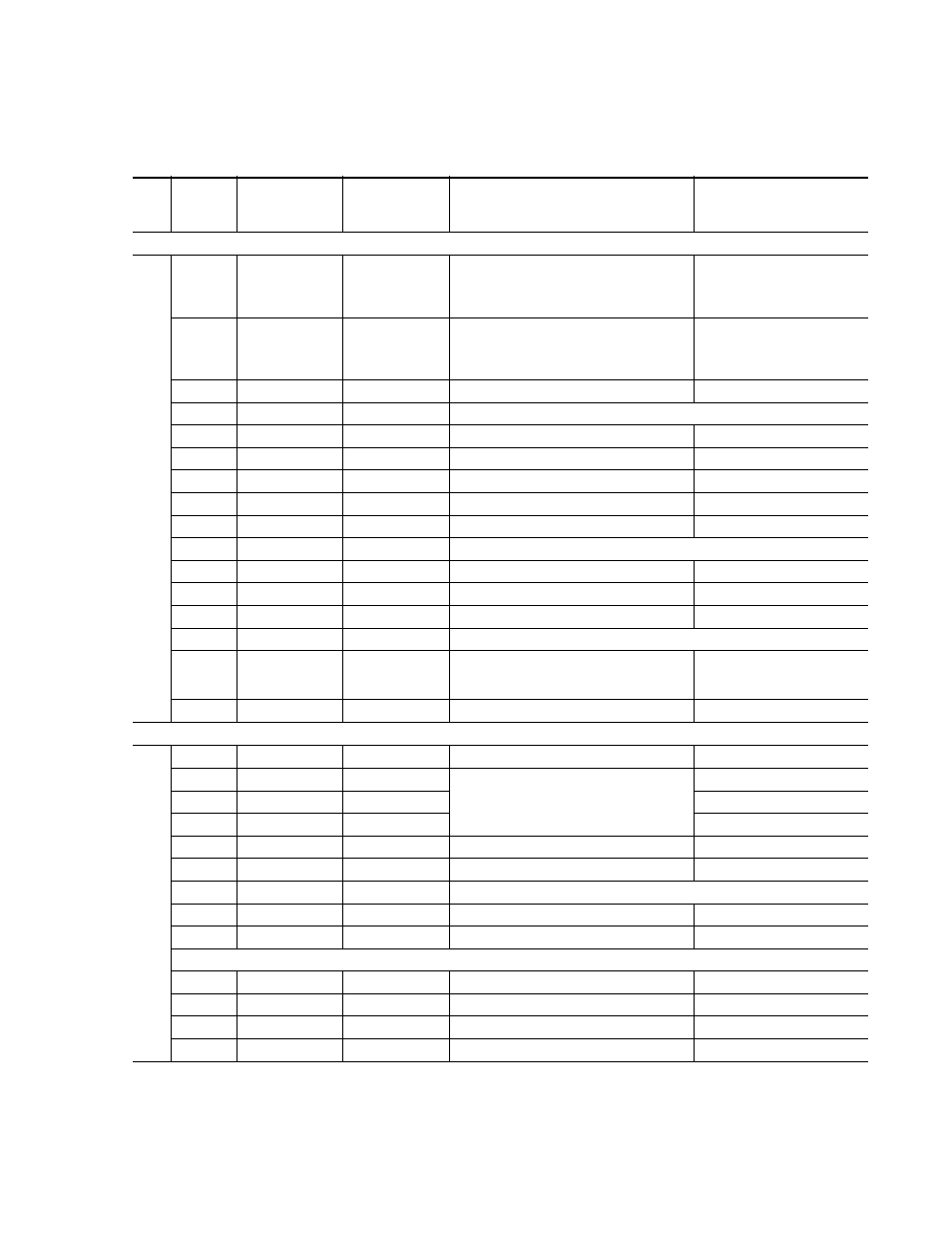
8964ENC/-FS — Instruction Manual
31
Configuration
Table 6. Local Rotary and Paddle Switch Functions
Function
Switch
Setting
Paddle
Switch Up
Paddle
Switch Down
Function Description
OSD Text Summary
Bank 1 (2ND LED off)
Bank 1 (2ND
LE
D off)
0
–
–
Default position for normal operation (parked)
Ch#, Channel Name 1:0 (bank/#)
Model #
HW ver x.x SW ver x.x
FW: xx SN: xxxxxxxxxx
1
On
Off
Turn OSD (on screen display) on or off
Ch#, Channel Name 1:1
Video: rate or NO Ref: rate or NO
On screen disp: (current state)
Choices or scroll bar
2
Yes
No
Add setup to active video
1:2 Add Setup (525 only)
3
–
–
Not used
4
Increase
Decrease
Adjust output video gain (% relative to 1 V p-p)
1:4 Output video gain
5
Increase
Decrease
Adjust contrast/Y gain
1:5 Contrast/Y Gain
6
Increase
Decrease
Adjust brightness/Y offset
1:6 Brightness/Y Offset
7
Increase
Decrease
Adjust saturation/chroma gain
1:7 Sat/Chroma Gain
8
Increase
Decrease
Adjust hue/chroma phase
1:8 Hue/Chroma Phase
9
–
–
Not used
A
On
Off
Turn Burst on or off
1:A Burst
B
On
Off
Turn Chroma Kill on and off
1:B Chroma Kill
C
On
Off
Turn output test signal generator on or off
1:C Test Signal
D
–
–
Not used
E
>2s Learn
Recall
Hold paddle for more than 2 seconds to learn cur-
rent channel settings into E-MEM register. Select
down to Recall.
1:E EMEM
F
–
Recall
Recall factory defaults
1:F Factory default
Bank 2 (2ND LED on)
Ban
k 2
(2
ND LED
on)
0
–
–
Default position for normal operation (parked).
2:0 (parked position information)
1
None
21/284 or 24/337
Select P_Active lines to reserve for data
(525 or 625). See
2:1 Rsv for data
2
22/285 or 25/338
23/286 or 26/339
2:2 Rsv for data
3
24/287 or 27/340
28/341 (625 only)
2:3 Rsv for data
4
On
Off
Turn VBI blanking on or off (all VBI lines).
2:4 VBI Blank
5
On
Off
Turn VBI setup on for off (all VBI lines)
2:5 Add VBI Setup (525 only)
6 – 9
–
–
Not used
A
Increase
Decrease
Adjust fine phase of output signal
2:A Fine Phase Timing
B
Increase
Decrease
Adjust horizontal timing
2:B Horizontal Timing
These controls (2C – 2F) active for the 8964ENC -FS only
C
Increase
Decrease
Adjust vertical timing
2:C Vertical Timing
D
AutoBlue
Field 1
Select Freeze mode
2:D Frz Mode
E
Field 2
Frame
Select Freeze mode
2:E Frz Mode
F
AutoFrz
AutoBlue
Select Freeze mode: AutoFreeze
2:F Frz Mode: AutoFrz