Grass Valley 8964ENC v.1.2.2 User Manual
Page 32
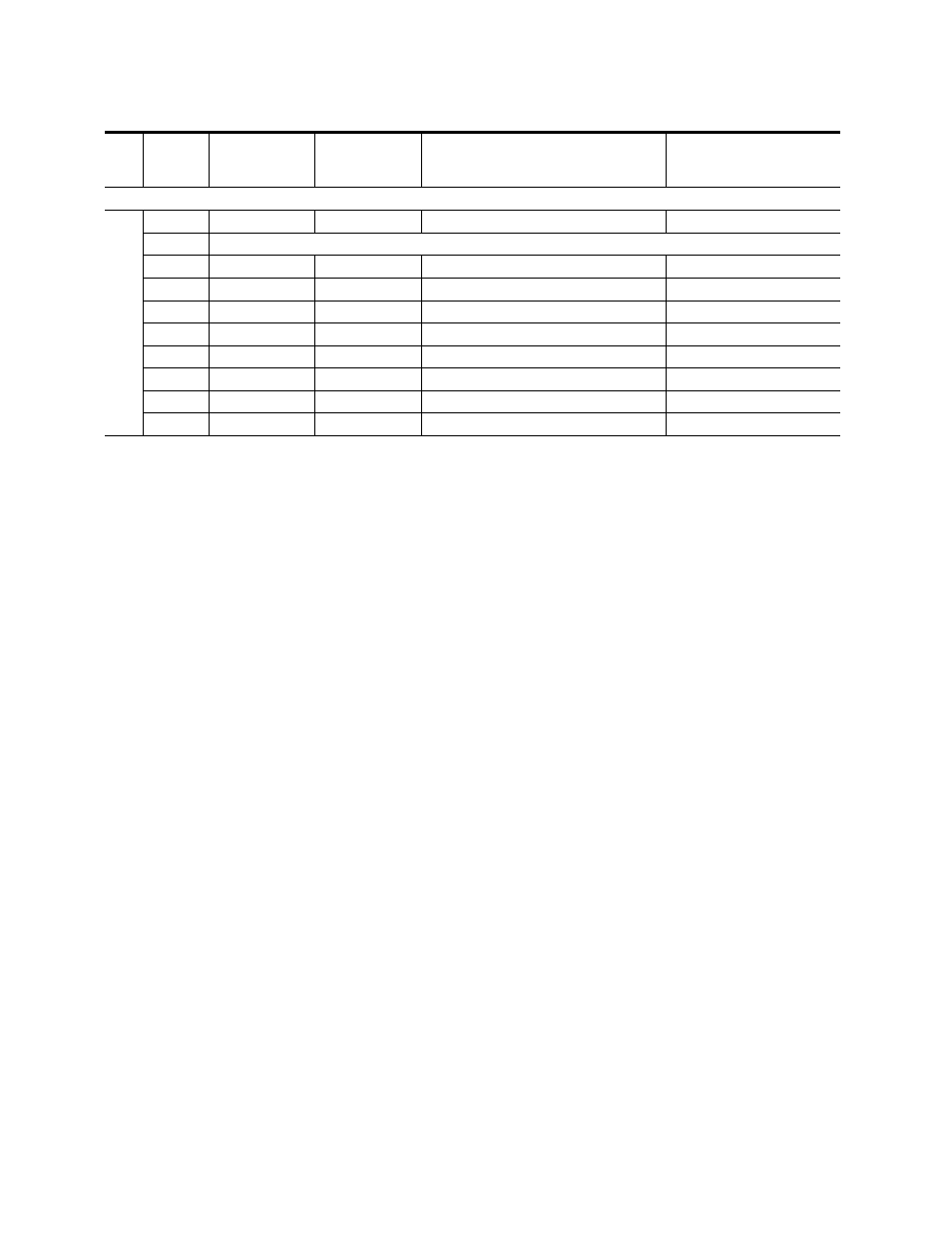
32
8964ENC/-FS — Instruction Manual
Configuration
Bank 3 (2ND LED flashing)
Bank
3 (2ND LED flashing)
0
–
–
Default position for normal operation (parked).
3:0 (parked position information)
1 – 7
Not used
8
Enable
Disable
Enable or disable noise reducer process
3:8 NR Process:
9
Increase
Decrease
Adjust noise reducer level
3:9 NR Level:
A
Increase
Decrease
Adjust noise threshold level
3:A NR Threshold:
B
Disable
Bypass
Bypass Picture Enhancer circuitry
3:B PE Process:
C
Enable
Disable
Enable or disable Picture Enhancer process
3:C PE Process:
D
On
Off
Turn split screen on or off
3:D PE Split Scrn:
E
Increase
Decrease
Adjust Picture Enhancer detail level
3:E PE Detail Level:
F
Increase
Decrease
Adjust Picture Enhancer overshoot protection
3:F PE Overshoot Protect:
Table 6. Local Rotary and Paddle Switch Functions
Function
Switch
Setting
Paddle
Switch Up
Paddle
Switch Down
Function Description
OSD Text Summary