Grass Valley 8977AP-4B User Manual
Page 20
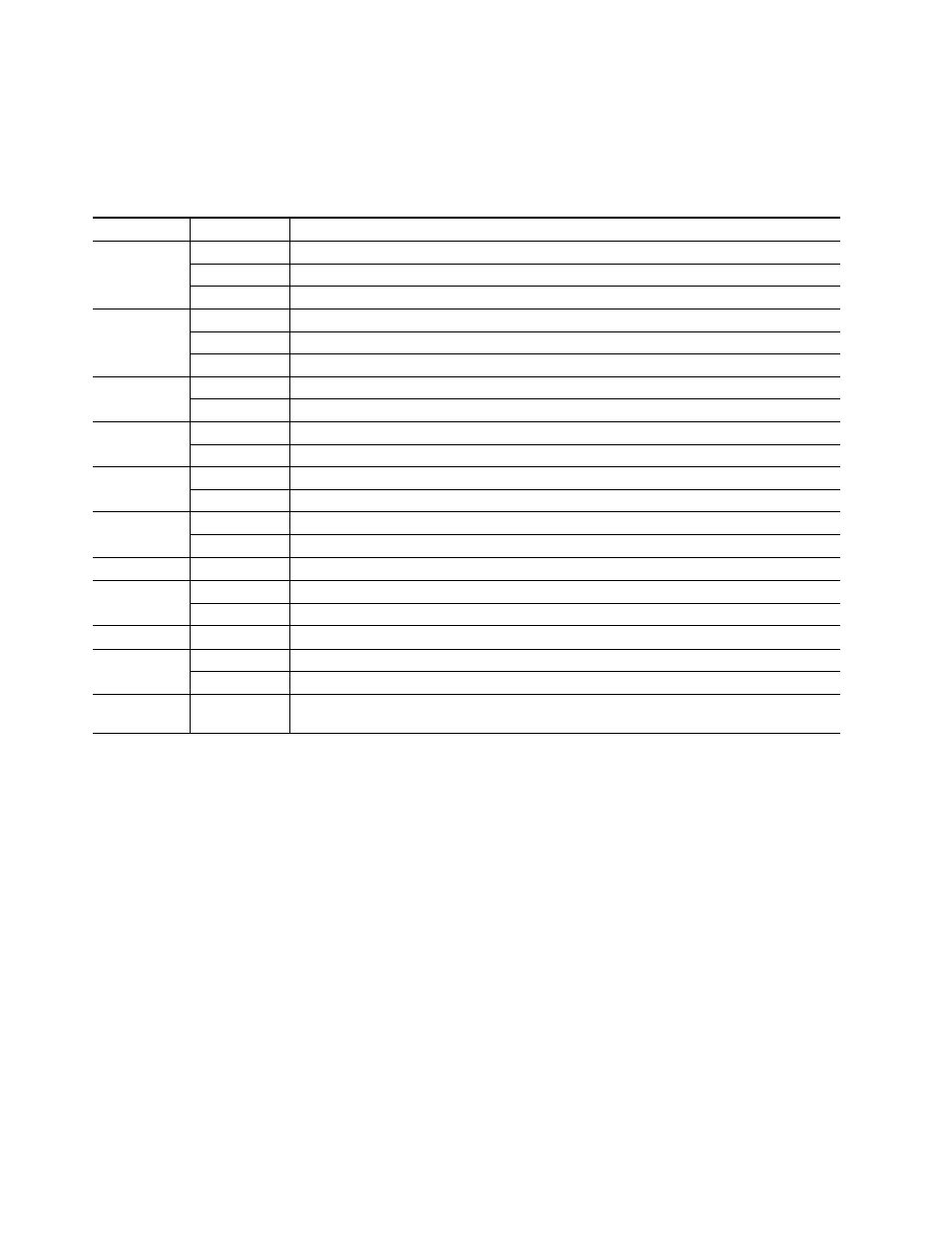
20
8977AP-4B/4U — Instruction Manual
Power Up
A red FAULT LED indicates an error situation and, when noted with the
other indicator LEDs, can indicate a specific problem area.
describes
signal output and LED indications.
Table 1. LED Indicators
LED
Indication
Condition
FAULT
(red)
Off Normal
operation
On continuously Module
has detected internal fault.
Flashing
Configuration problems or checking inputs and settings or missing audio
COMM
(yellow)
Off No
activity on frame communication bus
On continuously
Locate Module Command
Flashing
Activity present on the frame communication bus
CONF
(yellow)
Off Module
is in normal operation mode
On continuously
Module is initializing, changing operating modes, or programming hardware
PWR
(green)
Off
No power to module or modules DC/DC converter failed
On Normal
operation,
module
is powered
FRM1
(green)
Off Reference frame bus is disabled to frame on Genlock web page or no Genlock submodule is installed in slot 1
On Reference frame bus is enabled on Genlock web page and Genlock submodule is installed in slot 1
FRM2
(green)
Off Reference frame bus is disabled to frame on Genlock web page or no Genlock submodule is installed in slot 3
On Reference frame bus is enabled on Genlock web page and Genlock submodule is installed in slot 3
TDM IN
N/A
Not used in this version
REF IN
(green)
Off The
frame
reference input coax is not present on the BNC Ref In or signal is not locked
On The
frame
reference input coax is present on the BNC Ref In and signal is locked
OPT PRES
N/A
Not used in this version
AES IN 1-4
(green)
Off
No AES input signal detected
On
One or more AES input signal detected
AES IN 5-8
(green)
N/A
Not used in this version