Ouput conversion modes, E used (see, Table 4 – Grass Valley 8990ARC v.1.0 User Manual
Page 15: The various signal pr
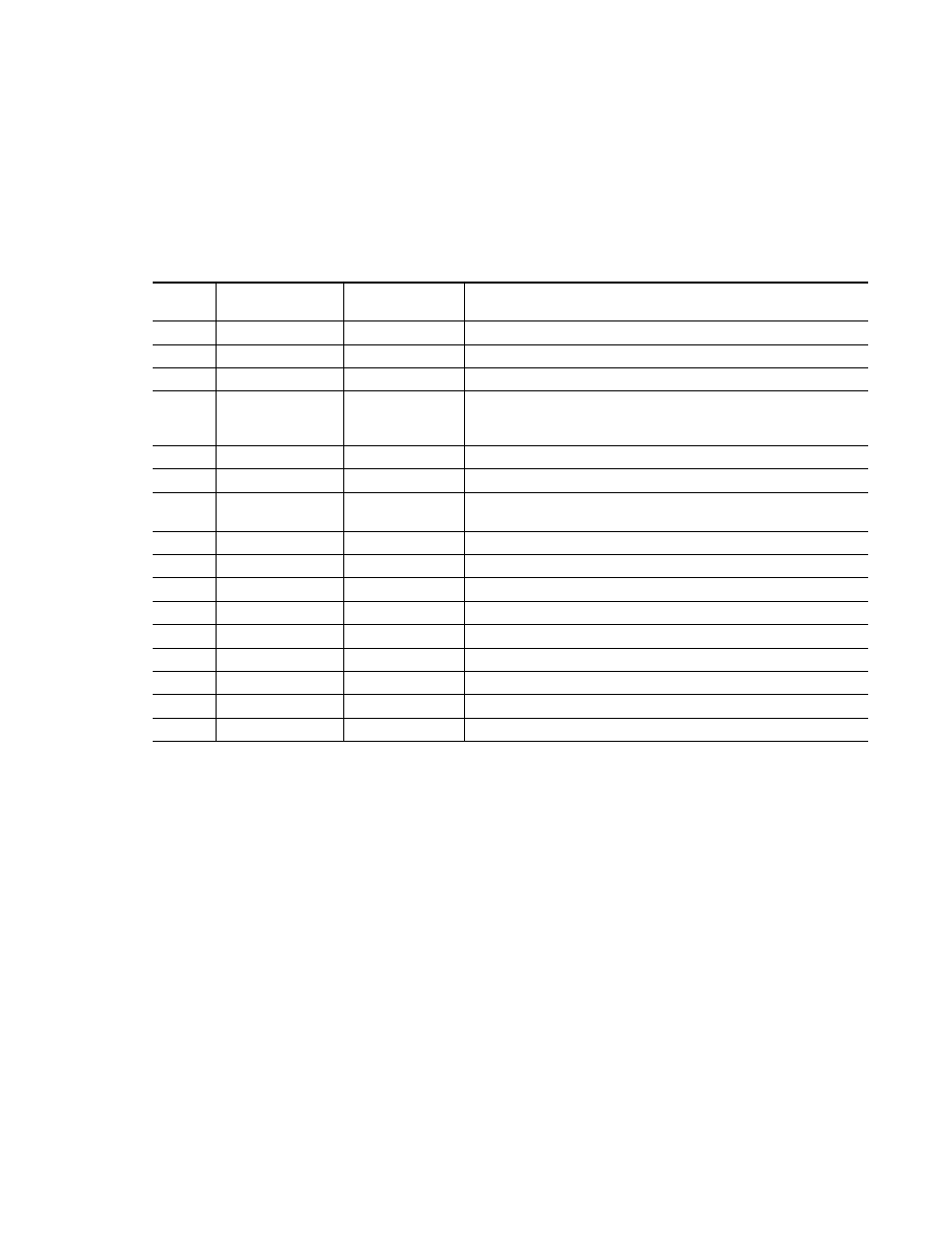
8990ARC Instruction Manual
9
Configuration
To make a configuration setting:
1.
Rotate the Function Switch to the desired function switch position.
2.
Move the paddle switch to the up or down position and hold
momentarily to set the desired function.
Ouput Conversion Modes
Function switch position 2 selects one of four output conversion modes for
either 4:3 or 16:9 format:
■
For 4:3 format, 1 = Bypass, 2 = letterbox, 3 = full height, 4 = 14:9, or
■
For 16:9 format, 1 = Bypass, 2 = pillarbox, 3 = full width, 4 = 14:9.
sions for both 4:3 and 16:9 formats.
Table 4. 8990ARC Configuration Functions
Function
Switch
Paddle
Switch Up
Paddle
Switch Down
Function Description
0
--
--
Inactive position
1
16:9 output
†
†
Factory Default
4:3 output
Selects output aspect ratio
2
Decrease (4, 3 ,2
, 3, 4)
Steps through four output conversion modes (see below)
3
Position left or up
Center is default
Position right or down
Center is default
Move picture position on the monitor to one of three positions depending on
applicable mode—Tilt (top, center, bottom) or Pan (left, center, right). Position-
ing mode is determined by the picture conversion mode selected.
4
Disable
Enable
Enable/disable Wide Screen Signaling Control
5
Decrease (3, 2, 1, 0
)
, 1, 2, 3)
Steps through choices for active line blanking—none, one, two, or three lines
6
Low
Select High or Low vertical resizing filtering – switch to low to remove ringing in
lines with vertical black/white or severe chroma transitions
7
Pass
Blank or pass Vertical Ancillary Data (VANC)
8
Disable
Enable
Video index mode control (see
)
9
Disable
Enable
General Purpose Interface (GPI) enable/disable
A
Recall
Save
Save/recall GPI 1 mode and current option settings
B
Recall
Save
Save/recall GPI 2 mode and current option settings
C
Recall
Save
Save/recall GPI 3 mode and current option settings
D
Recall
Save
Save/recall GPI 4 mode and current option settings
E
Recall
Save
Save current or recall last saved user settings
F
Recall
--
Default settings recall