Grass Valley ADA-1023 User Manual
Page 4
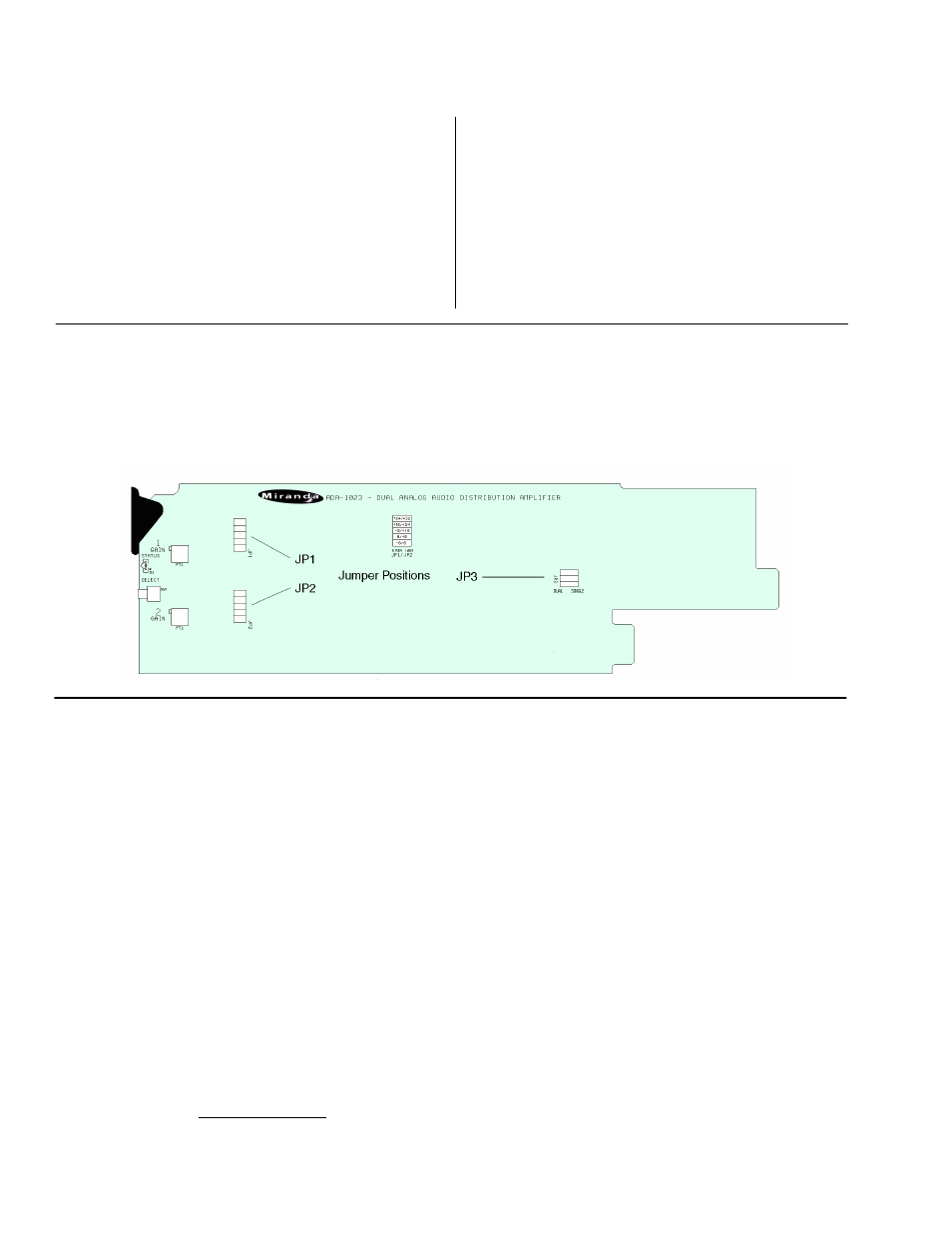
ADA-1023 Single/Dual Analog Audio Distribution Amplifier
Guide to Installation and Operation
Page 4 of 4
ADA-1023
CONFIGURE ALARM menu
It is possible to associate a STATUS LED colour and/or a GPI
relay activation with each detected error. Alarm relay
activation occurs when the controller board menu item GPI
REPORT is set to ENABLE.
ALARM LEVEL: Associates a STATUS LED colour
(GREEN, YELLOW, RED or FLASH RED) with each error.
This selection has no influence on the {STATUS} menu
display.
ALARM REPORT: The default value NONE is assigned to
errors. Alarm relay activation will be associated with an error
when GPI is set.
VERSION menu
UC = Vxxx
Microcontroller firmware version
FACTORY DEFAULT menu
RESTORE:
Select RESTORE to reset all of the menu-
adjustable parameters to a factory-preset state (indicated in
BOLD the menu chart above).
Mode selection and Gain Adjustment
The ADA-1023 can operate as a single-input, 8-output DA, or as a dual-input, 4-output DA. Select the operating mode using jumper J3,
located on the card (see figure below for jumper location)
The gain of the two audio input channels can be set using a two-step process. First, select the gain range using on-board jumpers J1 and J2
The gain range can be selected from the following choices: -8 to 0db, 0 to 8 db. 8 to 16 dB, 16 to 24 dB, 24 to 32 dB. Once the range is
selected, use the trim pots accessible from the front card edge to adjust the gain within the selected range.
COMPLIANCE
Radio Frequency Interference and Immunity
This unit generates, uses, and can radiate radio frequency energy. If the unit is not properly installed and used in accordance with this guide,
it may cause interference with radio communications. Operation with non-certified peripheral devices is likely to result in interference with
radio and television reception. This equipment has been tested and complies with the limits in accordance with the specifications in:
FCC Part 15, Subpart B;
EN55022;
EN50204;
EN61000-3-2, -3;
EN61000-4-2, -3, -4, -5, -6, -11
CONTACT MIRANDA
For technical assistance, please contact the Miranda Technical support centre nearest you:
Americas
Telephone:
+1-800-224-7882
e-mail:
[email protected]
Asia
Telephone:
+81-3-5730-2987
e-mail:
[email protected]
Europe, Middle East,
Africa, UK
Telephone:
+44 (0) 1491 820222
e-mail:
France (only)
Telephone:
+33 (0) 1 55 86 87 88
e-mail:
Visit our web site at www.miranda.com