Netconfig manual, Setting ip addresses, Setting ip addresses on – Grass Valley Acappella v.3.1.0 User Manual
Page 52
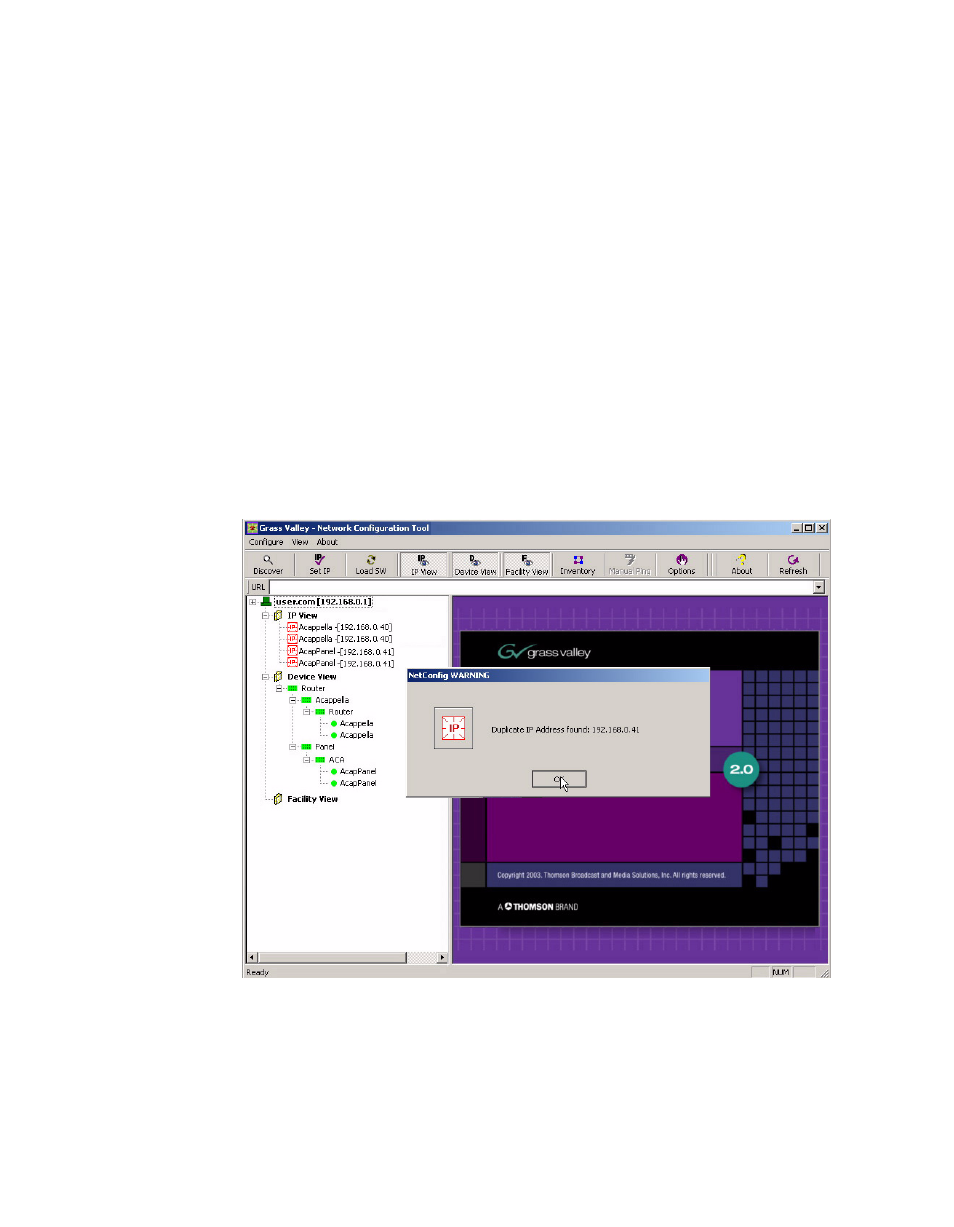
52
Acappella — Instruction Manual
Section 4 — Software and Configuration
NetConfig Manual
A NetConfig manual .pdf file is installed onto the PC along with the Net-
Config application. The manual is located in a Documentation subdirectory
in the NetConfig directory.
Setting IP Addresses
In systems that have more than one Acappella router and/or more than one
Remote Panel the IP Addresses need to be changed, since the same device
types ship with the same IP addresses (see
Default System IP Addresses on
). Resolving duplicate IP addresses is easily accomplished with
NetConfig. If a device is installed on the network with the same IP address
as another device, when the new device is discovered a warning message
will be displayed. The IP View will also show the two devices with the
same address with an IP symbol as shown in
. This can occur if
new devices with factory default IP addresses are installed on the network.
Figure 13. Devices with Duplicate IP Addresses
To Resolve Duplicate IP addresses:
1.
Select the NetConfig
Set IP
icon on the toolbar or the Device IP
Addresses in the Configure pull-down.