Grass Valley Acappella v.3.1.0 User Manual
Page 55
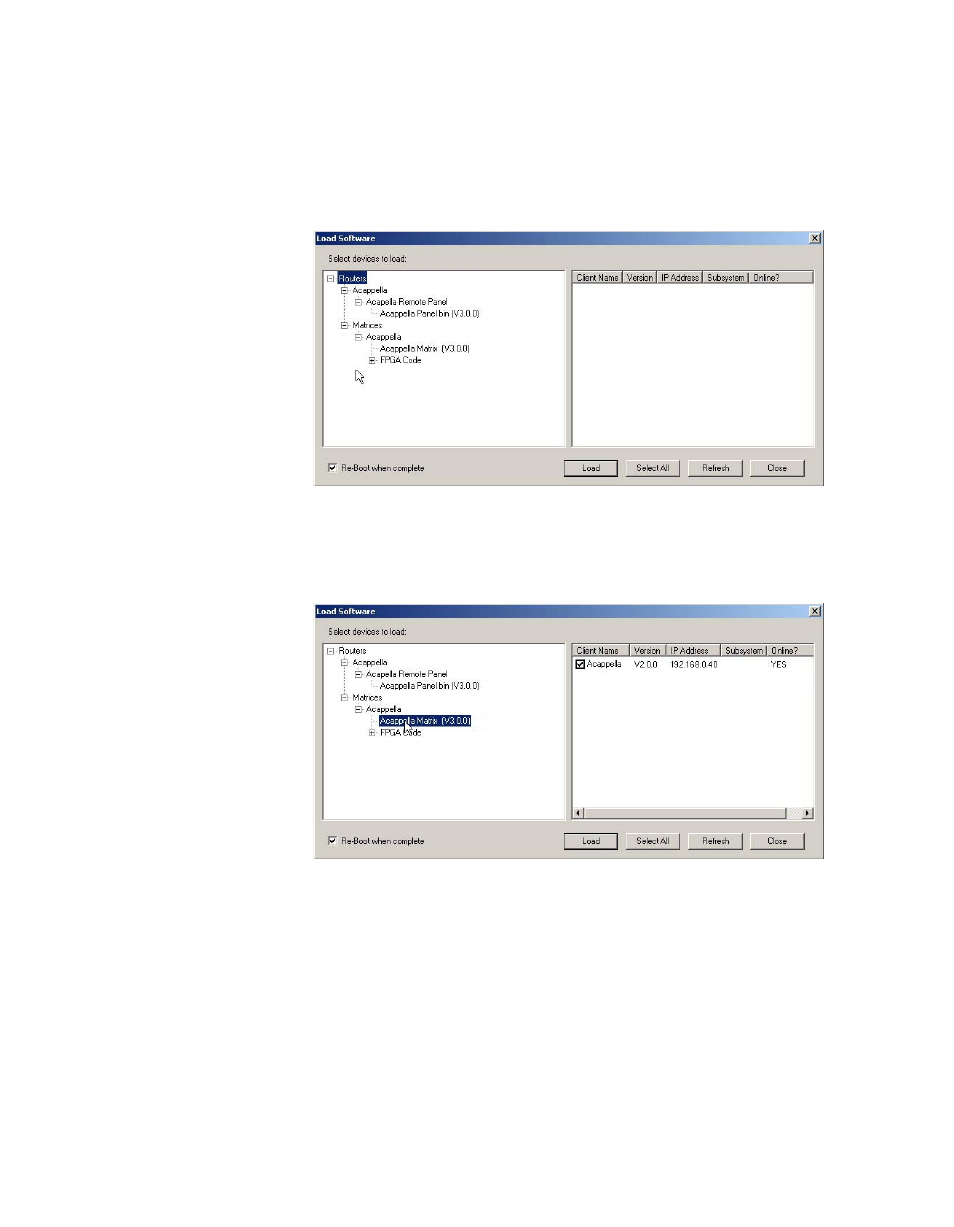
Acappella — Instruction Manual
55
NetConfig
2.
The Load Software window will open with Router displayed. Navigate
through the folders to view the latest versions of Acappella panel and
matrix software available for loading, as shown in
.
Figure 19. Update Devices Window
3.
Highlight
Acappella Matrix
for Acappella matrices. Matrices will appear
in the right pane of the window, see
.
Figure 20. Acappella Matrix
4.
Check the box for the Acappella to update in the
Client Name
list.
5.
Check the
Re-Boot when complete
checkbox in the lower lefthand corner to
have the matrix re-boot when the software update is complete.
6.
Click the
Load
button to begin the update.
7.
Once all matrix downloads are complete, use the
Refresh
button to
update the window and check that the version of software has been
downloaded to each selected device successfully.