Grass Valley ADVC-300 User Manual
Page 15
Advertising
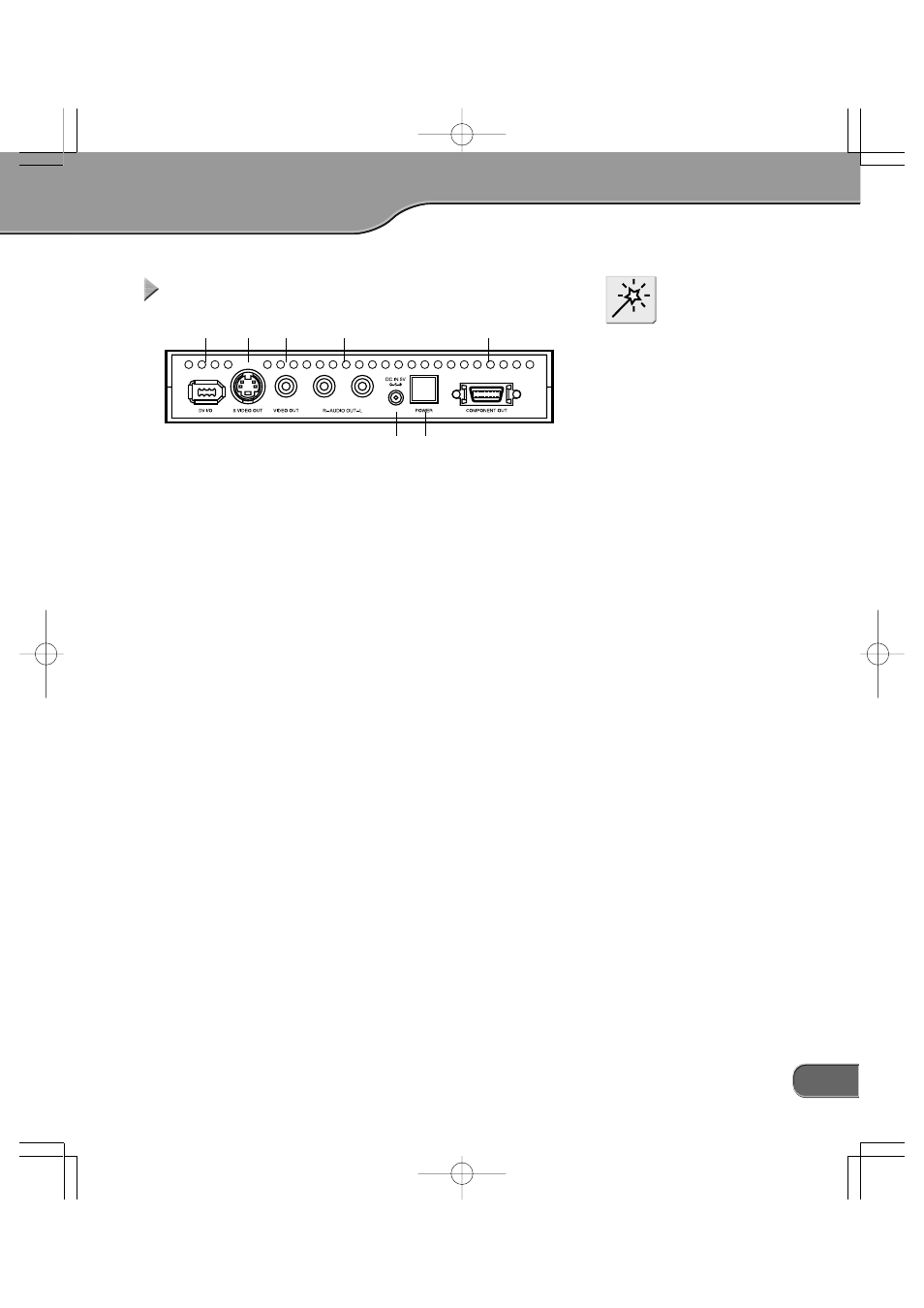
15
Rear
Rear
Rear
Rear
Rear
(1)
(2)
(3)
(4)
(7)
(6)
(5)
(1) DV IN/OUT
Terminal for DV connection (6-pin). Connect this terminal to a DV
device or computer.
(2) S-VIDEO OUT
Terminal for S-video output.
(3) VIDEO OUT
Terminal for composite video output.
(4) AUDIO OUT L/R
Terminal for analog audio output.
(5) DC IN 5V
Connect the AC adapter that comes with the product to this termi-
nal.
(6) [POWER] switch
Allows you to turn ON/OFF the ADVC-300.
(7) COMPONENT OUT
Terminal for D1 output.
NOTE
Please do not connect DV
camcorders to DV connectors on
both sides at the same time. This
operation is not supported.
Advertising