Grass Valley ADVC-300 User Manual
Page 35
Advertising
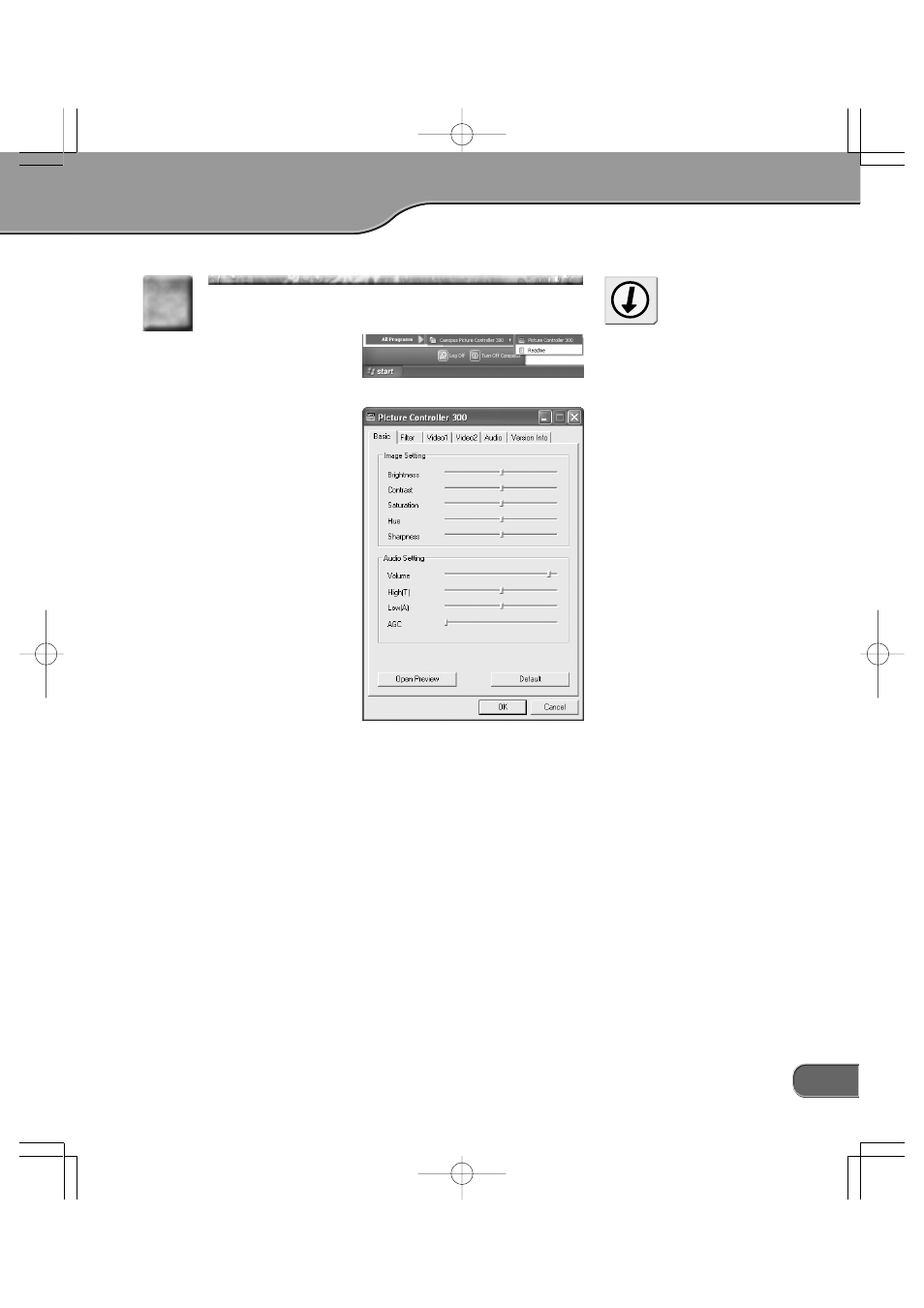
35
Click the [Start] menu, point to [All Programs], and
click [Canopus Picture Controller 300].
> Picture Controller 300 will start up.
2
2
• About Picture Controller 300
setup screen (Refer to P. 37 to
45)
[Open Preview] ([Close Pre-
view]) button
Opens the preview screen
(closes the preview screen).
[Default] button
Reverts the setting to the de-
fault.
[OK] button
Saves the current setting and
exits Picture Controller 300.
[Cancel] button
Exits Picture Controller 300
without saving the current set-
ting.
Tip
Advertising