Grass Valley ADVC-3000 User Manual
Page 22
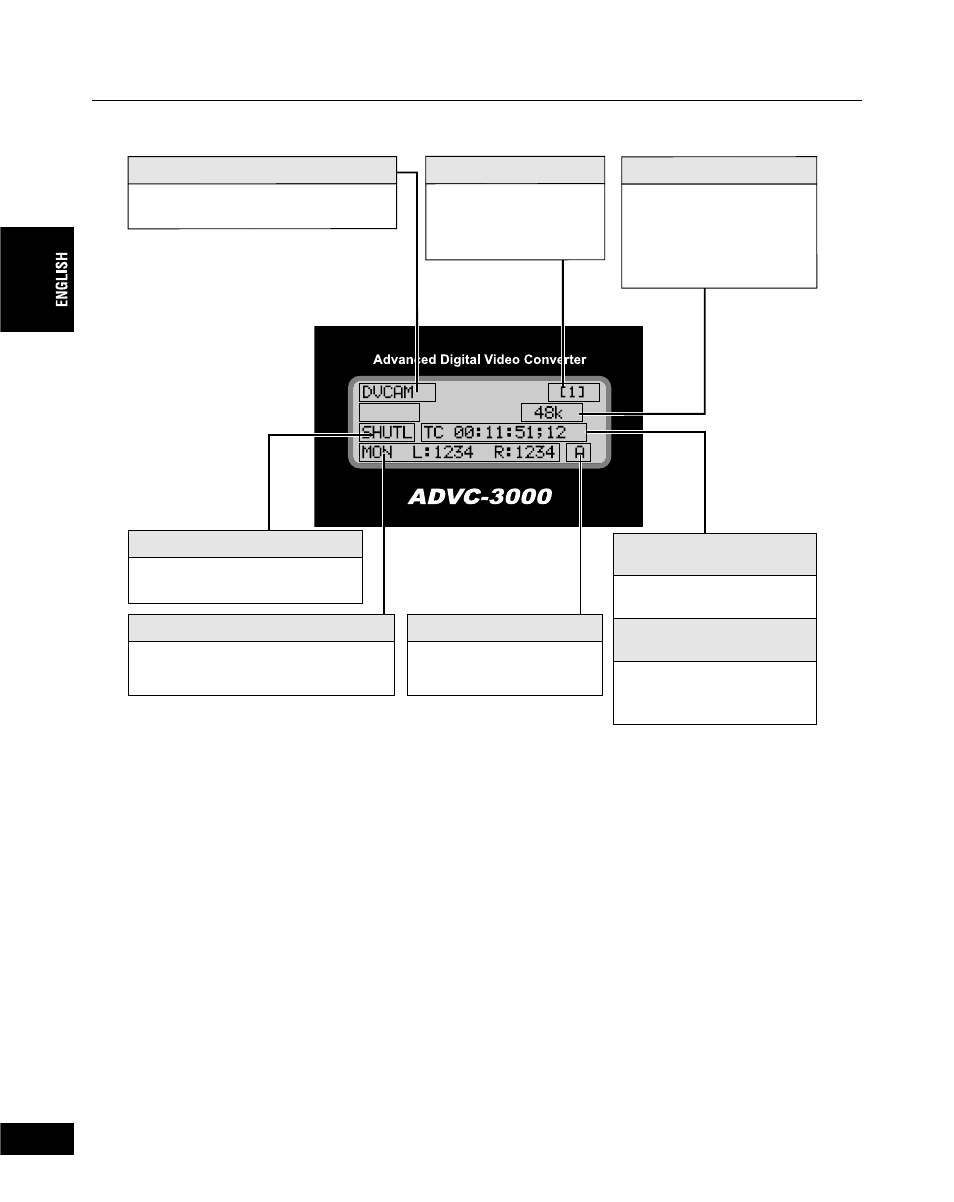
Chapter 2 - Basic Operations
22
• In the DV SDI/ANALOG mode
1. DV Input
Displays the video source.
4. Deck status
Displays the status of the deck.
3. Audio format
Displays audio sampling
frequency.
2. Preset status
Displays the preset status
of video/audio input.
(Refer to page 33 for
details.)
Displays the audio input on each
monitor.
6. Audio monitor status
Displays the remote
control connector in use.
7. 9-pin remote control
Displays the time code.
5. On the Main screen 1:
Input time code
Displays the number
designated by the user for
identifying each tape.
5. On the Main screen 2:
Users bit
1. Video input
DVCAM .......................DVCAM signal is input.
DV ...............................DV signal is input.
SG ...............................Color bar is output.
----- ..............................No DV signal is detected.
2. Preset status
Displays the preset status of video/audio input.
(Refer to page 33 for how to store and recall the settings.)
[1] ................................Preset 1 is selected.
[2] ................................Preset 2 is selected.
[3] ................................Preset 3 is selected.
[4] ................................Preset 4 is selected.
[-] .................................Setting other than preset 1 to 4 is selected.
24