302 vitc insert line – Grass Valley ADVC-3000 User Manual
Page 53
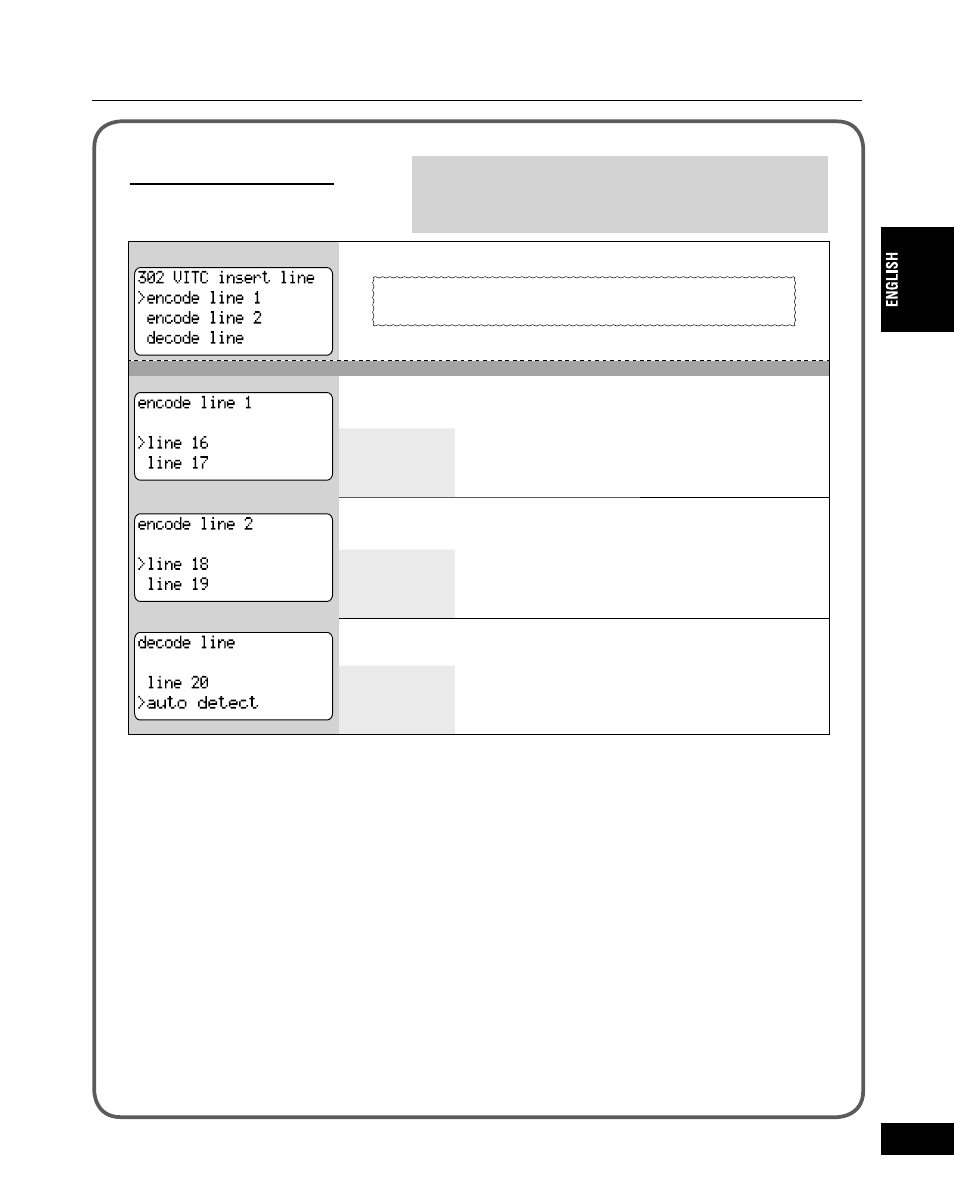
Chapter 2 - Basic Operations
53
55
302 VITC insert line
DVITC settings
LCD display
Press the Select dial to display the sub-menu. In the sub-menu,
turn the Select dial to select the line.
Sub-menu
Sets the line (line 1) in which to insert DVITC in SDI output.
line ××
NTSC: 10 to 20 (Factory default: 16)
PAL: 6 to 22 (Factory default: 19)
off
Will not be inserted.
Sets the line (line 2) in which to insert DVITC in SDI output.
line ××
NTSC: 10 to 20 (Factory default: 18)
PAL: 6 to 22 (Factory default: 21)
off
Will not be inserted.
Sets the line in which to read DVITC from SDI input in SDI/ANALOG
DV mode.
line ××
NTSC: 10 to 20
PAL: 6 to 22
auto detect
Detects automatically. (Factory default)
Selects the line at which DVITC is inserted in SDI
output or the line at which DVITC is read from SDI
input.