Assigning playout channels to clips in enps, Using assignment list plug-in with inews – Grass Valley Aurora Playout v.6.5 User Manual
Page 85
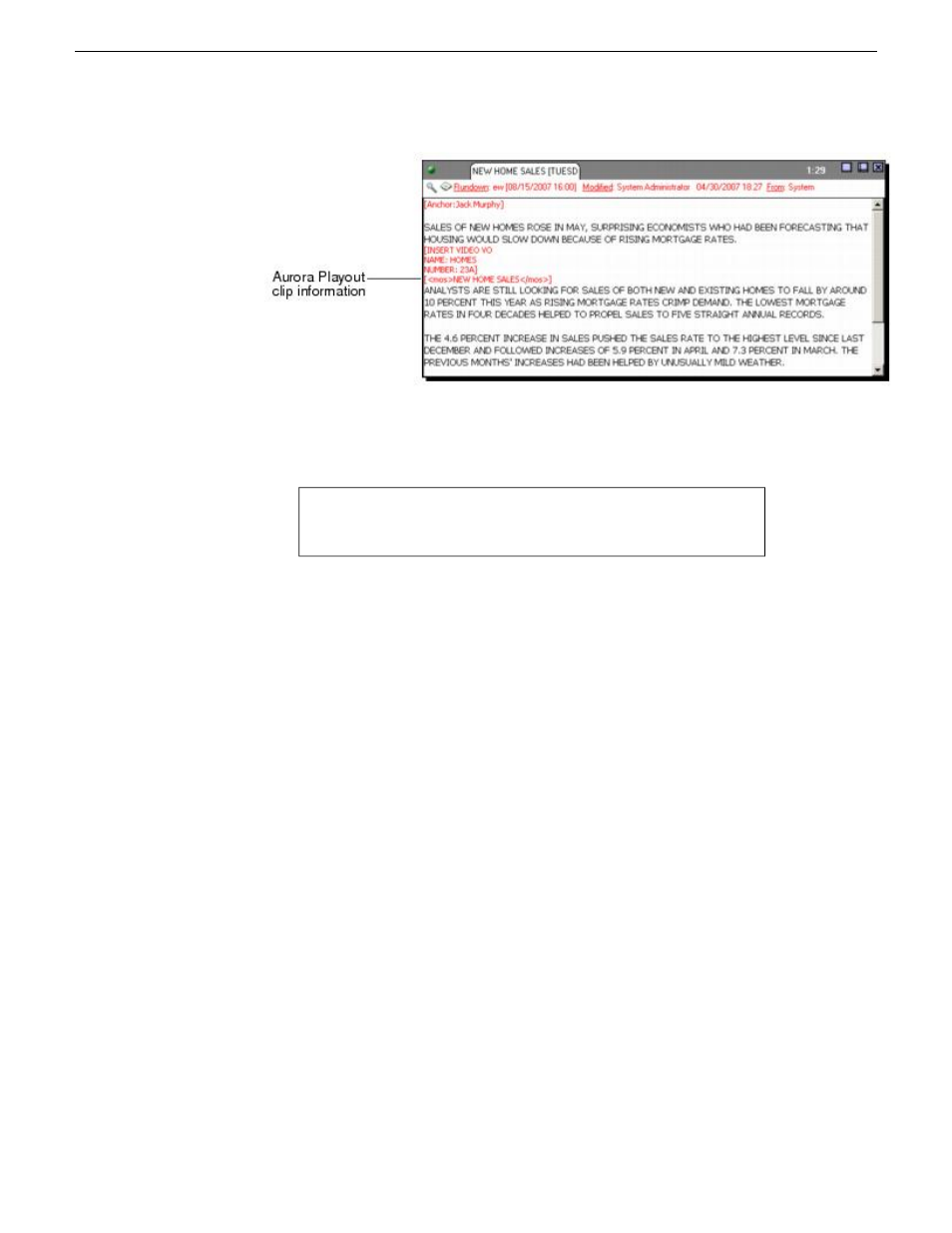
5. Save the script.
The clip is added to the ENPS rundown.
You can use this method to add an existing placeholder to your
script.
Assigning playout channels to clips in ENPS
Using ENPS, you can assign playout channels to stories in a rundown. When a playback
operator opens the rundown, stories are already assigned to playout channels.
1. Click the
MOS Channel
column for the story you want to assign.
2. Enter the channel name in the MOS Channels box and click
OK
.
You must enter the channel label exactly as it was set up in Aurora Playout.
The story is assigned to that channel and appears on the “Assign” column of the Aurora
Playout application.
Using Assignment List Plug-in with iNEWS
The Aurora Playout Assignment List Plug-in lets you create placeholders for clips
and insert them into the accompanying story slug in the iNEWS rundown.
With the plug-in available within iNEWS, you can insert placeholders into your story
via drag and drop easily, and assign playout channels to clips as well.
19 November 2008
Aurora Playout User Guide
85
Using NCS rundowns and Aurora Playout