Appendix h: on-screen camera menus, Page 29, Setting to initial set – Grass Valley 3-CCD CameraMan Rev A User Manual
Page 32
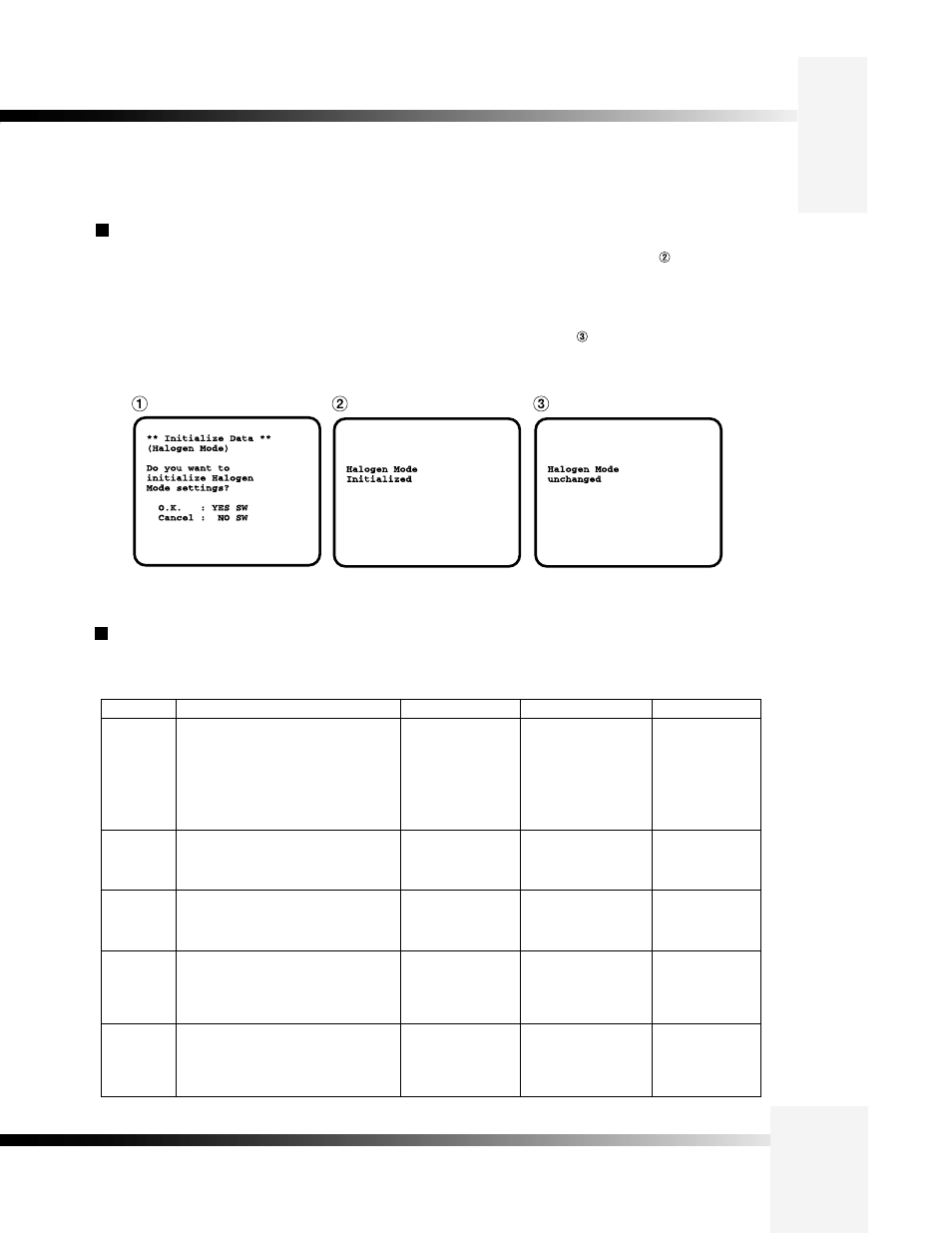
3-CCD DIGITAL Camera
Page 29
Setting to initial set
In case of the wrong setting in any use mode, take the
following steps to return to the initial settings.
(1) Select [Initialize Data] on the main menu screen of
each Use Mode. (See page 29.)
Press the YES/ABC switch, then [Initialize Data]
screen shown for about 10 seconds.
(2)Press the YES/ABC switch within about 10 seconds to
return to the initial settings, the existing settings are
initialized, the screen shown at
, and the camera
returns to main menu.
(3) If the NO/BAR switch is pressed, or if the YES /ABC
switch is not pressed, within about 10 seconds, the
screen shown at
, and the camera returns to main
menu, and the existing settings are not initialized.
Item
±0
0
Top cut
ON
HIGH
---
–10
MID
G/L. Color
Bar Set
±0
1
±0
7.5 IRE
INITIAL SETTINGS OF THE SETTING ITEMS
(Factory preset values)
• Halogen, Fluorescent, Outdoor Mode
Picture Level
Light PEAK/AVG
Light Area
Auto ND (ELC)
Auto Gain Up
Manu Gain Up
Pedestal
Contrast (Gamma)
Brightness
Set
Other Set
Shutter Speed
Synchro Scan
V Resolution
Baud Rate
Nega/Posi
+2
±0
ATW
OFF
Sharpness
HIGH
OFF
OFF
MID
Auto ND
---
Normal
9600bps
Posi
Outdoor mode
+1
±0
AWC A
OFF
±0
1
±0
7.5 IRE
Sharpness
HIGH
OFF
OFF
MID
OFF
---
Normal
9600bps
Posi
±0
0
Top cut
OFF
OFF
0dB
±0
MID
Fluorescent mode
±0
±0
AWC A
OFF
±0
1
±0
7.5 IRE
Sharpness
HIGH
OFF
OFF
MID
OFF
---
Normal
9600bps
Posi
±0
0
Top cut
OFF
OFF
0dB
±0
MID
Halogen mode
Chroma Level
Flesh Tone
White Bal
High-light Chroma
H Phase
SC Coarse
SC Fine
Color Bar Set
DTL Select
Level
Noise Suppress
Clean DNR
DTL Flesh Tone
Color Set
Sharpness
(DTL) Set
Appendix H: On-Screen Camera Menus