Sset man, Nager: d, Defining – Grass Valley Cobalt v.1.14 User Manual
Page 20: G and ed, Diting c, Channel
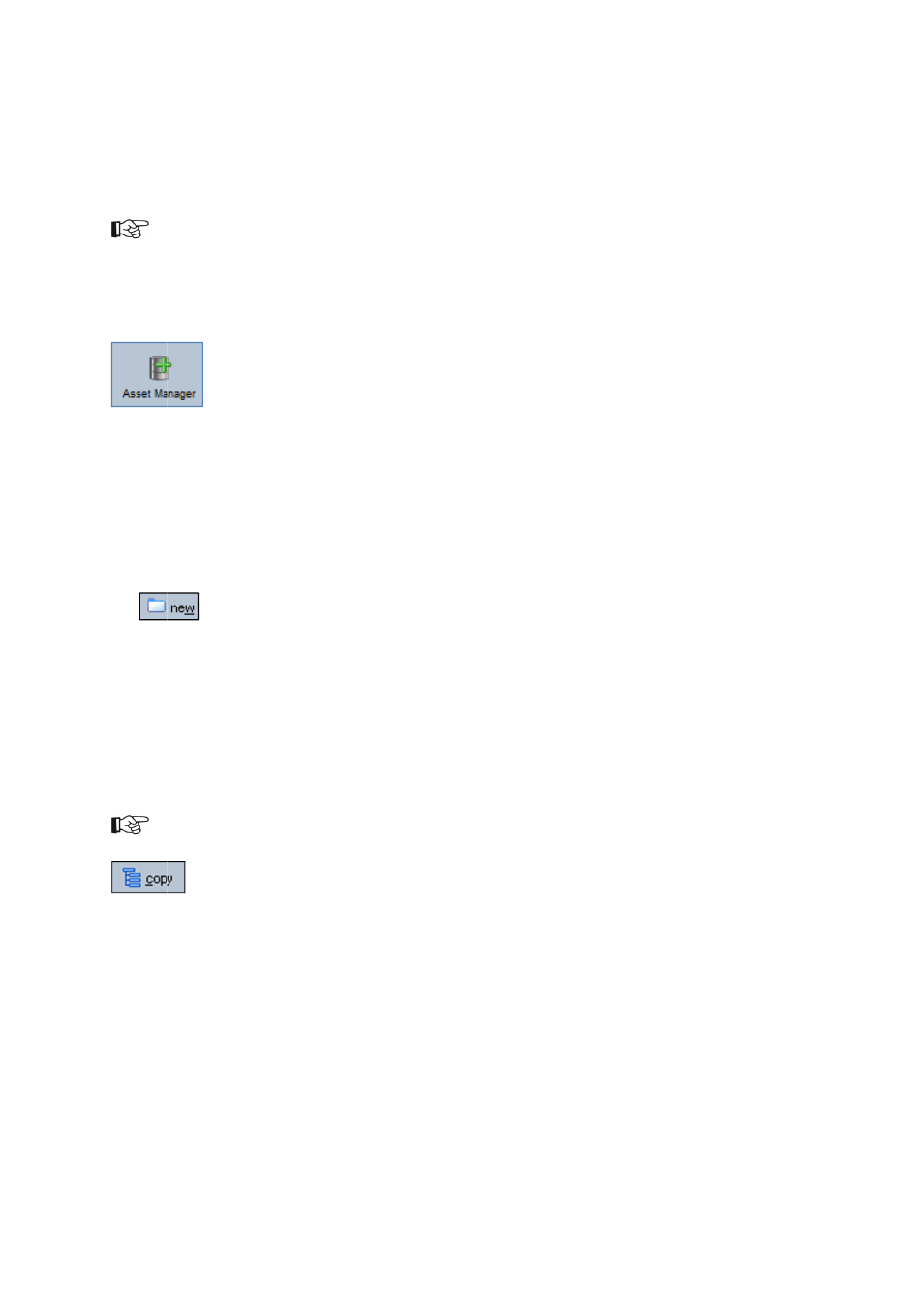
7. As
Asset Ma
Channel
7.1 S
To open
7.2 D
1. Ope
2. Sele
want
3. To
c
Are
The
To e
Are
The
4. Edit
5. Click
You can
sset Man
anager has b
l Manageme
tarting As
POC, in the
Defining an
n the Asset
ect the appro
t to add a Ch
create a new
you sure to
Channel Wi
edit an existin
you sure to
Channel Wi
the appropri
k Save to sa
also copy a
nager: d
been replace
nt.
sset Mana
e Cobalt Man
nd editing
Manager.
opriate tab pa
hannel to, or
Channel, in
o add a new
ndow opens
ng Channel,
o edit the pro
ndow opens
iate entry fie
ve changes,
Channel. Se
defining
ed by TX/MA
ger
nager click th
Channels
age (base typ
you want to
the Asset M
asset? Click
.
double-click
operties of t
.
lds.
click Cance
elect the Cha
Cobalt U
g and ed
AM for Asset
he POC-icon.
s
pe CHANNE
edit a Chan
Menu (blue ico
k Ok to confi
the Channe
this asset?
el to discard.
annel, on the
ser Manual-
diting C
Managemen
.
L), this is the
nel on.
ons), click Ne
irm, Cancel
el you want to
Click Ok to c
e menu click
document ve
Channel
nt. Asset Man
e tab page/ba
ew.
to discard.
o edit.
confirm, Can
the Copy bu
ersion: 3.0 –
ls
nager is only
ase type you
ncel to discar
utton.
– Page 20
y used for
u either
rd.