Frame monitor module – Grass Valley 8900 Frames Gecko 2009 User Manual
Page 50
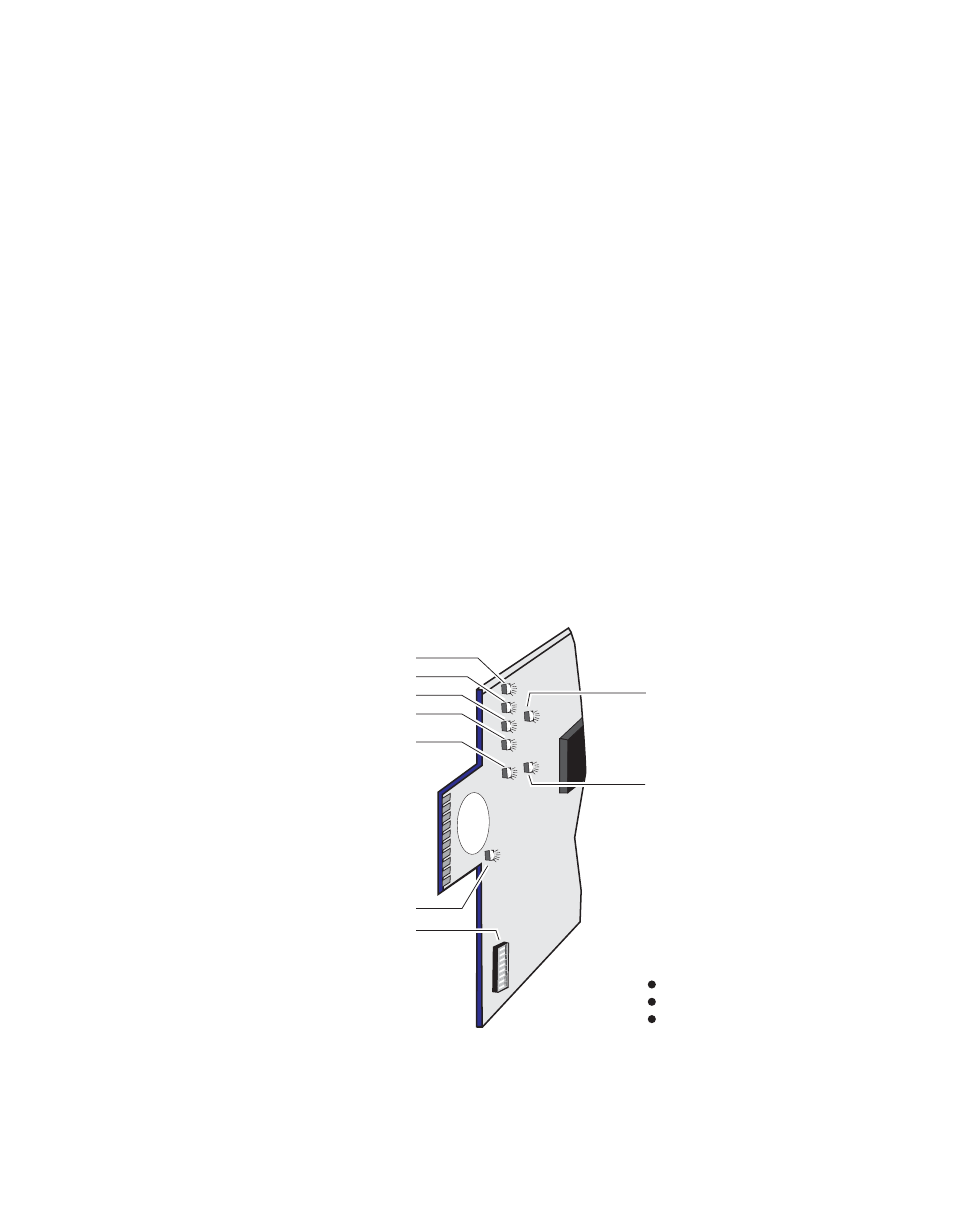
50
Gecko Frames — Instruction Manual
Section 4 — Monitoring and Control
Frame Monitor Module
The Frame Monitor module comes installed in the 8900TF frame. It pro-
vides indicator LEDs on the front of the module (visible when fan front
cover is removed) that report alarm conditions and module power status.
When on, the LEDs indicate:
•
TEMP — Over-temperature problem
•
PS2 — Power supply position 2 health problem
•
PS1 — Power supply position 1 health problem
•
FAN — Cooling fan is not rotating
•
MOD — Module health bus error
•
INHIB — Disabled module health bus
•
FAULT — Reports that one or more of the above alarm conditions is
present and the other Fault LEDs on the module should be checked.
This LED is visible through the fan front cover Fault window.
Note
When an analog module in installed, the module health alarm bus is inhibited.
The front edge of the Frame Monitor module is shown in
.
Figure 20. Frame Monitor Module Front View
Fan (red)
Module Health (red)
PS1 (red)
PS2 (red)
Temperature (red)
S1
8
7
6
5
4
3
2
1
Power (green)
Fault detected (red)
Module Health Inhibited (yellow)
Configuration DIP switch S1
0636 -16
Red = Fault
Green = OK
Yellow = Mode Active
LED Color Key