Manual insert & manual override modes, Itx master control events, Master control primary events – Grass Valley iTX Master Control v.2.6 User Manual
Page 8
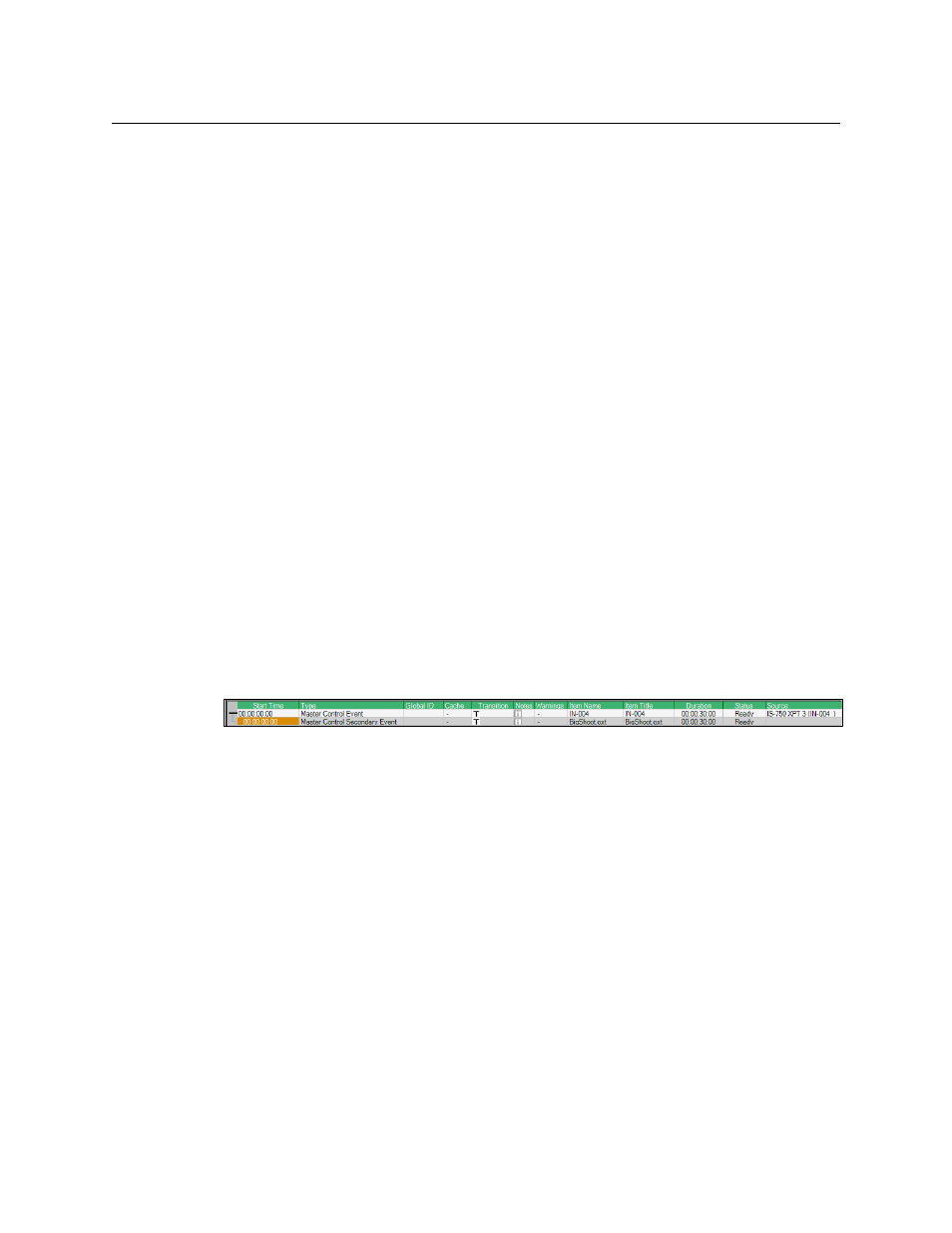
4
About iTX Master Control
Manual Insert & Manual Override Modes
Automation Assist mode is ideal for live event broadcasts where the duration of the live
events are unknown and the schedule contains primary video clip events that must be
taken to air, although not necessarily at a specific time.
See
for more information related to Automation Assist mode.
Manual Insert & Manual Override Modes
iTX-MC offers two modes that allow operators to manually insert a live video source during
an automated broadcast using the iMC panel: Manual Insert mode and Manual Override
mode. Typically this type of intervention is used when unforeseen emergency events occur
and a “newsflash” type interruption of the regularly scheduled broadcast is required.
The main difference between the two modes is the way in which the schedule’s playout is
resumed after the manual live event is finished. When using Manual Insert mode, the
automation system pauses the schedule’s programming during the live event and then
resumes playout from the point of interruption. Manual Override mode allows automation
to continue running the schedule (roll under), without displaying the schedule’s playout.
Once the live event is finished, the program is resumed “in progress” or from where it would
have been had there not been a live event interruption.
See
Using Manual Insert and Manual Override Modes
, on page 37 for more information.
iTX Master Control Events
iTX-MC introduces two new types of events that can be added to an iTX schedule:
•
•
Master Control Secondary Events
Fig. 1-2: Example of a master control primary and secondary event in an iTX schedule
Master Control Primary Events
Master control primary events are main video items added to an iTX schedule to enable the
iTX automation system to switch to and playout live content from any of the live video
sources available to the Imagestore 750 from the upstream router.
When adding a master control primary event, you must specify the precise live source to be
played out, the starting transition type and speed and the duration of the live event.
A master control primary event appears as primary event item in the iTX schedule grid and
is displayed as a block on the PGM track of the channel’s timeline.
Adding a master control primary event to a schedule
, on page 24 for more information.