Monitor k2 summit system video channels, K2 summit system computer display monitoring, External video monitors – Grass Valley K2 Dyno S Quick Start v.3.0 User Manual
Page 14
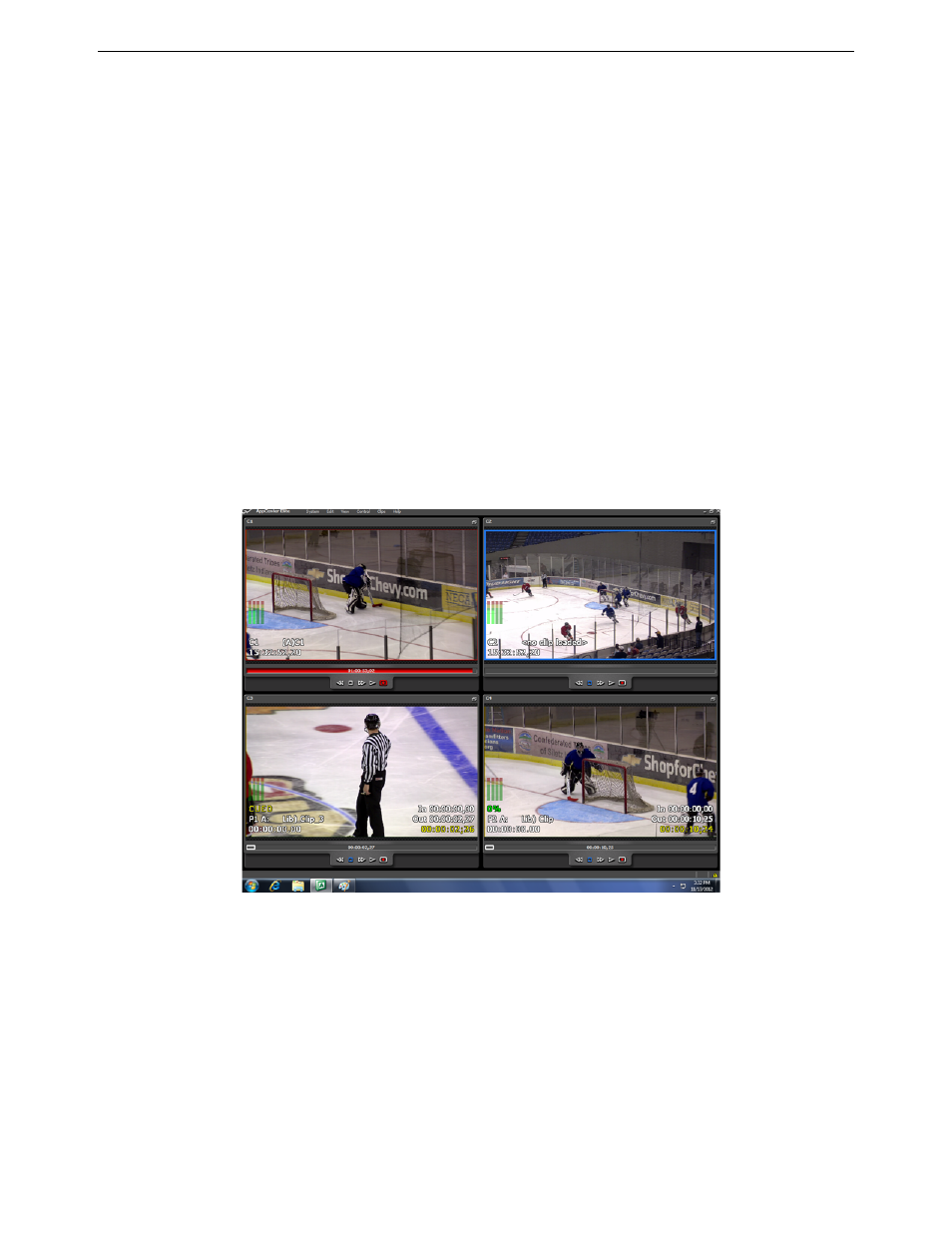
Chapter 1 Installation
Monitor K2 Summit system video channels
K2 Dyno S Replay System
14
Quick Start Guide
4 December 2012
5. Repeat the above step for tabs C2, C3, and C4 so that all four channels are set to
Player/Recorder
with appropriate settings.
6. Click
OK
to exit the Configuration menu.
Selecting which channels will be used for recording and playback is accomplished when a
Dyno session is created.
If using ChannelFlex™ features, refer to the K2 AppCenter User Manual.
Monitor K2 Summit system video channels
Record and playback video can be viewed on the K2 Summit system computer monitor, or
can be viewed using external video monitors.
K2 Summit system computer display monitoring
On the VGA monitor connected to the K2 Summit system, you can monitor four video
channels. This requires an AppCenter Pro or Elite license. Switching between views can be
accomplished in two ways.
• In AppCenter, click
View
/
Video Monitor
to display multi-view video.
• Alternatively, at any time you can double-click on a monitor area in the multi-view or
control screen to switch between views.
External video monitors
Using a facility routing system or video DAs, route duplicates of the K2 Summit system
video inputs and outputs to external monitors.