Getting organized, Required materials – Grass Valley Kaleido-IP v.6.02 User Manual
Page 6
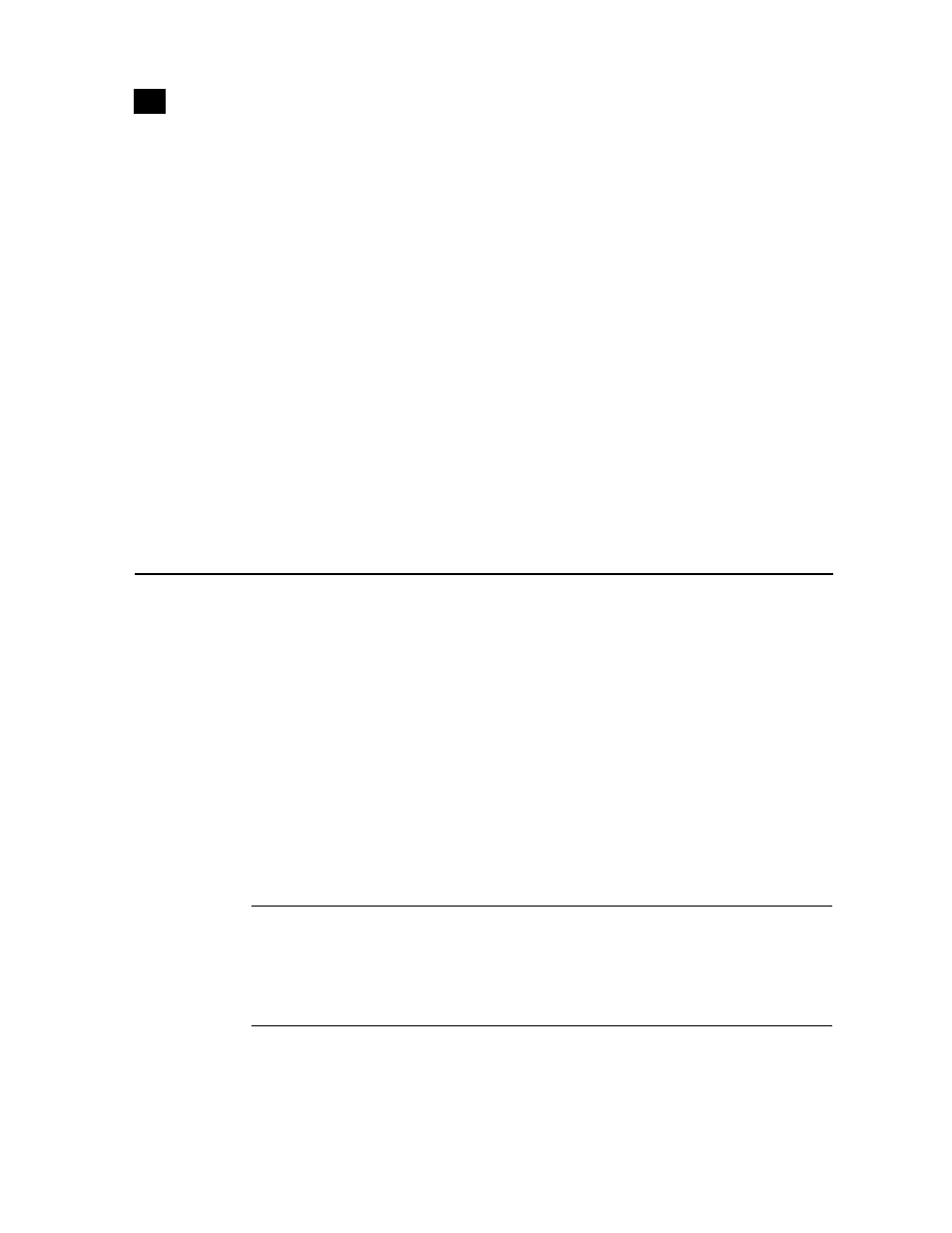
2
Introduction
Getting Organized
1
video inputs over up to 12 displays, and capable of switching unprocessed inputs to 96 HD/SD router
outputs.
• The Kaleido-X (4RU) can display 32 3Gbps, HD, SD or analog inputs any number of times, in any size,
across four displays of any resolution and orientation.
• The Kaleido-X16 can display 16 3Gbps, HD, SD or analog inputs across two high-resolution outputs at
multiple sizes. With its router option, the Kaleido-X16 can also behave as a router, with 16 input
channels as sources and two router outputs as destinations.
• The KMV-3901/3911 can display eight 3Gbps, HD, SD or analog inputs in up to eight video windows
across two high-resolution outputs.
At the heart of every multi-viewer system is the Kaleido-X Software, which includes two client
applications:
• XAdmin is a Web client that your system administrator will use to manage the multi-viewer system.
• XEdit is a Java Web Start client used to create layouts for the monitor wall, and to configure the multi-
viewer system, from your PC or laptop.
Getting Organized
Required Materials
Your Kaleido-IP system package includes the following:
• One or more Kaleido-IP units, each with a faceplate
• Installation hardware and rails
• Accessory tray containing:
– Manufacturer's documentation for the unit
– 2 DisplayPort-to-HDMI and 2 DisplayPort-to-DVI adapters
– Power cords
• Kaleido-X DVD including manuals, software and release notes
In addition to the above, you will need the following (not supplied):
• One or two displays for every Kaleido-IP unit
Note: In line with our commitment to environmental preservation, only the Release Notes, the Quick
Start Guide for your multi-viewer model, and some ancillary documents (e.g. welcome letters, warranty
cards) are distributed in printed form. All manuals are available on the DVD that shipped with your multi-
viewer. See the “Documentation” section of the Release Notes for a complete list. You can also obtain
them from the Software Downloads section of Miranda’s Technical Support portal.