Grass Valley KMV-3901 Jul 30 2012 User Manual
Page 21
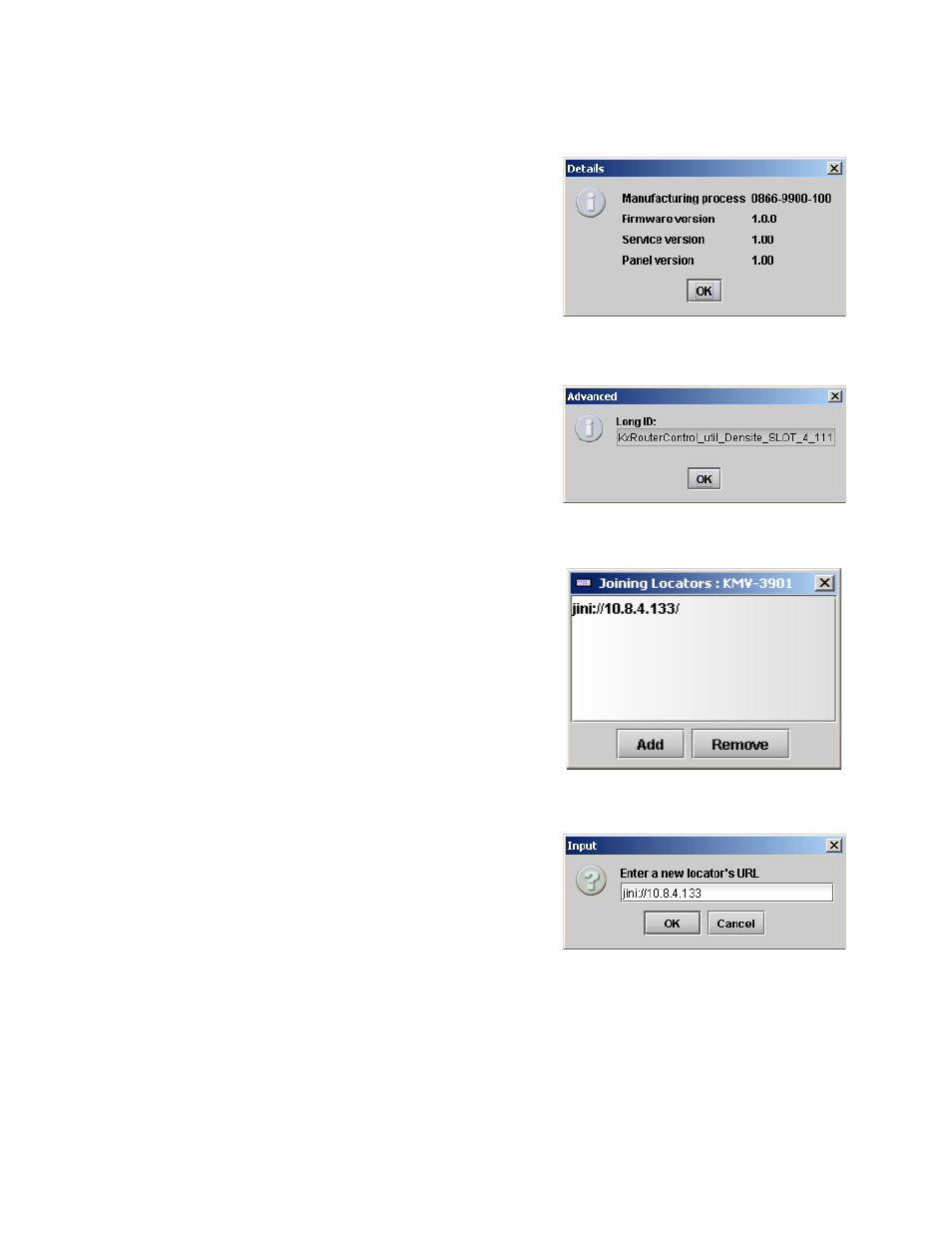
GUIDE TO INSTALLATION AND OPERATION
KMV-3901/3911 |
17
Three buttons give access to additional information and controls:
•
Details: Reports the Firmware version, service version, and
panel version for this card.
•
Advanced: Shows the Miranda LongID for this card. The
Miranda LongID is the address of this KMV-3901/3911 in
the iControl network.
•
Remote System Administration: Opens the Joining
Locators data box, which lists remote lookup services to
which this KMV-3901/3911 is registered.
Add: Force the iControl service for this KMV-3901/3911 to
register itself on a user-specified Jini lookup service, by
using the following syntax in the Input window:
jini://<ip_address>
where <ïp_address> is the IP address of the server
running the lookup service
Remove: Select one of the services listed in the window
by clicking on it, and then click Remove to delete it from
the window.
Figure 3.13 Details window
Figure 3.14 Advanced window
Figure 3.15 Joining Locators window