Ventilation, Signalling – Grass Valley Kaleido-MX 4K (1RU) v.7.80 User Manual
Page 21
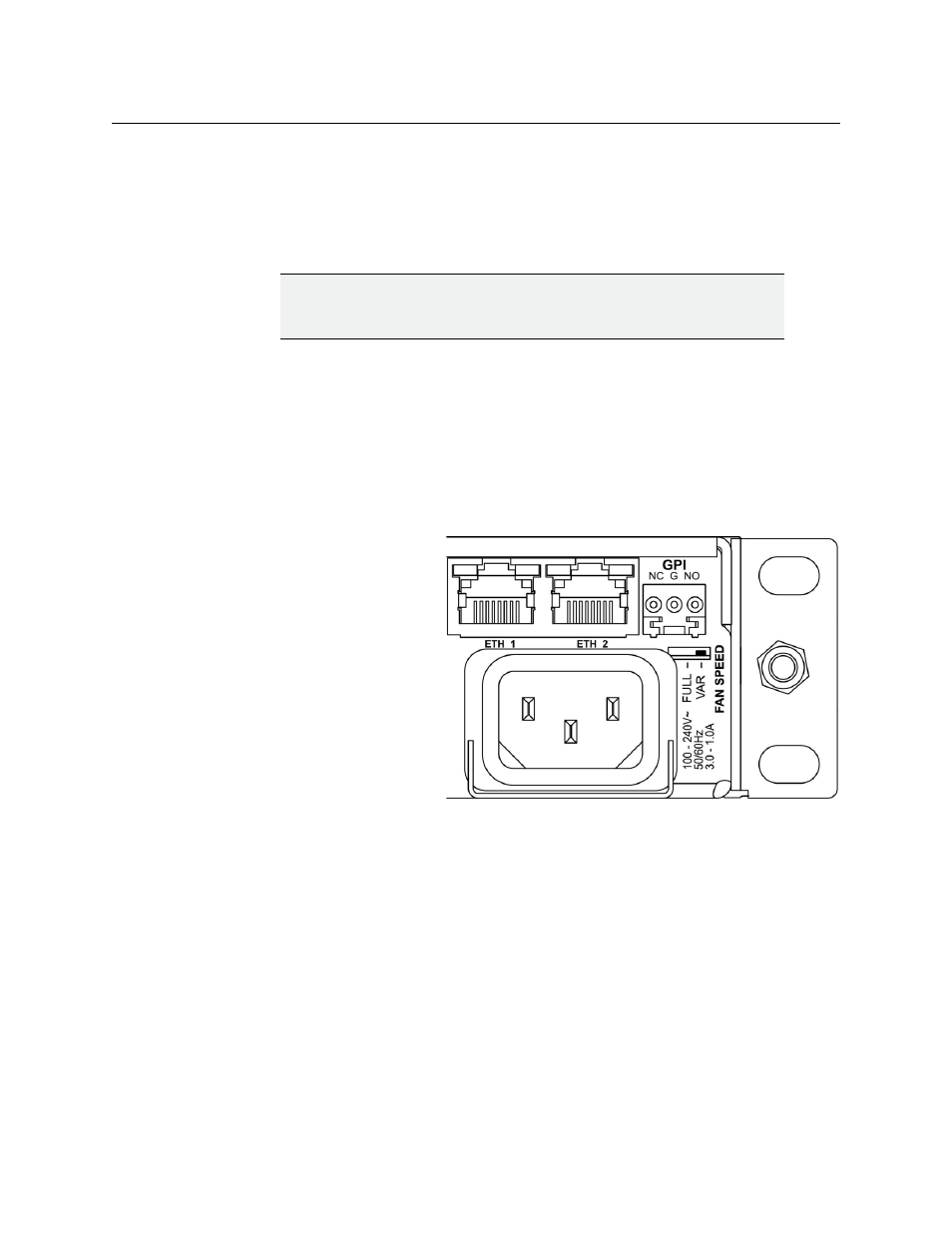
7
Kaleido-MX 4K (1RU)
Hardware Description & Installation Manual
Ventilation
In a Kaleido-MX 4K (1RU), ventilation is provided by two fans, one located at each end of
the rear panel.The fans draw air through the frame and exhaust it to the rear. Ventilation
slots in the front panel allow air to flow into the frame, and an air filter is mounted in the
frame door.
The frame-mounted fans are supplemented by thermostatically-controlled fans mounted
in each power supply. They are not field-serviceable.
Ensure that the front panel ventilation slots are not obstructed. Check the air filter regularly
to ensure that it is not plugged up with debris. The filter may be cleaned by rinsing in warm
water. Dry thoroughly before replacing it in the frame. See
page 14, for details.
Kaleido-MX 4K (1RU) fan speed control
On the Kaleido-MX 4K (1RU)
frame’s rear panel, a slider
switch beside the controller-
side fan allows the speed of the
two rear-panel fans to be
specified by the user. Two
settings are provided:
• FULL – The fans operate at
top speed at all times.
• VAR – The fan speed is
managed by the controller
card, which is monitoring
the temperature inside the
frame. This is the factory-
default setting, and it is appropriate for most situations.
Use a small tool (e.g., a pen tip or a small screwdriver) to change the switch setting.
Signalling
This section describes the connectors found on the Kaleido-MX 4K (1RU) models’ rear
panels. For information on setting up your system for initial deployment, please consult the
Kaleido-MX 4K (1RU) Quick Start Guide that shipped with your system.
IMPORTANT
To ensure proper cooling, the front panel of the Kaleido-MX 4K frame must
be closed at all times when cards are installed and operating.