Operation, 2 operation – Grass Valley Kaleido-MX 4K (1RU) v.7.80 User Manual
Page 31
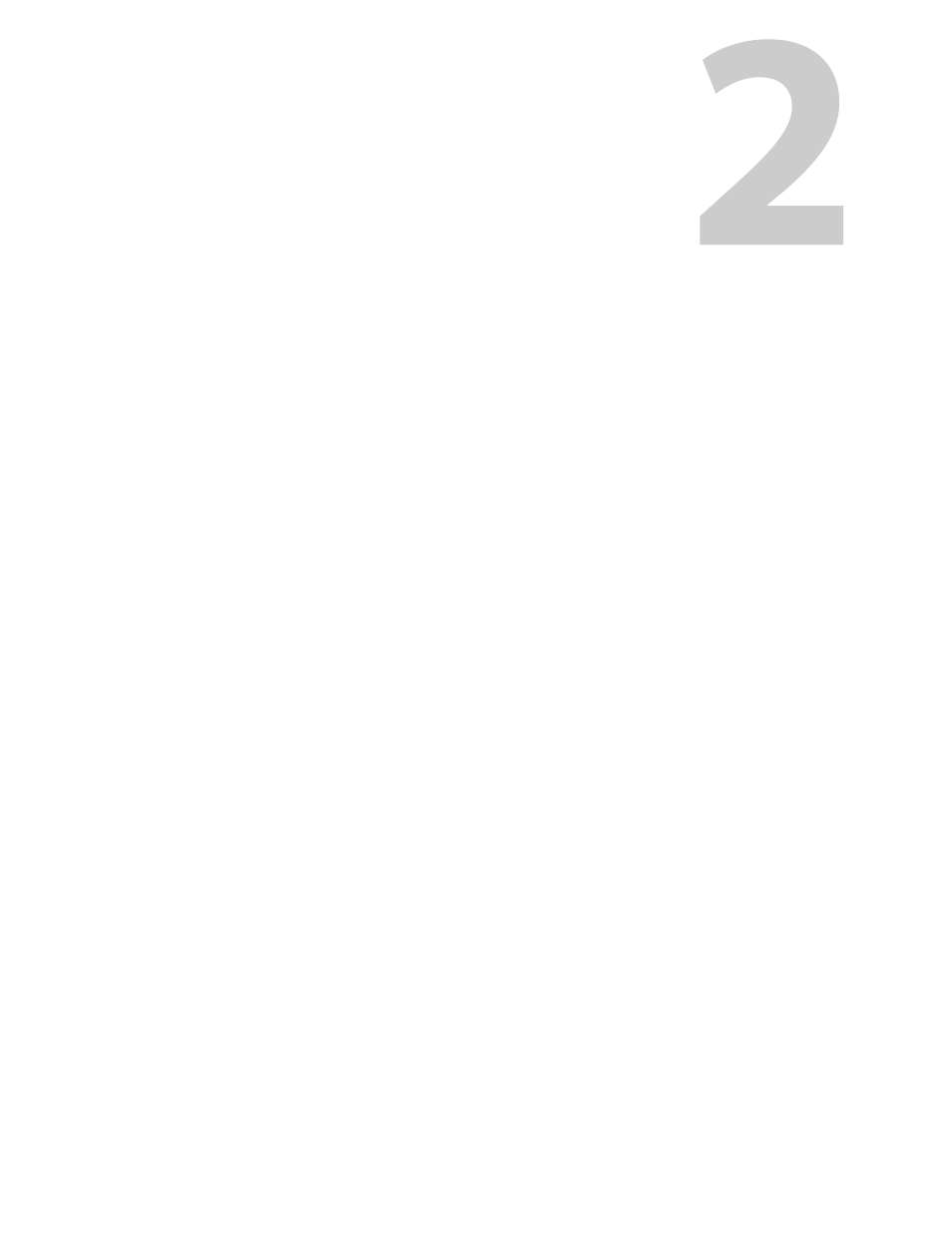
17
Operation
The Kaleido-MX 4K can be controlled in different ways:
• In the housing frame, you can monitor card operating status of your Kaleido-MX 4K
input and output cards by looking at the card-edge LEDs (see
, on page 18), and use the Densité CPU-ETH2 local control panel and its
buttons to navigate menus and adjust parameter values (see
• The loading and management of layouts is handled via a Java-based application, XEdit,
accessed through a dedicated Ethernet port (refer to the Kaleido-X User’s Manual).
• Grass Valley’s iControl system can be used to access the card’s operating parameters
from a remote computer, using a convenient graphical user interface (see
• A GPI interface allows remote layout selection.
• The RCP-200 advanced remote control panel, and the Kaleido-RCP2 control panel allow
you to perform operations on the monitor wall, either by themselves or in association
with an external keyboard and a mouse. Refer to the RCP-200, Kaleido-RCP2, and
Kaleido-X documentation (available on the Kaleido-X DVD that shipped with your
system).