Expanding mixed kaleido-x frames, Configuring router card expansion – Grass Valley Kaleido-X (7RU) v.7.70 User Manual
Page 75
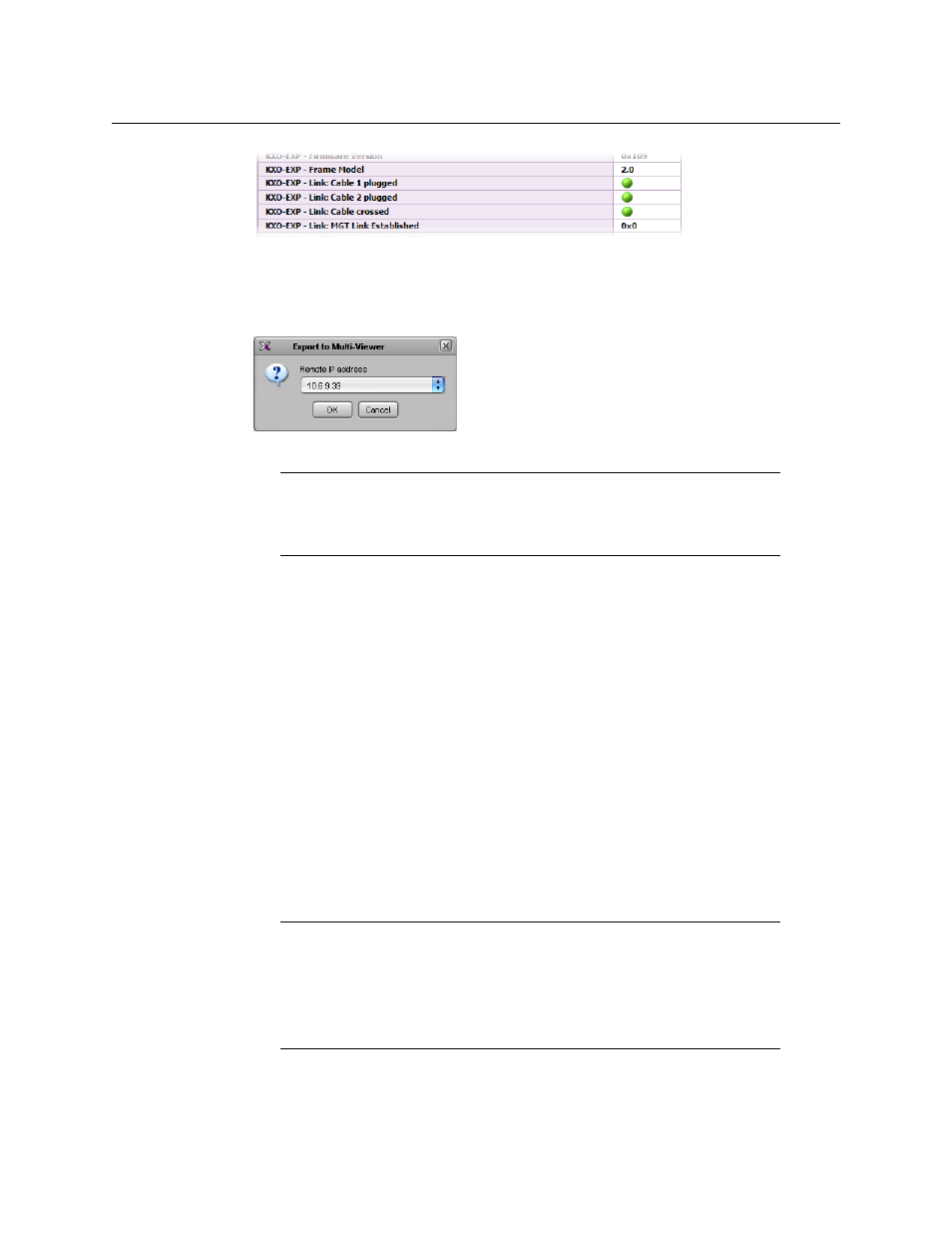
63
Kaleido-X (7RU)
Hardware Description & Installation Manual
9 Open XEdit and load the database that was merged and updated for the expansion
system (see
Part 1 of 2 — Merging Databases
10 On the Configure menu, point to Database, and then click Export.
11 Type the IP address of the expansion frame, and then click OK.
A confirmation message appears.
12 Click OK.
Expanding MIXED Kaleido-X Frames
If you are planning to join an existing Kaleido-X frame with a new one, follow the
instructions for
Expanding EXISTING Kaleido-X Frames
, on page 50. It is preferable, in such
cases, to designate the new frame as Frame B.
Configuring Router Card Expansion
Once two Kaleido-X (7RU) systems are in a Kaleido-X (14RU) expansion configuration,
thereby giving you access to any source from either frame in your layouts, their respective
router cards are not automatically shared between the system’s Frame A and Frame B. To be
able to choose a source from one frame and send it to a router output on the other frame,
you must have connected the router cards of one frame to those of the other using special
cables plugged into the expansion ports on the router cards themselves. Then, in XEdit, you
must specify how the cards are connected.
Note:
IP addresses are stored in a configuration file on all GPI, KXI and KXO
cards. When a card boots, it searches the cards in its own frame for its IP
address. The cards are searched in this order: GPI, then KXI-A to KXI-F. If no
valid configuration file is found, the KXO configuration is used.
Notes
• This procedure describes the case where two cards in one frame are
connected to two more in the second frame, but it is also possible to
connect only one card per frame.
• Currently, router card expansion can only be applied to Kaleido-X (14RU)
expansion systems.