Control interfaces, Supported gvg100 commands, Ontrol – Grass Valley KayakDD-1 Installation User Manual
Page 86: Nterfaces, 5 control interfaces, 1 supported gvg100 commands
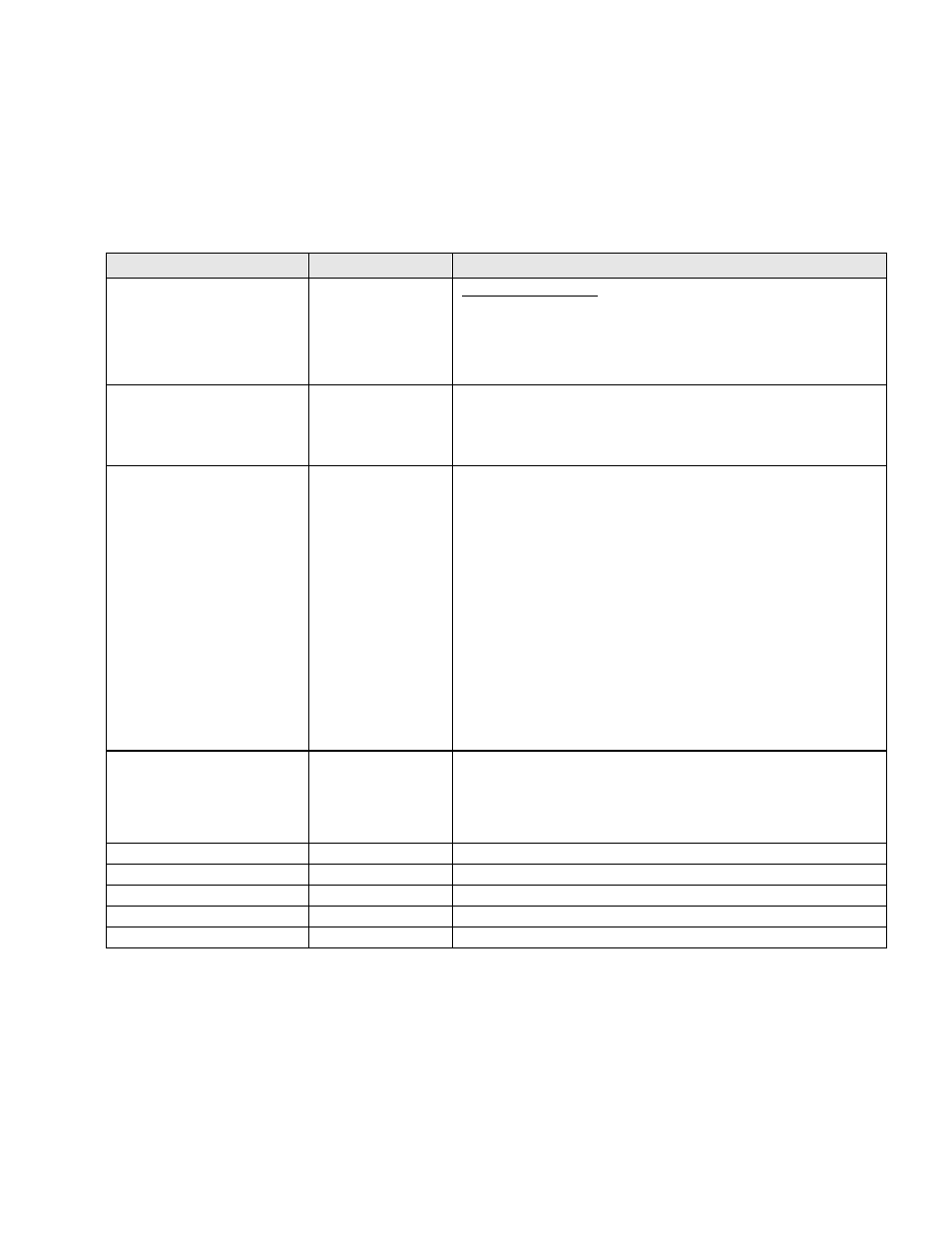
KayakDD-1 Digital Production Switcher
7.5 Control
Interfaces
7.5.1 Supported
GVG100
Commands
Name
Command Code
Remark
CROSSPOINT BUS COMMAND
C1-C4
41-44
Crosspoint interpretation:
GVG code
Interpretation
00H BLK
01H...0x08H INPUT
1...8
09H COLOR BGD 1
All other codes are adressing directly the internal crosspoint numbers of the
switcher
ANALOG CONTROL COMMAND
C5
Only Write
supported: [Control# (EX) - ControlName]
[00H (01H) - Transition Lever Arm]
GVG100 max value of 0xFFF is linear translated to the DD trasition
maximum of 0x7FFF
PUSHBUTTON COMMAND
C6
(C7)
Only Write
C6 -> on
C7 -> off
Supported are:
Program Bus Crosspoint 0-9 / 00H - 09H / C6
AUTO TANS / 0BH / C6
DSK MIX / 0CH / C6
DSK ON / 0DH / C6,C7
WIPE / 0EH / C6
MIX / 0FH / C6
Preset Bus Crosspoint 0-9 / 10H -19H / C6
REVERSE WIPE / 1DH / C6,C7
FADE TO BLACK / 1FH / C6
Key Bus Crosspoint 0-9 / 20H -29H / C6
GVG100 Wipe Pattern / 30H -39H / C6
BKGD / 48H / C6,C7
KEY / 49H / C6,C7
CUT / 4AH / C6
KEY ON / 52H / C6,C7
WIPE PATTERN SELECT
COMMAND
C8
Only Write
GVG100 related wipe numbers are directed to the corresponding wipe
pattern
in the DD switcher (00H -> Vertical Wipe, 01H-> Left Corner Wipe, ...).
All other pattern codes are adressing directly the internal wipe pattern of the
switcher
TRANSITION MODE COMMAND
CA
Only Write
TRANSITION RATE COMMAND
CC/CD/FD
Only Write
LEARN E-MEM REGISTER
DA
RECALL E-MEM REGISTER
DB
ALL STOP COMMAND
F2
Planning and Installation Manual
85