Device configuration, Configure device menu, Figure 26 – Grass Valley KayakDD-2 v.6.7.1 User Manual
Page 72: Configure devices, 3 device configuration
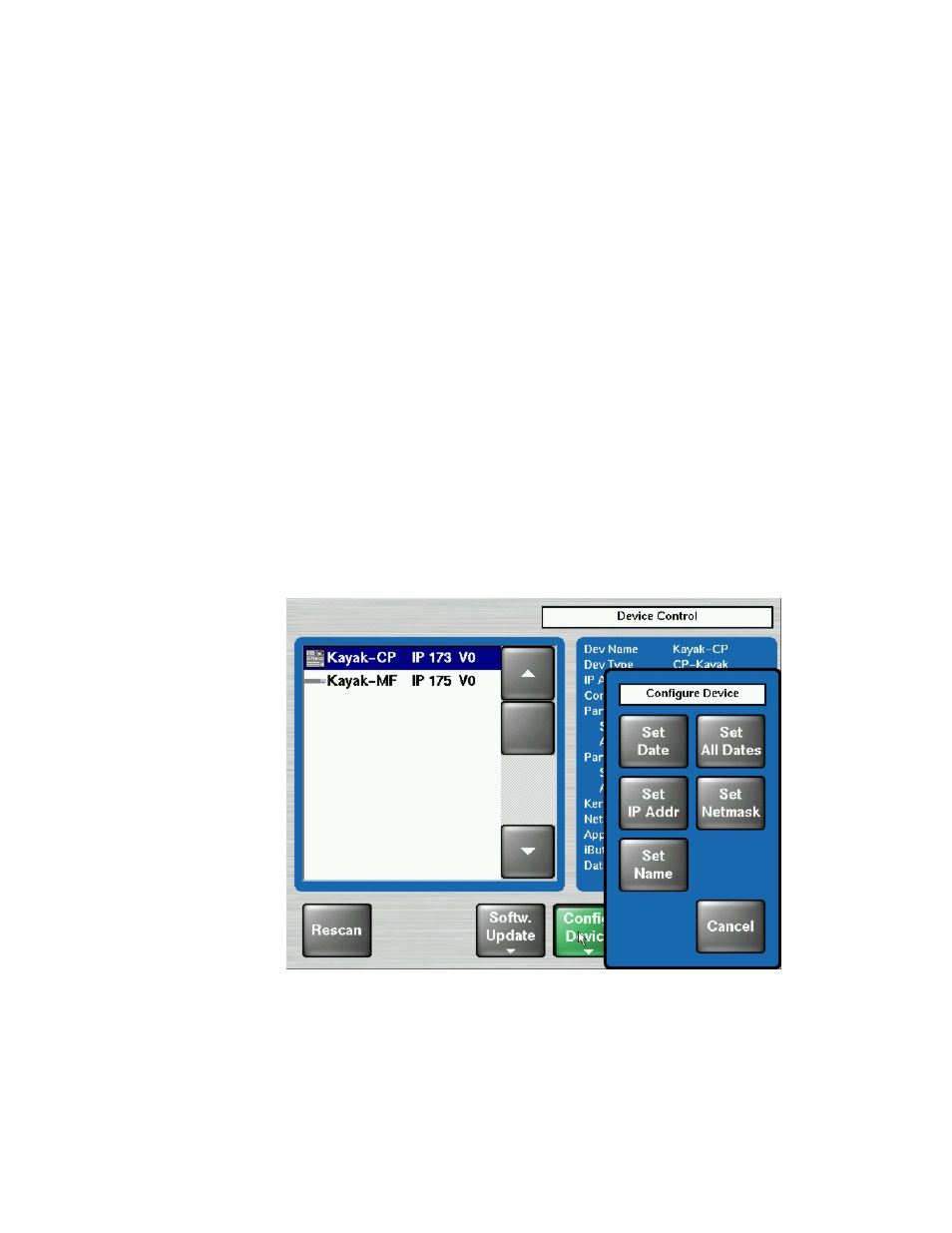
KayakDD-2 Digital Production Switcher
7.3 Device Configuration
7.3.1 Configure
Device
Menu
With the menu "Configure Device" the following configuration data of a device can be
changed:
• The date and time of the selected device (Set Date)
• The date and time of all connected devices (Set all Data)
• IP Address of the selected device (Set IP Addr)
• Net mask of the selected device (Set Netmask)
Important Remark:
This function should be used by a qualified network administrators only.
Different netmasks for MF and CP lead to limited communication between
the net devices.
• Logical device name ("Set Name”). Default Kayak-MF or Kayak-CP, the name is
can be defined by the user.
Figure 27
Configure Devices
Planning and Installation Manual
71