Ibutton exchange for spare part mainframe, How to exchange the ibutton, Figure 39 – Grass Valley KayakDD-2 v.6.7.1 User Manual
Page 90: Kayakdd-1 frame front view, Figure 40, Position of the ibutton
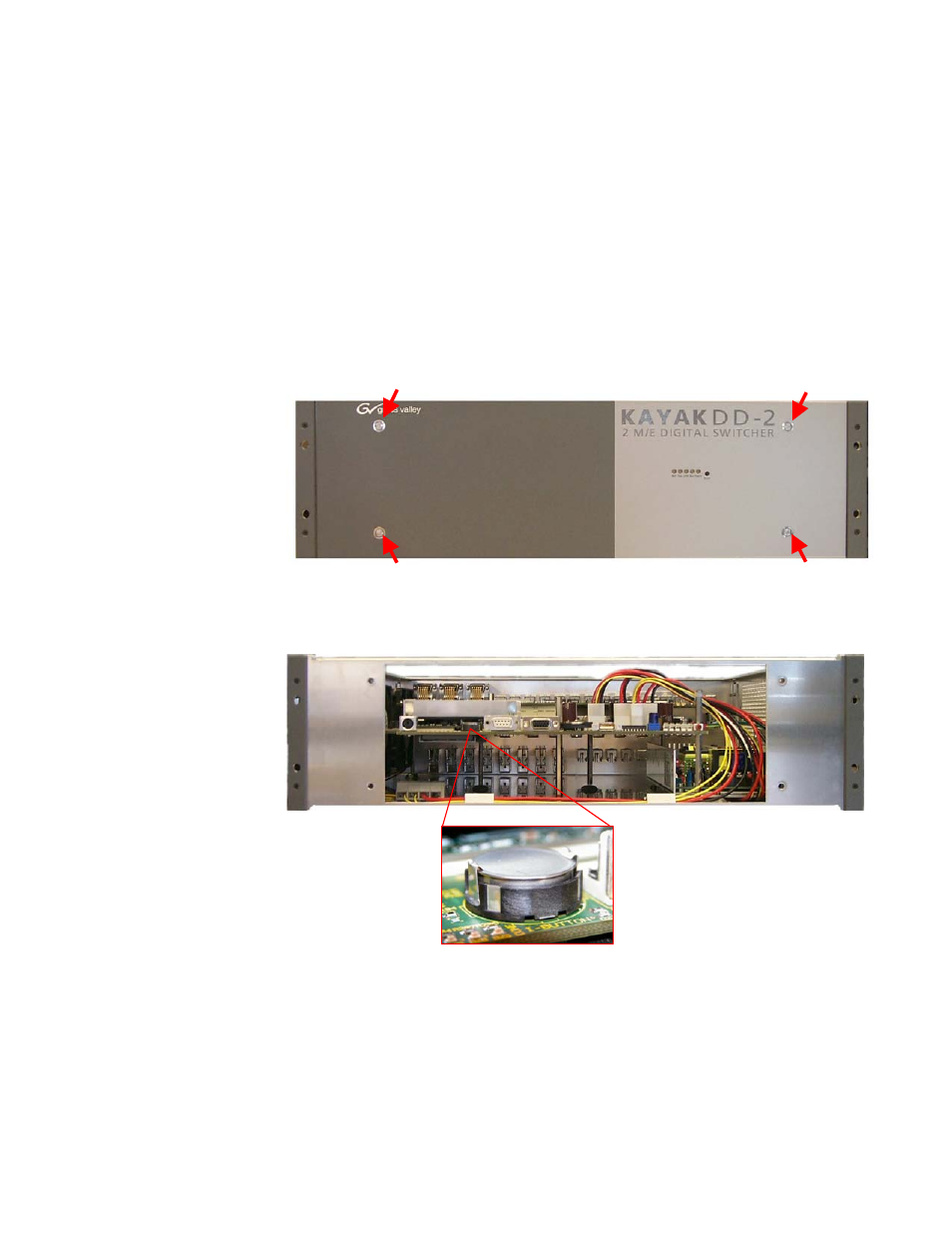
KayakDD-2 Digital Production Switcher
7.4.10
iButton Exchange for Spare Part Mainframe
The iButton is an EEPROM with a size of 512 Byte and contains your license key data.
Note that a KayakDD mainframe as a spare part is deliverd without iButton. Before
operating please remove the iButton of your KayakDD mainframe and insert the
iButton in the exchange unit.
7.4.10.1
How to Exchange the iButton
•
Loosen the four screws and remove the front door in order to come to the inside.
Figure 40
KayakDD-1 Frame Front View
•
The iButton is located on the left of the board in front of heat sink and can be
simply removed by opening the contact clips.
Figure 41 Position of the iButton
•
Remove the iButton and insert it in the new delivered spare part mainframe!
Planning and Installation Manual
89