Grass Valley Maestro Master Control Branding Engine v.1.6.0 User Manual
Page 72
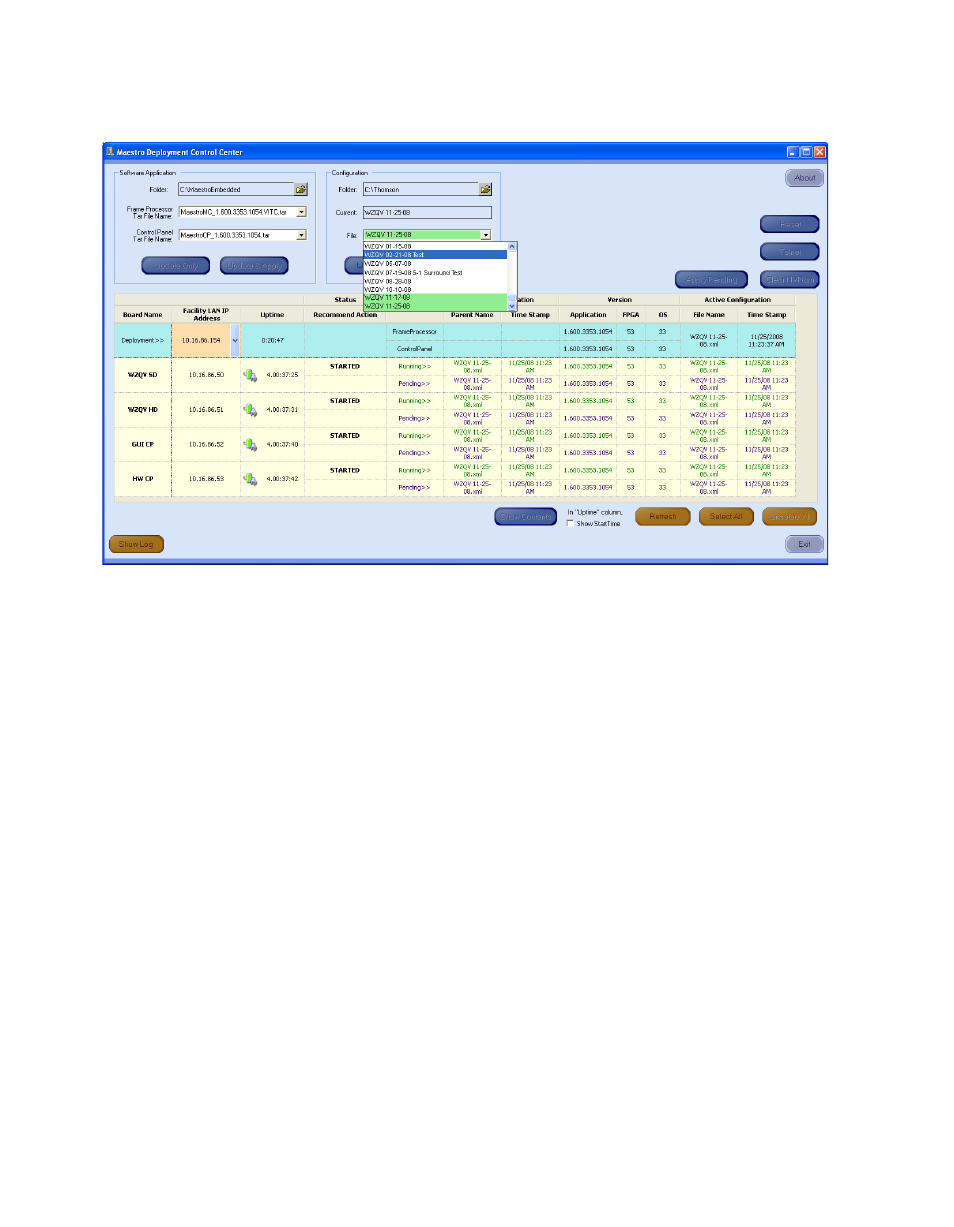
72
Maestro — Branding Engine Quick Start Guide
Section 4 — Deploy and Verify Content
Figure 45. Configuration File Selection
3.
Click the
Update Only
button.
This will download the selected configuration to all components defined in
the Maestro network; however, will not apply (activate) this configuration.
4.
Click on one of the Maestro channel processors to select just that
channel. Make sure that only the selected channel is highlighted.
Note
Before selecting a channel processor, you may need to first click the Unselect
All button if other Maestro network components are already selected.
5.
Click the
Apply Pending
button to apply the configuration to only the
selected Maestro channel.
If there are any errors, note these errors and contact Grass Valley support
for assistance.