Using the assignment list plug-in, Creating placeholders – Grass Valley NewsQ Pro v.1.5 User Manual
Page 69
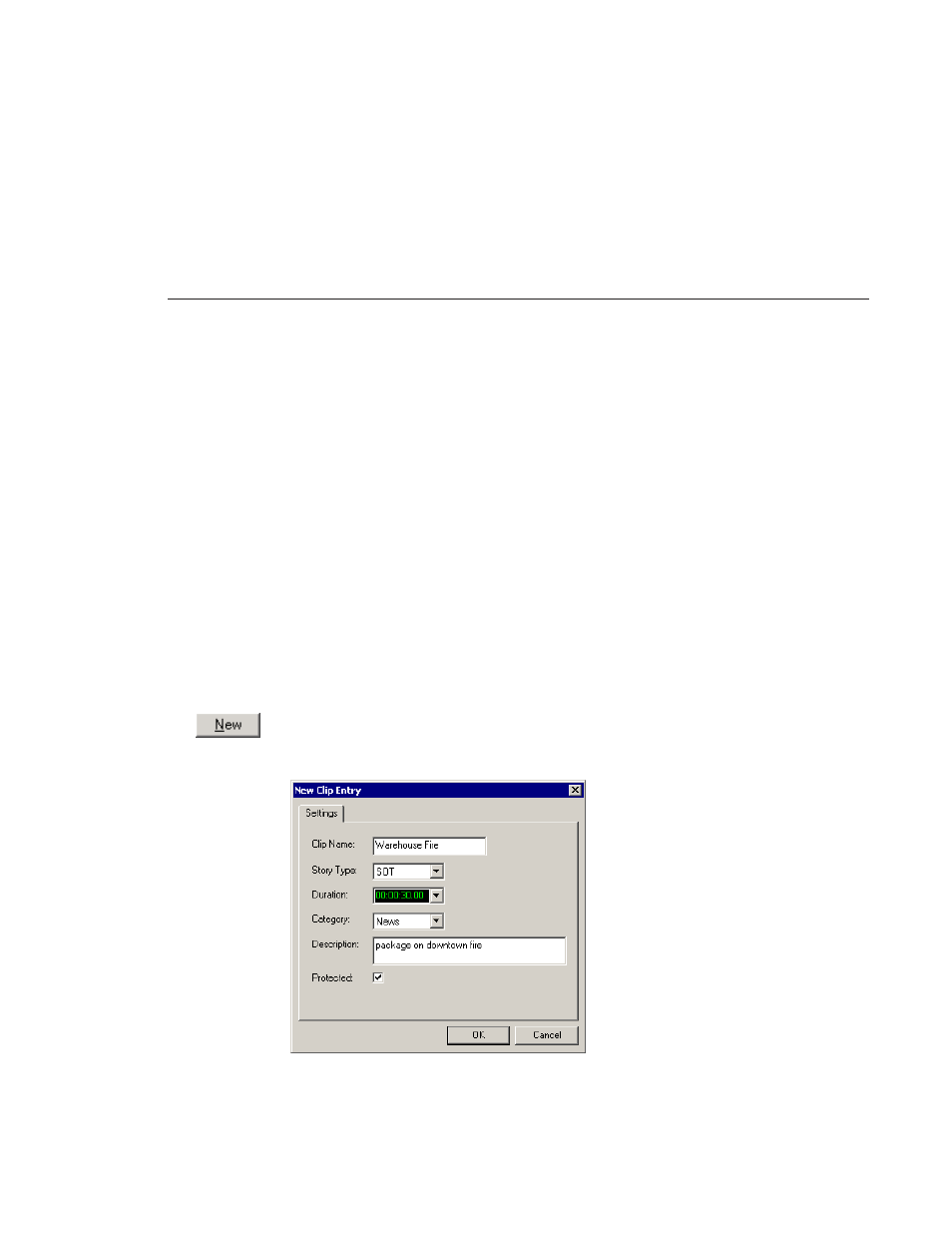
Using the Assignment List Plug-in
Digital News Production
55
Using the Assignment List Plug-in
With the Assignment List Plug-in, you can create placeholders, assign them to
a news editor, view video thumbnails for a clip, and change viewing categories.
Creating Placeholders
You need to create a placeholder for each news clip you are linking to a
rundown. Placeholders generate assignments for editors, who can then create
news clips for the story and send them to a Profile Video Server for playback.
Placeholders also let you see if clips are complete and ready for air or not.
If you are not using a newsroom computer system, use the Assignment List
Manager instead of the Assignment List Plug-in to create placeholders. Both
components have the same purpose — to create placeholders and assign them
to editors. Chapter , “Editing and NewsQ Pro,” describes the Assignment List
Manager.
To create a new placeholder:
1. In the Assignment List Plug-In window, click
New
.
The New Clip Entry window appears: