Case 2 - multi-destination mode, Multi-destination operations, Case 2 – Grass Valley NV9605 v.1.1 User Manual
Page 45: Multi-destination mode
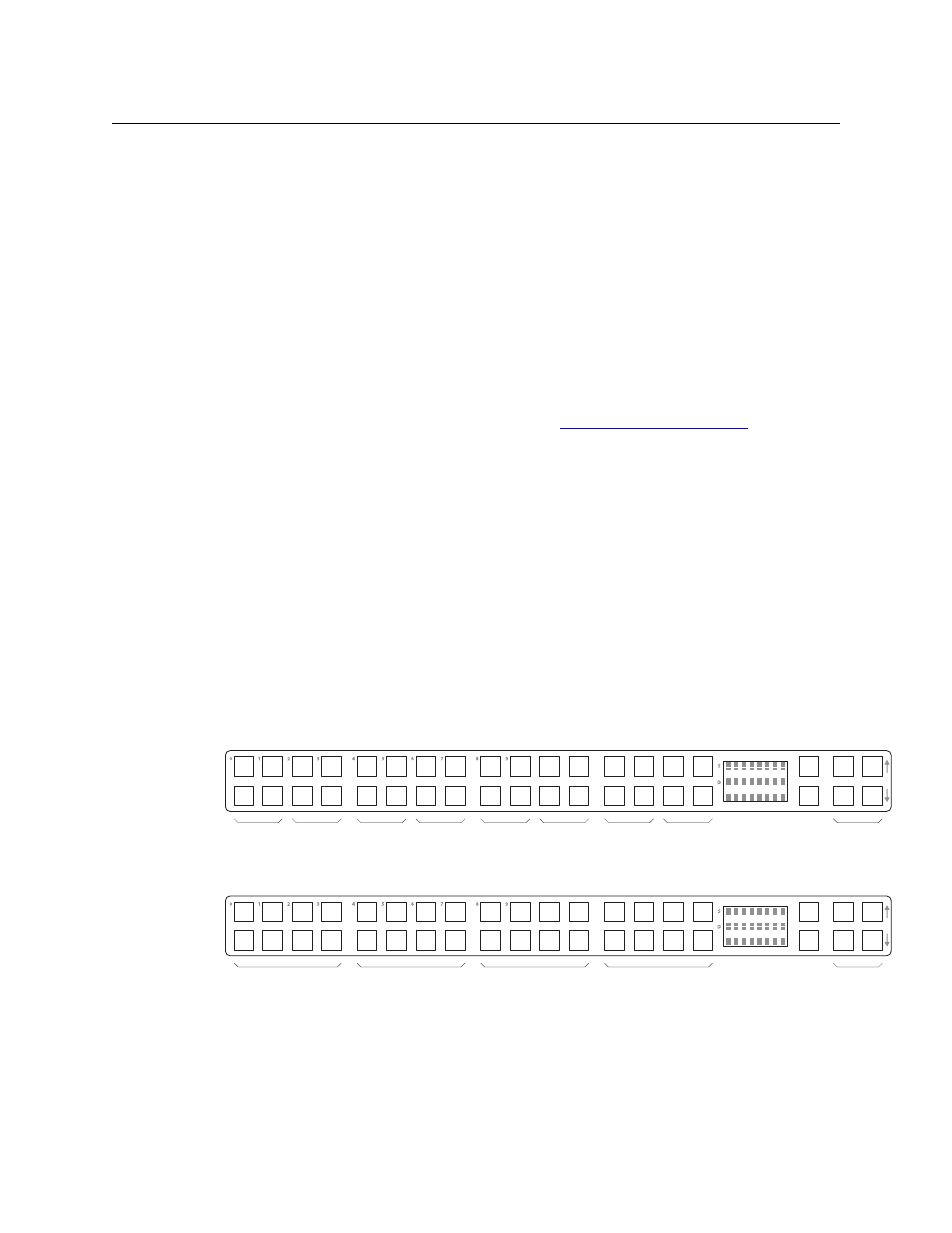
35
NV9605
User’s Guide
If your panel has a ‘Hold’ button, you can use it to preserve the chosen breakaway levels
after the take. Hold “mode” is active when the hold button is high-tally. When hold mode is
inactive, the destination reverts to all levels after the take.
Case 2
—
Multi-Destination Mode
Takes in multi-destination mode are all-level. Source buttons in multi-destination mode specify
the destination to which the source is routed. Follow these steps:
1 Optionally scroll through pages or press ‘Source Shift’ to toggle between the source sets.
2 Press a source button to start and complete the take. The ‘Status’ field of the display shows
the source you chose and the ‘Destination’ field of the display shows the destination
assigned to that source.
The way the source buttons on the panel are organized is important to knowing which destina-
tion is assigned to any particular source button. See
, next.
Multi-Destination Operations
A panel that is configured in multi-destination mode has source buttons that represent 2
sources and a destination. Pressing a source button selects the source and the destination and
performs an immediate take
—
to the destination assigned to the source button. (A source shift
button switches between the two sources of the source buttons.) There are no destination
buttons.
Potentially, all 36 configurable buttons of a NV9605 could be source buttons, each having a
unique destination. Thus, at that extreme, a panel in multi-destination mode could represent 36
destinations for each of the 4 pages or 144 destinations in total. Each source button give opera-
tors the choice of two sources for each destination in whatever page is selected.
A more typical multi-destination configuration will present fewer destinations, organized in
button clusters on the panel. This organization, for example, provides 8 destinations and up to 8
sources available for each one, with 6 buttons assigned to other functions:
As another example, this organization provides 4 destinations and up to 16 sources available for
each one, again with 6 buttons assigned to other functions:
This is a natural organization because the 32 buttons to the left of the display are spaced into 4
groups.
Your panel
—
if it is in multi-destination mode
—
might or might not be organized as in these
examples. Consult your administrator to determine the organization of buttons.
To perform a take, simply select a source. The take occurs immediately. You might need to press
a source shift button to make available the source you want.
Dest A
Dest B
Dest C
Dest D
Dest E
Dest F
Dest G
Dest H
Misc.
Dest A
Dest B
Dest C
Dest D
Misc.