Grass Valley NV9603A v.1.1 User Manual
Page 53
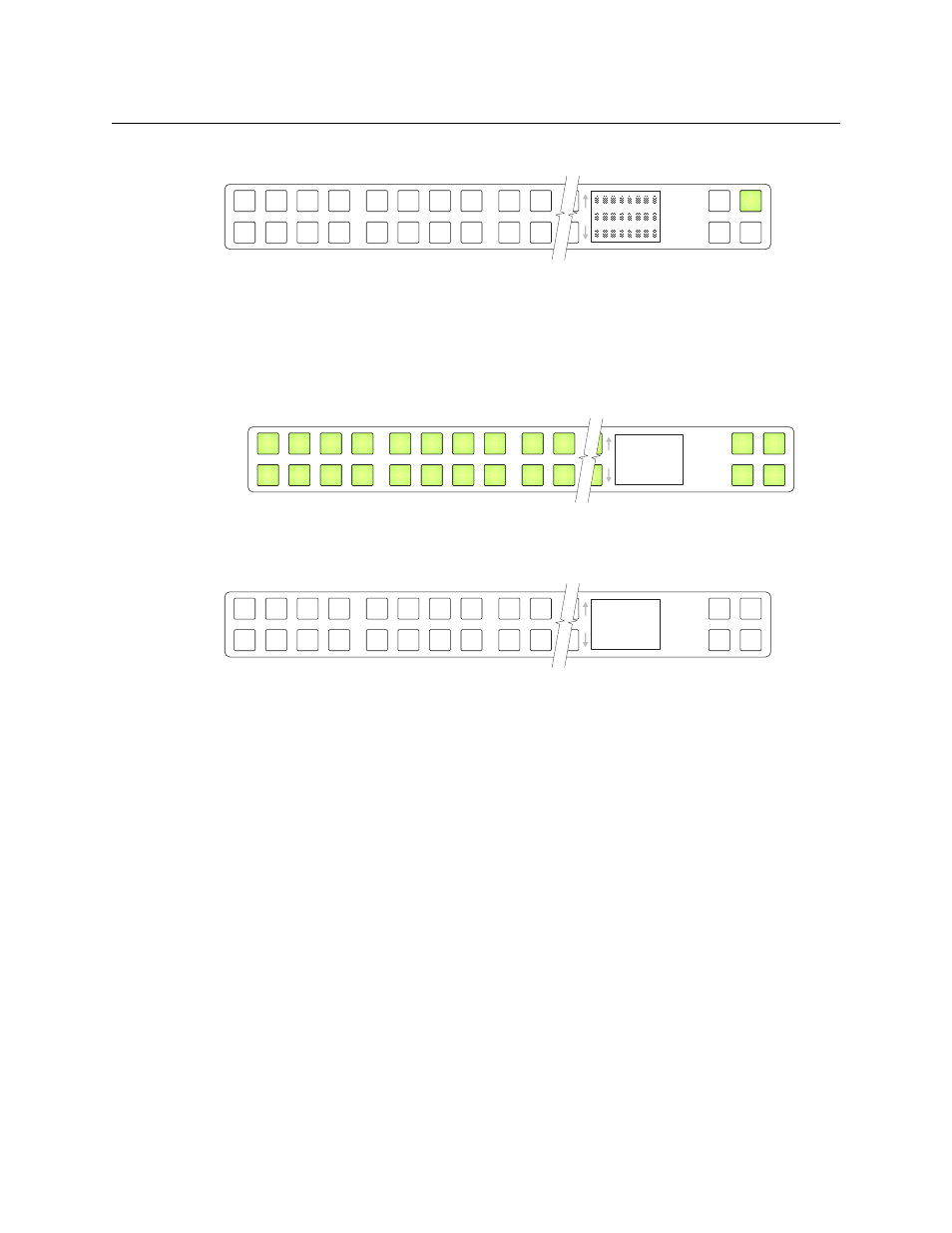
43
NV9603A
User’s Guide
Press the setup button to proceed to the pixel test:
In this test, all the dots in each character of the 2 displays should be illuminated.
Press the setup button to proceed to the color test. This test has 4 parts:
•
All buttons turn low-tally amber.
•
All buttons turn high-tally amber.
•
All buttons turn low-tally green.
•
All buttons turn high-tally green. This is an example:
To proceed through this test, press the setup button (still in the same place although it is now
changing color) 3 more times.
Finally, you will reach the button test:
Press any button to test it. The button will flash a few times rapidly.
Pressing the setup button will terminate the button test and return you to the initial display of
setup mode. At this point
—
if you have a assigned your NV9603A a suitable panel ID
—
you may
connect your NV9603A to the panel network of your NV9000 system.