Editing a clip list – Grass Valley PDR v.2.1 User Manual
Page 120
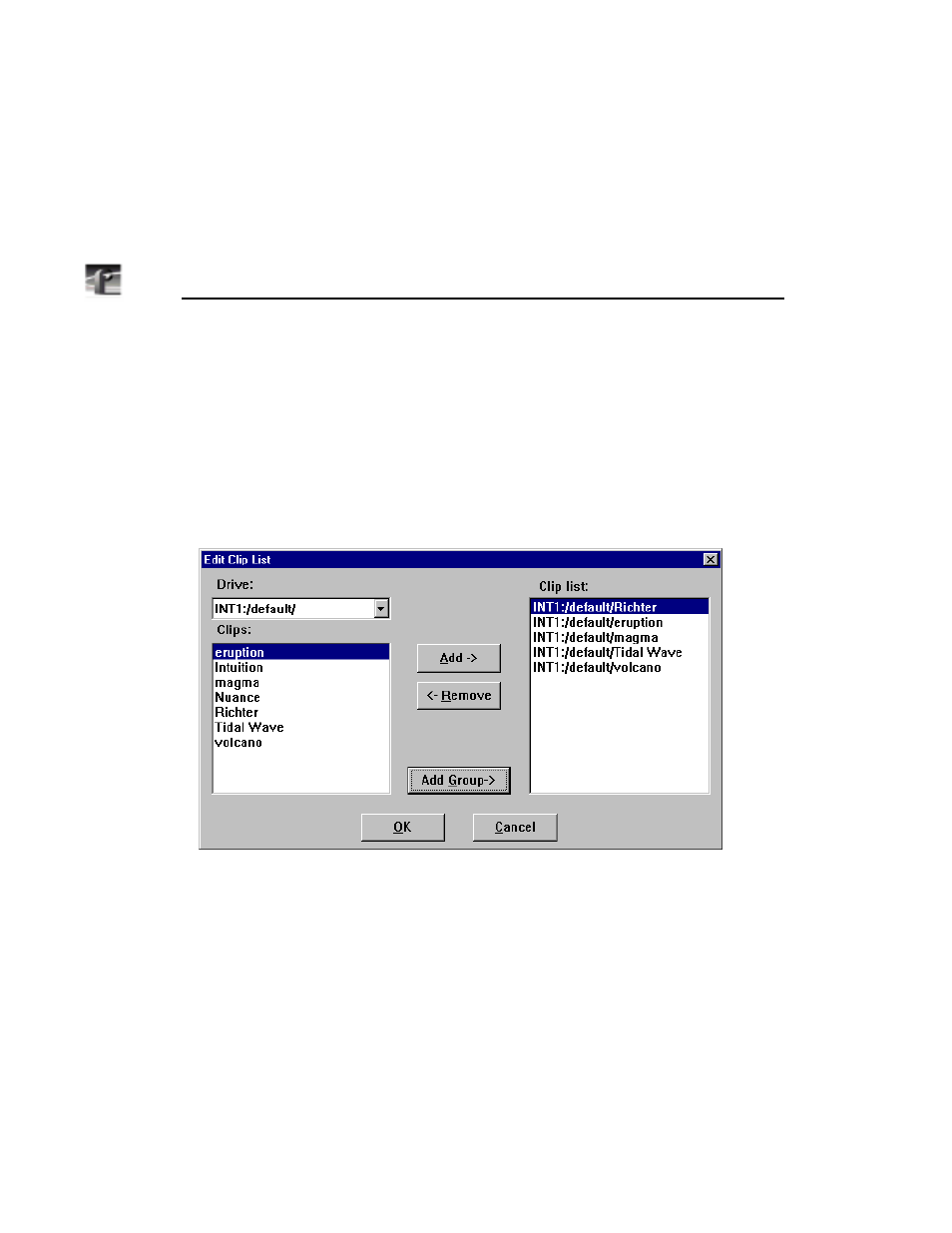
Chapter 3
Using VdrPanel
104
Profile Family
Editing a Clip List
To edit a clip list (group of clips):
1. Click a panel to select it.
2. Choose
Video Clip | Load Group
if the clip list to be edited was previously
saved as a group. Select the group and click
OK
.
3. Choose
VideoClip | Edit Clip List
to open the Edit Clip List dialog box.
Figure 63. Edit Clip List dialog box
4. To add a clip to the current list loaded in step 1, select a clip in the Clips box
and then click Add. It is added to the Clip List box (with a long clip name).
5. To remove a clip from the current list, select a clip from the Clip List box,
and click
Remove
to remove the clip from the list. This does not delete the
clip from disk—it simply removes a reference from the clip list.
6. To edit a different group, click Add Group to bring up the Load Group of
Clips dialog box.
7. Click
OK
when complete.